Turning Off Auto Filtering of Workflow Manager Lists
Workflow Manager
When using the filter controls to filter any of the lists in Workflow Manager (such as on the All Workflow Requests page), you can specify whether you want to auto filter rows as soon as you start typing the first few characters in the filter box or when you press Enter. When filtering large lists, you may want to only initiate filtering after you are finished entering characters in the filter box and you press Enter.
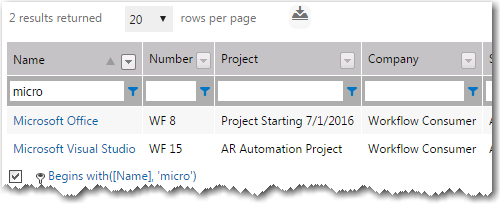
Filtering a Large List
The GridViewFilterRowMode setting in the web.config file controls filtering behavior.
<add key="GridViewFilterRowMode" value="1" />
Set the GridViewFilterRowMode setting to one of the following values:
| • | 1—Perform data filtering when you click Enter. (Default) |
| • | 0—Perform data filtering automatically soon after you enter a few characters in the filter box. |