Defining a Contact Data Element to Enable Predictive Search
Workflow Manager
When entering data for a workflow request, you are frequently prompted to specify one or more contacts that are related to the workflow request. These contacts will not participate in the workflow process, so it is not appropriate to assign them to roles.
To address this need, you can add contacts to workflow requests as data elements, using the data element data type of Contact. This enables you to store the contact's name, user name, e-mail address, and phone numbers in data element values.
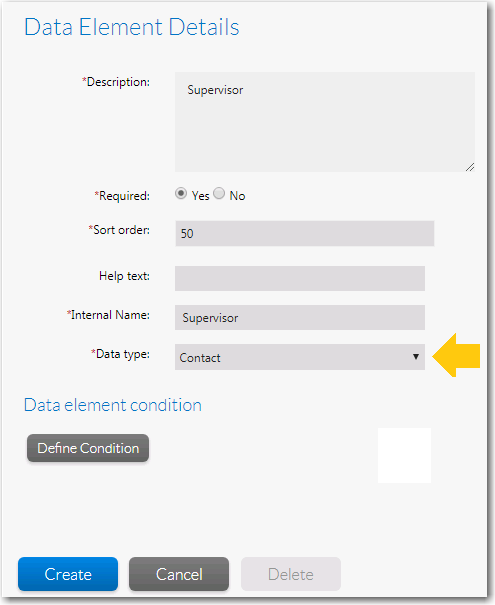
Contact Data Type
When you add a data element with the data type of Contact, the following fields are displayed in the data entry screen of the workflow request, prompting the requester to add contact information.
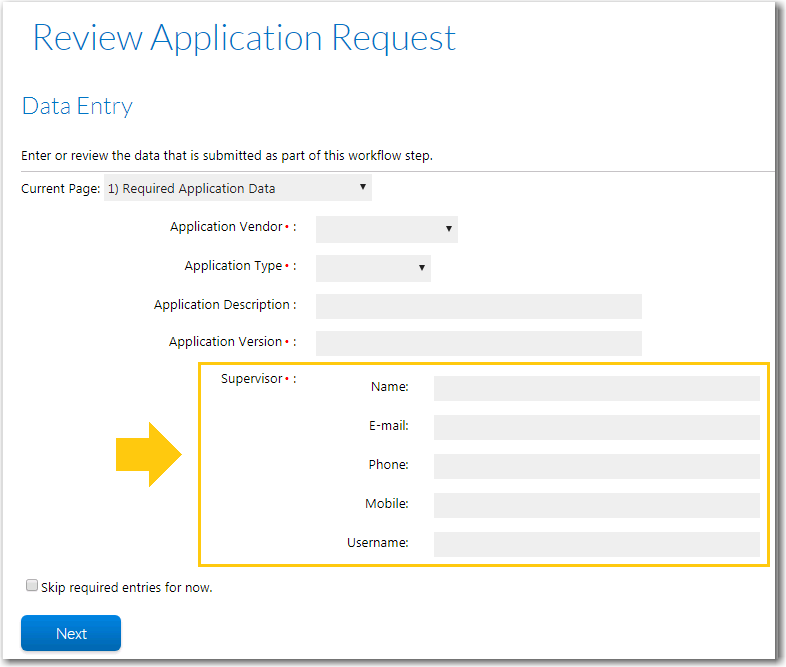
Contact Data Element / No Directory Services Connection
For a data element with a data type of Contact, Workflow Manager displays contact data fields (Name, E-mail, Phone, Mobile, and Username) as normal text fields, allowing users to edit their values.
Note:You need to specify the contact email and phone number data elements to be validated before submission.
After you have submitted contact information in one or more workflow requests, the next time you submit a workflow request and enter a character in one of the “contact” fields (one based on a data element with the data type of Contact), a menu will appear prompting you to select previously-entered contact information that matches the text that you have entered.
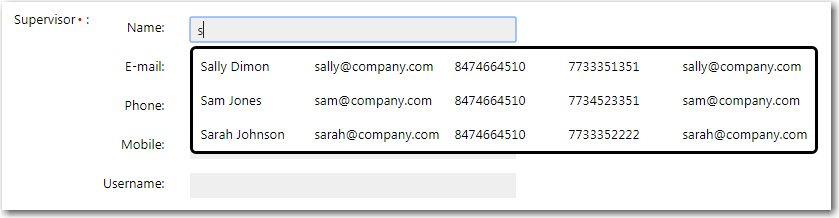
Predictive Search Menu