Default FlexNet Manager Suite Web Service Connection
Workflow Manager
By default, Workflow Manager comes installed with a connection to the FlexNet Manager Suite Compliance API web service connection. You can use this web service to return software license compliance-related information, including lists of computers, list of end-users, lists of software licenses, and so on.
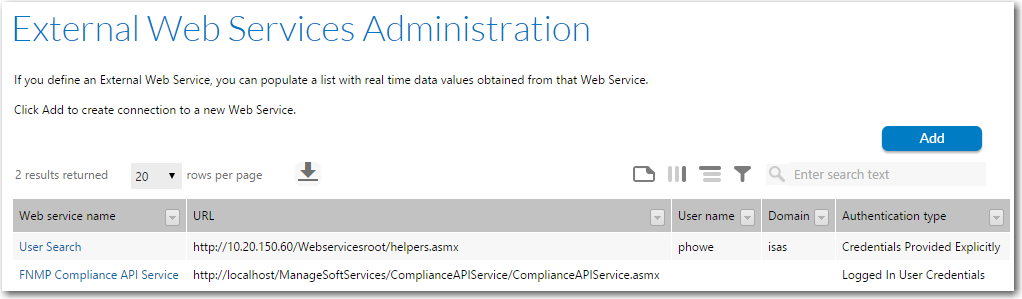
Connection to the FlexNet Manager Suite Compliance API Service
By default, the API is located at:
http://<flexNetManagerPlatformServer>/ManageSoftServices/ComplianceAPIService/ComplianceAPIService.asmx
Detailed information about the methods available with the web service can be found at:
http://<flexNetManagerPlatformServer>/ManageSoftServices/ComplianceAPIService/Help/Index.htm
This web service connection is also used to provide you with two special workflow steps, which you can use while creating workflow templates. One allows you to allocate software licenses to a computer or end-user, while the other will deallocate software licenses. See Defining an Allocate Software License Workflow Step and Defining a Deallocate Software License Workflow Step for details.
Tip:By default, the FlexNet Manager Suite Compliance API web service connection is configured to authenticate using the credentials of the currently logged in person. If you see an error message such as Unknown Data Element while completing a workflow request with a data element connecting to FlexNet Manager Suite, you may need to revisit this authentication setting.
See Also