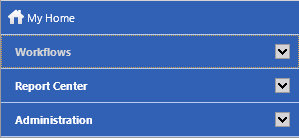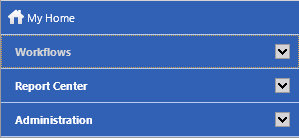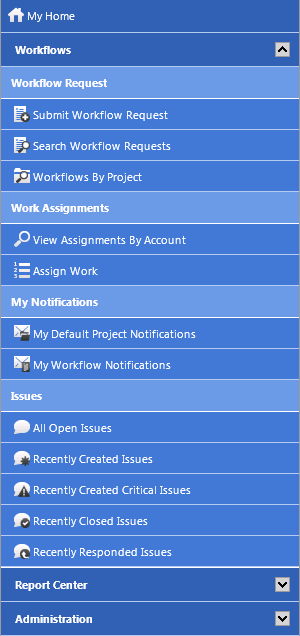Using the Navigation Bar
Workflow Manager 2014 / AdminStudio Enterprise Server 2014
You navigate through Workflow Manager / AdminStudio Enterprise Server using the expandable navigation bar which is always visible. There are three major groups of links: Workflows (Workflow Manager only), Report Center, and Administration.
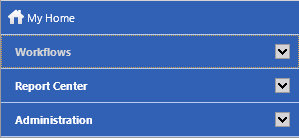
Navigation Bar / Collapsed
When you click the arrow next to the group name, links for that group are displayed.
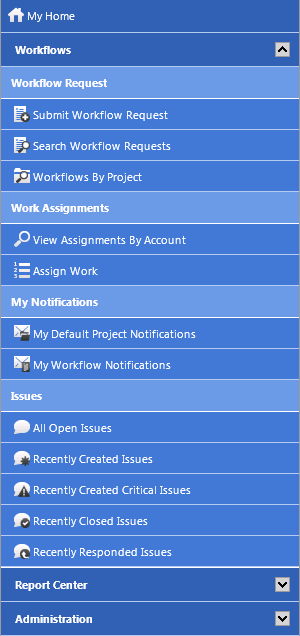
Navigation Bar / Workflows Group Expanded
The number of items listed in the navigation bar depend upon which products are activated, whether the user belongs to a Workflow Manager administrator or consumer company, and the user’s assigned role permissions. The following table lists all of the available links in the navigation bar:.
Navigation Bar Links
|
|
|
|
Workflows
|
Workflow Request
|
•
|
Submit Workflow Request |
|
•
|
Search Workflow Requests |
Workflow Assignments
|
•
|
View Assignments by Account |
My Notifications
|
•
|
My Default Project Notifications |
|
•
|
My Workflow Notifications |
Issues
|
•
|
Recently Created Issues |
|
•
|
Recently Created Critical Issues |
|
•
|
Recently Responded Issues |
|
|
Report Center
|
Workflow Manager
AdminStudio Reports
|
•
|
Application Catalog Reports |
|
|
Administration
|
Workflow Settings
|
•
|
Manage External Email Address |
Environment Settings
|
•
|
Directory Service Attributes |
|
See Also
Page Elements
The Basics of the Product
Open topic with navigation