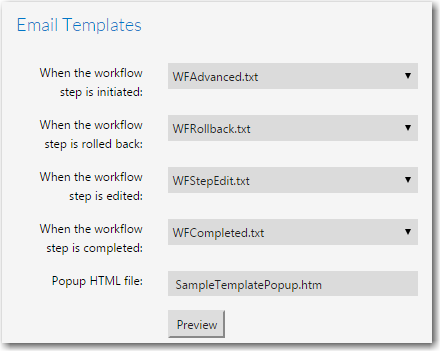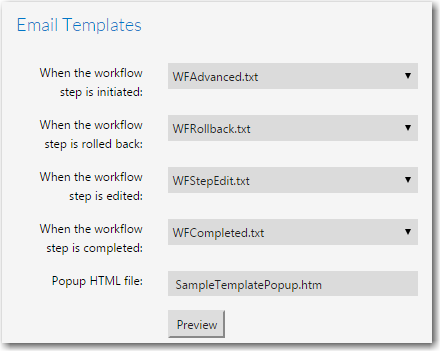Selecting the Email Templates to Send at Step Initiation, Completion, Update or Rollback
Workflow Manager 2015
When you create a template, you can use the Email Templates fields in the Workflow Step Details area of the Template Details page to select which email template to use when a workflow step is updated, completed, or rolled back.
To specify email templates:
|
1.
|
Open a workflow template on the Template Details page. |
|
2.
|
On the Workflow Phases tab, select a workflow step. The Workflow Step Details area opens. |
|
3.
|
In the Email Templates area, select a workflow template for each workflow step event: |
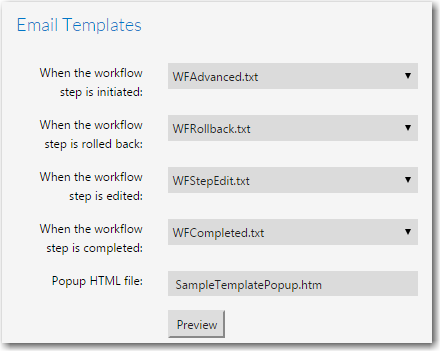
|
4.
|
Click Preview to preview the templates. |
|
5.
|
Click Update to save your edits. |
Open topic with navigation