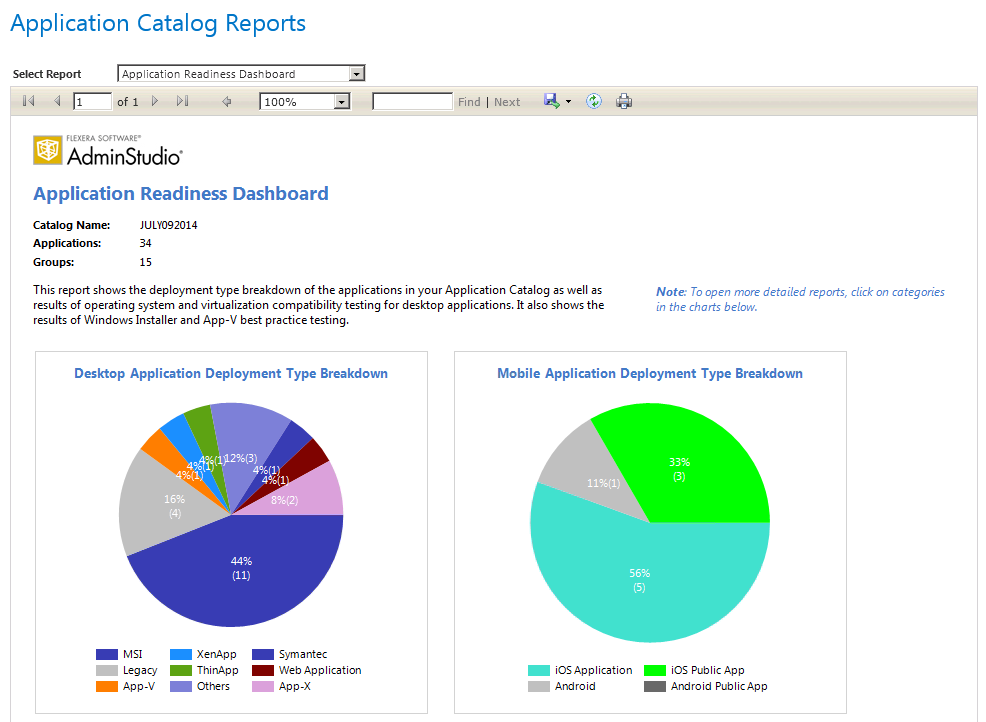
AdminStudio Enterprise Server 2015 | Report Center
On the Application Catalog Reports page, you can view a wide array of reports containing summary information on Windows Installer and virtual packages in the AdminStudio Application Catalog. These reports give you insight into the readiness of those packages for distribution and for conversion to virtual packages.
You open the Application Catalog Reports page by selecting Application Catalog Reports in the AdminStudio Reports subgroup of the Report Center group in the navigation bar.
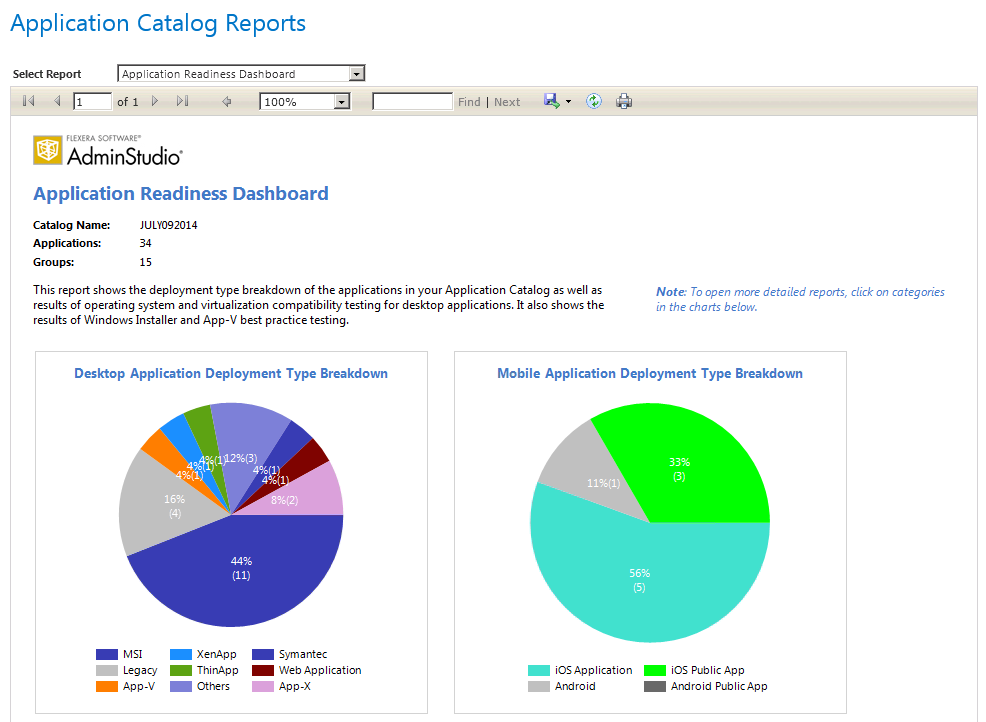
Application Readiness Dashboard Report
You switch between reports by selecting the report name from the Select Report list.
The available reports include test results from operating system compatibility, browser compatibility testing, remote application publishing compatibility, installer best practices testing, and application conflict testing. They also include information about the App-V packages in your Application Catalog, as well as Microsoft System Center Configuration Manager deployment information.
For most reports, detailed sub-reports are available by clicking on one of the categories of the pie bar chart, on one of the numbers in an issue count column, or on a package name. Click on the available hyperlinks until you have explored all of the levels of the report.
For more information, see Viewing Application Testing and Analysis Reports on the Report Center Tab.
Workflow Manager 2015 / AdminStudio Enterprise Server 2015 Help Library10 September 2015 |
Copyright Information | Flexera Software |