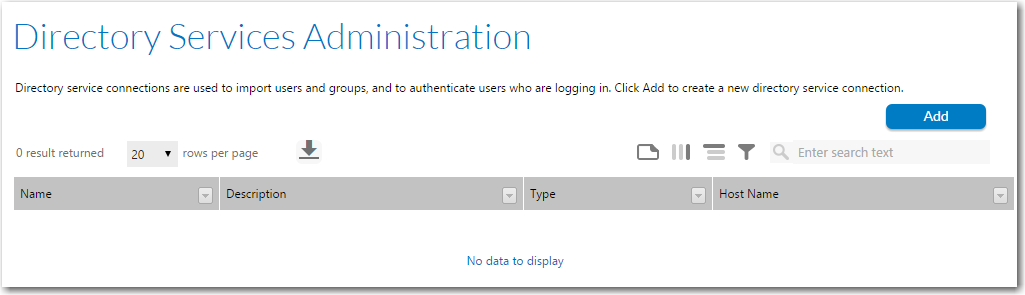
Workflow Manager 2015 / AdminStudio Enterprise Server 2015
Workflow Manager / AdminStudio Enterprise Server can be integrated with Windows Active Directory and Novell eDirectory. This enables you to set up automatic login with Workflow Manager / AdminStudio Enterprise Server based upon directory service authentication.
Directory services connections are used to import users and groups into Workflow Manager / AdminStudio Enterprise Server, and to authenticate Active Directory or Novell eDirectory users logging into Workflow Manager / AdminStudio Enterprise Server. If you import a group, all members of that group can then login to Workflow Manager / AdminStudio Enterprise Server without requiring you to import them individually. Workflow Manager / AdminStudio Enterprise Server can then retrieve attributes, such as email address or telephone number, from the directory service dynamically.
You can choose to have a directory service listed in the Domain list on the Workflow Manager / AdminStudio Enterprise Server login page. This enables users in this directory service to login using their enterprise network credentials.
You may also add data elements to your workflow templates which, for accounts imported from directory services, will be directly populated from directory service attributes (such as account name, email address or location).
Directory Services tasks can be managed starting from the Directory Services Administration page, which you can open by clicking Directory Services on the Settings menu.
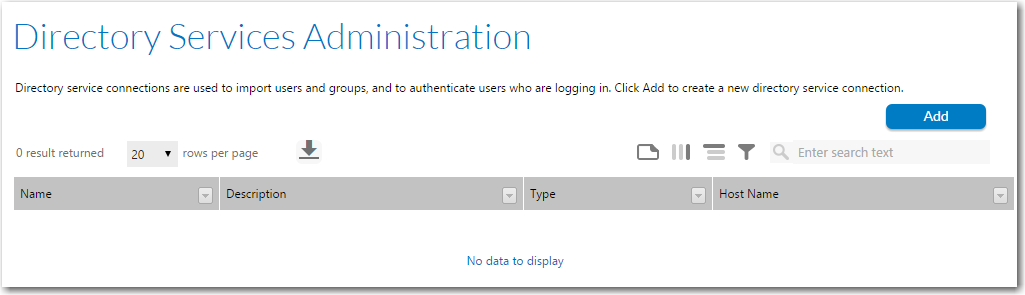
Directory Services Administration Page
The Directory Services Administration page lists the following information about each connection:
|
Option |
Description |
|
Name |
A unique identifier for the directory service connection. You might like to enter the domain name as the description, since that should be unique for your organization. |
|
Description |
A more detailed description of the directory service. |
|
Type |
Identifies this directory service as either Windows Active Directory or Novell eDirectory. |
|
Host Name |
The name or IP address of the server on which this directory service is running. |
Note • For more information about Directory Services and Lightweight Directory Access Protocol (LDAP), see Lightweight Directory Access Protocol (LDAP) Overview on the Microsoft TechNet website.
See Also
Creating a New Directory Service Connection
Managing Directory Services Connections
Importing Directory Services Accounts and Groups
Workflow Manager 2015 / AdminStudio Enterprise Server 2015 Help Library10 September 2015 |
Copyright Information | Flexera Software |