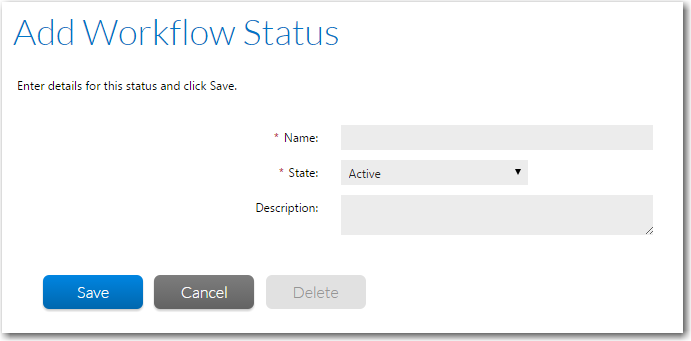
Workflow Manager 2015
The New/Edit Workflow Status page allows you to view and update the details of an individual workflow status, or to add a new status. Also use this page to remove an existing workflow status which is no longer required.
Tip • The default Active and Inactive status values cannot be deleted, although they can be renamed.
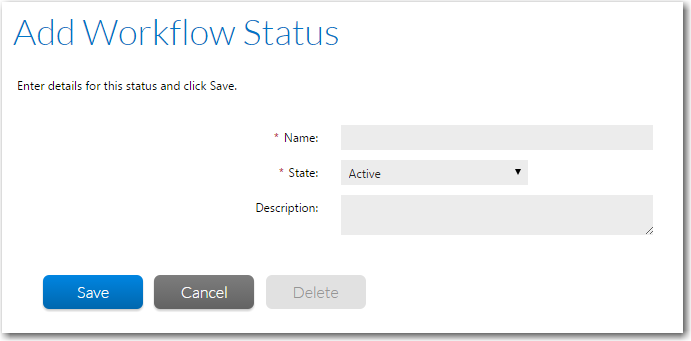
Edit Workflow Status Page
The following fields are available on the New/Edit Workflow Status page.
|
Property |
Description |
|
Name |
The actual workflow status value. |
|
State |
Assign this to either Active or Inactive, to determine how workflow requests with this status behave. Inactive workflow requests will not be displayed in reports or searches. Tip • You will be unable to update the State of the two default status values. |
|
Description |
Some comments about the workflow status, which might be helpful to other workflow administrators. |
See Also
Managing Workflow Status Values
Workflow Manager 2015 / AdminStudio Enterprise Server 2015 Help Library10 September 2015 |
Copyright Information | Flexera Software |