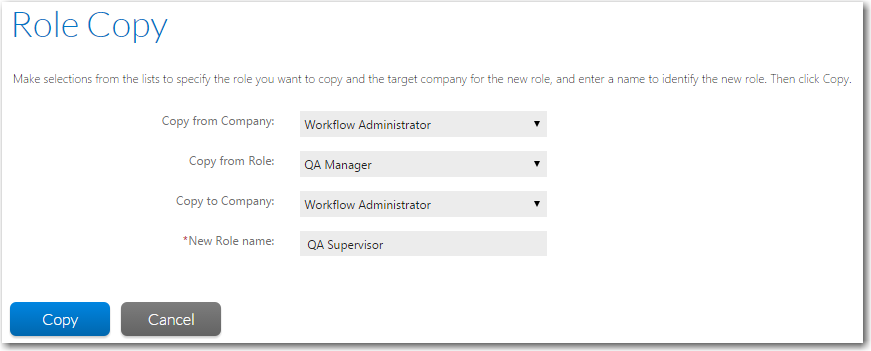
Workflow Manager 2015 / AdminStudio Enterprise Server 2015
Use the Role Copy page to copy an existing System or Account role.
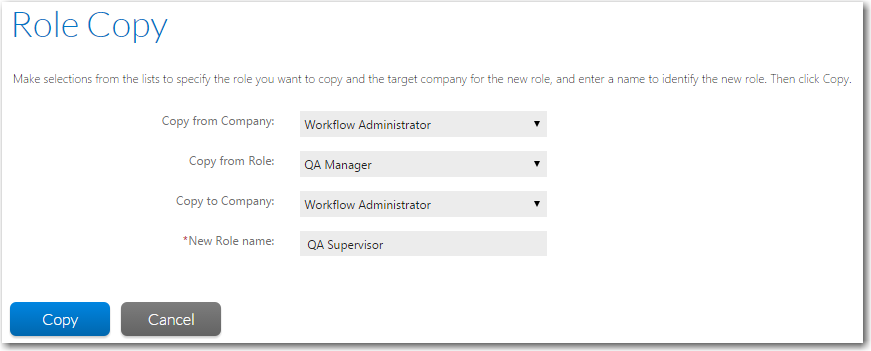
Role Copy Page
The following fields are available on the Role Copy page:
|
Field |
Description |
|
Copy from Company |
Select the name of the company that has a role that you want to copy. |
|
Copy from Role |
Select the name of the role that you want to copy. You can copy either System or Account roles. |
|
Copy to Company |
Select the name of the company that this new role is being created for. |
|
New Role Name |
Enter a name to identify this new role. |
See Also
Viewing or Changing an Existing Role
Workflow Manager 2015 / AdminStudio Enterprise Server 2015 Help Library10 September 2015 |
Copyright Information | Flexera Software |