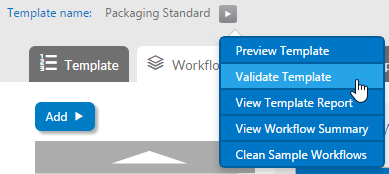
Workflow Manager 2015
Use the Validate Template option on the Template Details page to analyze your current workflow for any obvious errors.
To validate a template:
| 1. | Hover over the blue arrow next to the template’s name at the top of the Template Details page, and select Validate Template from the context menu which appears. |
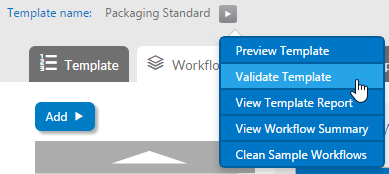
| 2. | The Template Validation Results page appears in a new browser window, displaying the results of the analysis performed by Workflow Manager. |
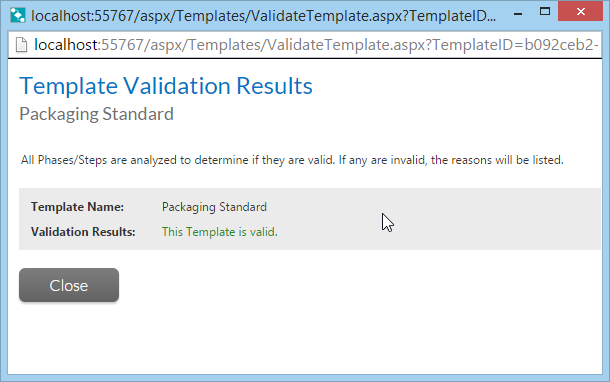
| 3. | If your template is invalid, the problem areas will be listed. A template may be invalid, for instance, if it includes a workflow phase without any workflow steps, or a data group without any data elements. |
| 4. | Click Close to close the Template Validation Results page and return to the Template Details page. |
See Also
Workflow Manager 2015 / AdminStudio Enterprise Server 2015 Help Library10 September 2015 |
Copyright Information | Flexera Software |