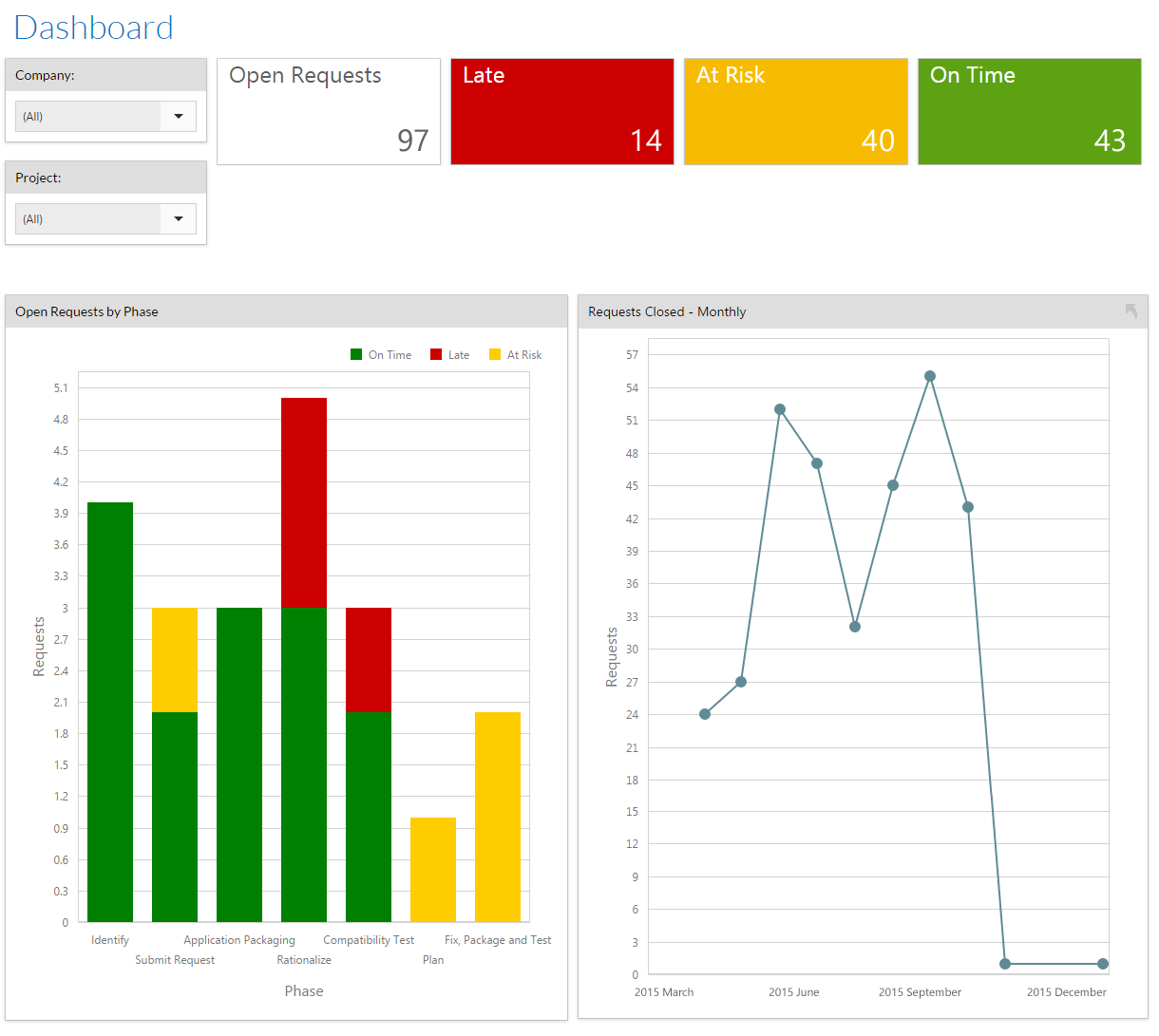
Workflow Manager 2015
The Dashboard view of Workflow Manager provides bar and line charts that provide summary information about your workflow requests.
Viewing a Summary Dashboard Report of All Workflow Requests
On the Dashboard page of the Home menu, a bar and line chart are displayed that, by default, provides status summary information for all of workflow requests. It lists the total number of workflow requests that are open, and also breaks down the total number by current SLA status: Late, At Risk, or On Time.
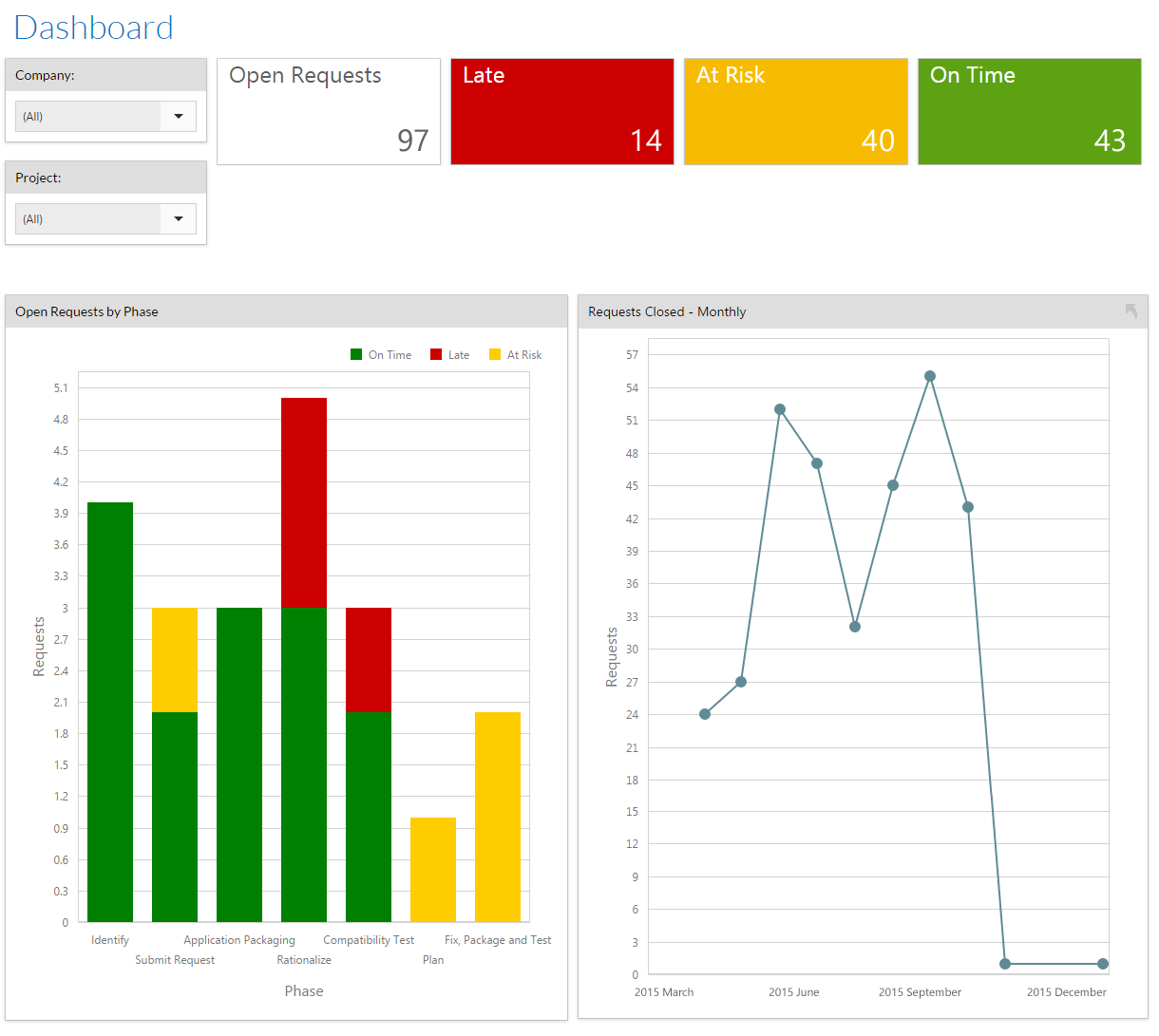
Dashboard Report
The lower portion of the dashboard report includes the following additional information:
| • | Request Assignments—Total number of workflow request assignments broken down by user. |
| • | Open Issues—List of all open issues. |
Viewing Dashboard Reports for an Individual Project
If you make a selection from the Company and Project list, the report will be filtered to display information only about the selected product.
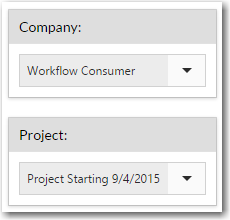
Company and Project Selection List
Workflow Manager 2015 / AdminStudio Enterprise Server 2015 Help Library10 September 2015 |
Copyright Information | Flexera Software |