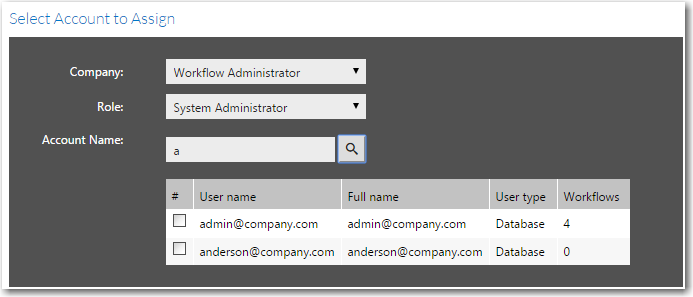
Workflow Manager 2015
While working with workflows, you will frequently need to identify a specific person to send a notification email to, assign to an issue, assign some work to, designate as a company contact, and so on. Often, this means that you need to look through a large list of names to select the person you are looking for.
Workflow Manager makes this task easier by allowing you to search a comprehensive list, containing all Workflow Manager accounts, and also all the users, groups, and subgroups belonging to any directory service registered with Workflow Manager.
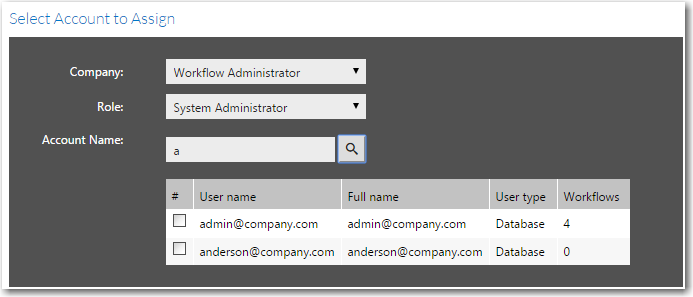
Typical Workflow Manager Search Interface
When one account is found matching the search criteria you specify, that account will automatically be assigned to the task you are completing. If multiple results are located, these are all conveniently displayed in a Search Results list, allowing you to easily choose the appropriate account.
To search for an account using a Workflow Manager account search interface:
| 1. | Enter the first few letters of the account name in the Account Name field and click Search button (magnifying glass icon). |

One of the following happens:
| • | If there is only one account whose name begins with the characters you entered, that account is automatically selected, and its name will be automatically listed in its entirety in the Account Name field. |
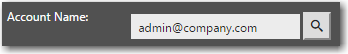
| • | If more than one account has a name beginning with the characters you entered, a list of all matching accounts is displayed. |
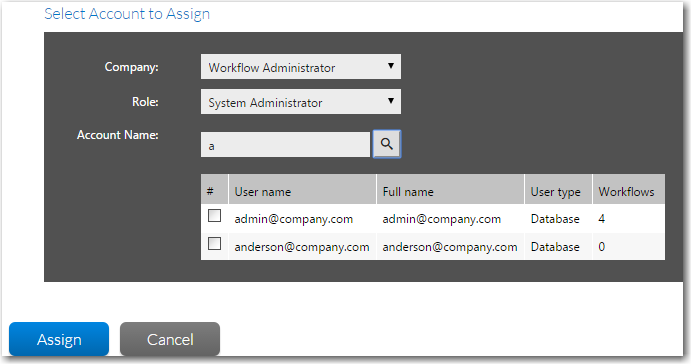
Locate the account you want to select and click its checkbox, and then click Assign (or another similar button). The chosen account is then listed in the Account Name field and the Search Results list disappears. For details about sorting or filtering the Search Results list, see Using Lists.
| 2. | Click Save or Update to save your edits to the current page. |
Tip • If you would prefer to scroll through a complete list of accounts in Workflow Manager, simply click Search button without entering anything in the Account Name field.
About Unimported Directory Service Accounts
When Workflow Manager performs an account search, it looks through all accounts, groups, and subgroups in any directory service registered with Workflow Manager, even if those accounts have not yet been imported into the Workflow Manager database. If you select an unimported account, one of the following will occur:
| • | If you are assigning an account to receive email notifications, its email address will be recorded, but that account will not be imported into Workflow Manager. |
| • | For any other type of assignment (such as an issue assignment, a work assignment or a project contact assignment), that account is automatically imported into the Workflow Manager database, and you will be able to manage it as you do all other accounts. See Importing Directory Services Accounts and Groups for more information. |
Workflow Manager 2015 / AdminStudio Enterprise Server 2015 Help Library10 September 2015 |
Copyright Information | Flexera Software |