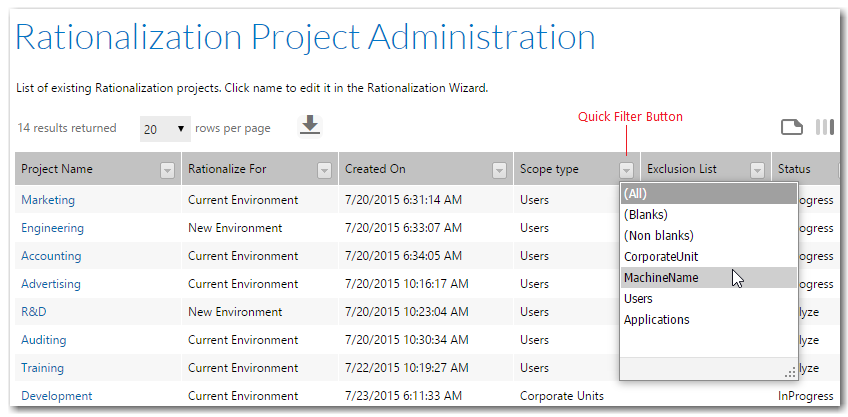
Workflow Manager 2016 / AdminStudio Enterprise Server 2016
There is a quick filter button in the header row of all Rationalization Manager lists that enables you to quickly filter the list by selecting a column value.
To use the quick filter button:
| 1. | Click a quick filter button in a column header. A drop-down list of values in that column opens. |
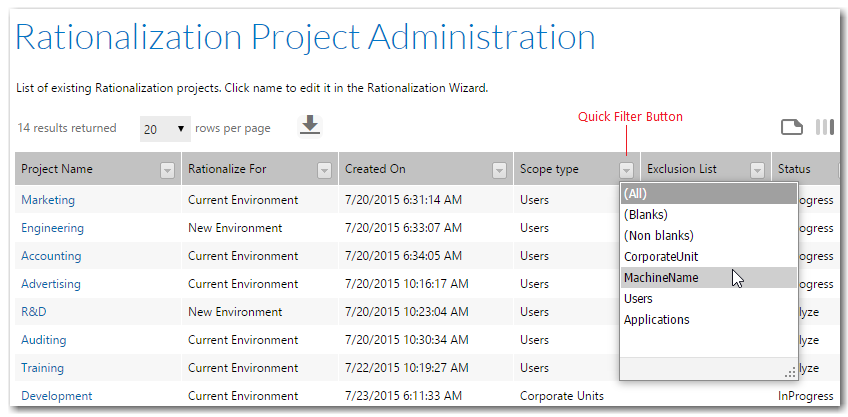
| 2. | Select a value from the drop down list. The list is now filtered by that selection. |
Workflow Manager 2016 / AdminStudio Enterprise Server 2016 Help Library12 July 2016 |
Copyright Information | Flexera Software |