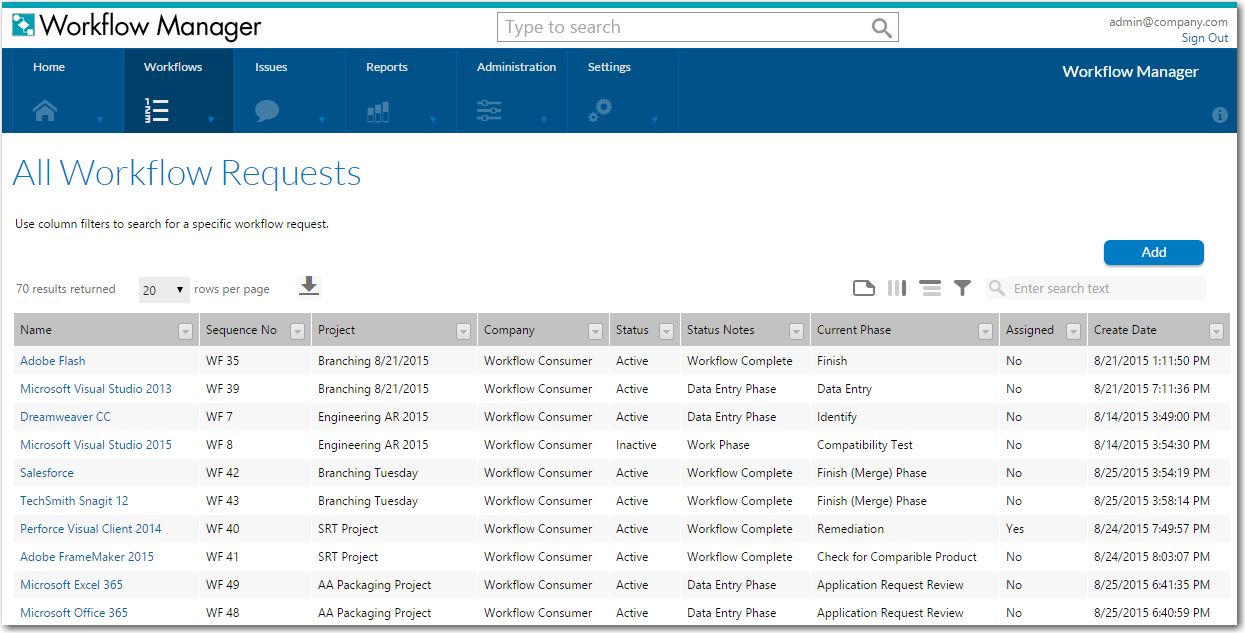
Workflow Manager 2016
The All Workflow Requests page, which is opened by selecting All Workflow Requests on the Workflows tab of the navigation bar, lists all existing workflow requests. You can filter this list using filter controls, as described in Using Lists.
Use this page to drill through to the Workflow Request page for a specific workflow. See Workflow Request Page for more information.
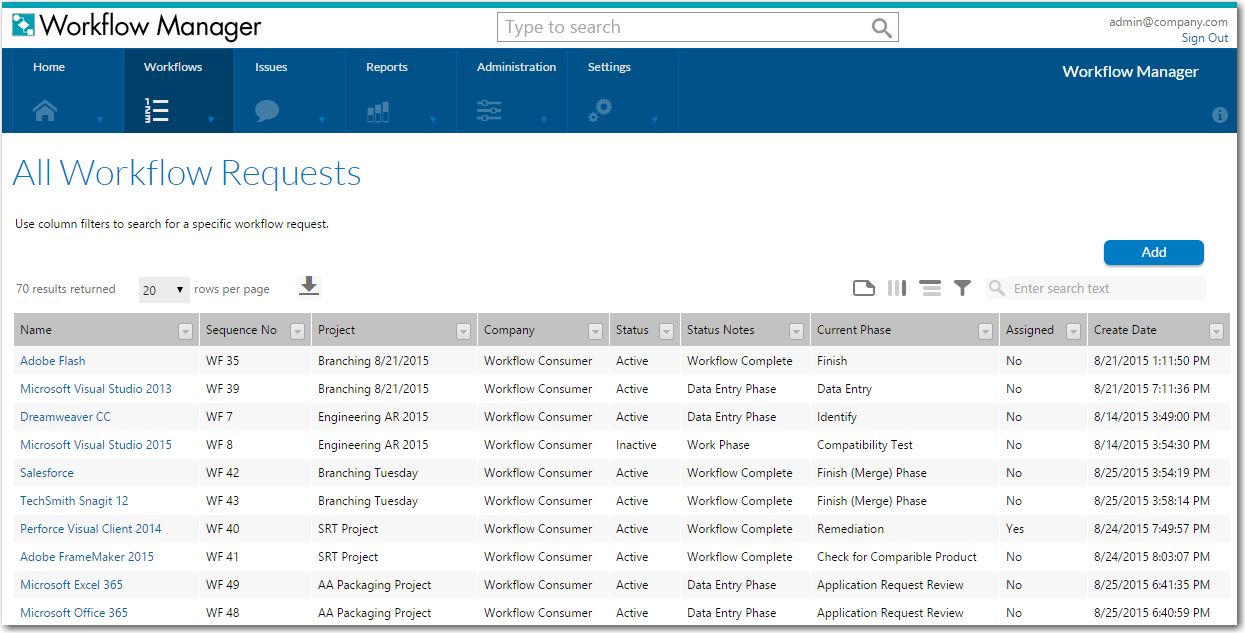
All Workflow Requests Page
The All Workflow Requests page lists the following workflow details:
|
Option |
Description |
|
Name |
A short description of the workflow request. |
|
Sequence No. |
A unique identifier for the workflow request, consisting of a workflow request prefix (WF by default) and an integer. |
|
Project |
The name of the project this workflow request is associated with. |
|
Company |
The name of the company this workflow request is associated with. |
|
Status |
The workflow request’s status, either Active or Inactive. |
|
Current Phase |
The phase of the workflow which is currently active. |
|
Assigned |
Displays Yes if someone has been assigned to this workflow request, and No otherwise. |
|
Create Date |
The date the workflow request was submitted. |
You can use the grouping controls to group this list by project or by any other column. See Grouping Items in Lists.
See Also
Monitoring the Progress of a Workflow Request
Workflow Manager 2016 / AdminStudio Enterprise Server 2016 Help Library12 July 2016 |
Copyright Information | Flexera Software |