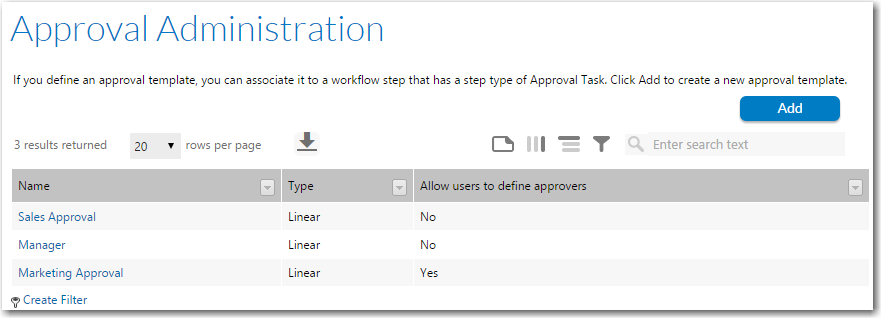
Workflow Manager 2016
An approval template can be associated to a workflow step that has a Step type of Approval Task. When a user clicks the name of this workflow step on the Workflow Request page, the Approval dialog box opens, prompting the user or a series of users to approve the workflow step. Additionally, email notifications are sent to listed approvers, enabling them to approve or reject the step via email.
The Approval Administration page lists all approval templates defined in the system. You can view this page by clicking Approvals on the Administration menu of the navigation bar.
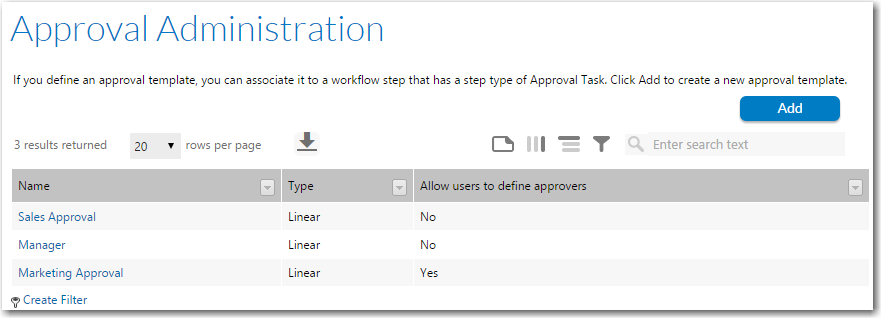
Approval Administration Page
On the Approval Administration page, you can create a new approval template or edit an existing one:
| • | Creating an Approval Template |
| • | Editing an Approval Template |
| • | Deleting an Approval Template |
The Approval Administration page includes the following options:
|
Option |
Description |
||||||||||||
|
Add |
Click to open the Edit Approval Template Page where you can define a new approval template. |
||||||||||||
|
Name |
Name of approval template. Click Select next to this name to open the template on the Edit Approval Template page. |
||||||||||||
|
Type |
Identifies the template as one of the following approval types:
If there is more than one user assigned to a level, then everyone in that level must approve the workflow step before it can proceed to the next level of approvers, but they can approve it in any order. If an LDAP group or a role is specified as an Approver, everyone in that group/role has to approve the workflow step before it can proceed to the next level, but the members of that group/role can approve it in any order.
|
||||||||||||
|
Allow users to define approvers |
Identifies whether the Allow users to define approvers option is selected for the approval template. If this option is selected, when a user opens the Approval dialog box to approve this workflow step, that dialog box will include an Add Approver button, which enables the user to add a new user or group of users to the approval list. |
Workflow Manager 2016 / AdminStudio Enterprise Server 2016 Help Library12 July 2016 |
Copyright Information | Flexera Software |