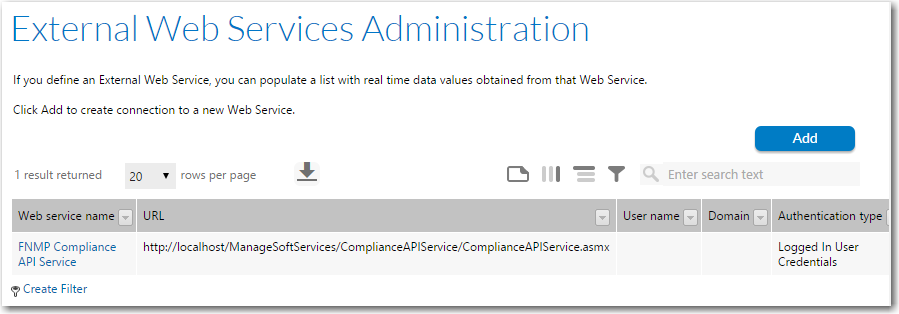
Workflow Manager 2016
In a workflow template, you define the information that you want to gather when a workflow request is submitted by creating data groups containing one or more data elements. Each data group is displayed as a screen of questions, where the data elements define the questions. In some cases, you may want to limit the workflow consumer to choose one item from a combo box, or from a list of options displayed in a grid. One way to populate such combo boxes and grids is to return data using a web method, via a web service. You would do this by completing the following steps:
| • | Defining a connection to an external web service with an appropriate web method. |
| • | Creating a new data item for a template with a Data type of Web Service Call, and configure it to return data from your chosen web service. |
The External Web Services Administration page lists the connections defined in Workflow Manager to external web services. You can view this page by clicking External Web Services in the Administration menu in the navigation bar.
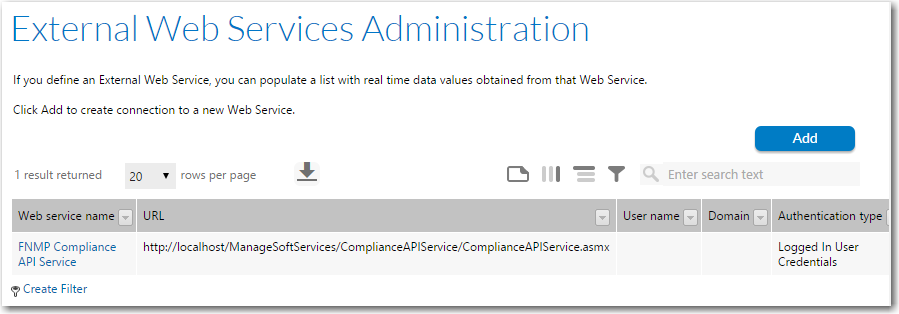
External Web Services Administration Page
On the External Web Services Administration page, you can update or delete an existing web service connection or create a new web service connection.
| • | Creating a New Web Service Connection |
| • | Viewing or Changing an Existing Web Service Connection |
| • | Defining a Web Service Call Element |
The External Web Services Administration page displays the following web service connection details:
|
Option |
Description |
||||||||||||
|
Web service name |
A short description of the web service connection. |
||||||||||||
|
URL |
The location of the web service. |
||||||||||||
|
User name |
If you provide a specific account name to authenticate with the web service, that account name appears here. Otherwise, this field is blank. |
||||||||||||
|
Domain |
If you provide a specific account name to authenticate with the web service, the domain associated with that account name appears here. Otherwise, this field is blank. |
||||||||||||
|
Authentication type |
The type of authentication that will be used to connect to the web service. One of:
http://helpnet.flexerasoftware.com/adminstudiocw2016/
|
See Also
Creating a New Web Service Connection
Add/Edit External Web Service Page
Default FlexNet Manager Suite Web Service Connection
Managing External Web Services
Workflow Manager 2016 / AdminStudio Enterprise Server 2016 Help Library12 July 2016 |
Copyright Information | Flexera Software |