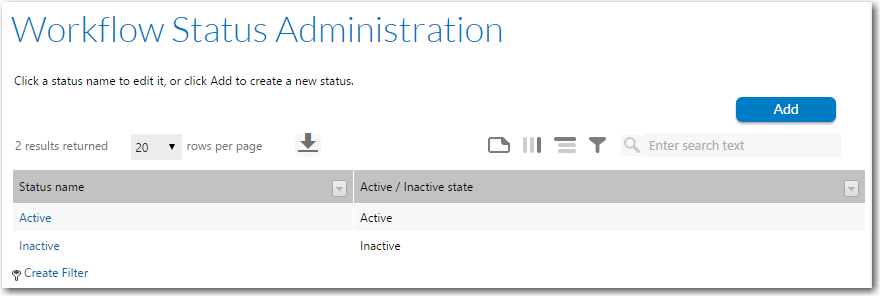
Workflow Manager 2016
The Workflow Status Administration page lists each of the workflow status values available to be assigned to workflow requests. You can view this page by opening the Administration group in the navigation bar and clicking Workflow Status in the Environment Settings subgroup.
Use this page to:
| • | Drill through to a page showing the details of a single workflow status, where you may either update (see Viewing or Changing an Existing Workflow Status) or delete (see Deleting a Workflow Status) that status |
| • | Create a new workflow status (see Creating a New Workflow Status). |
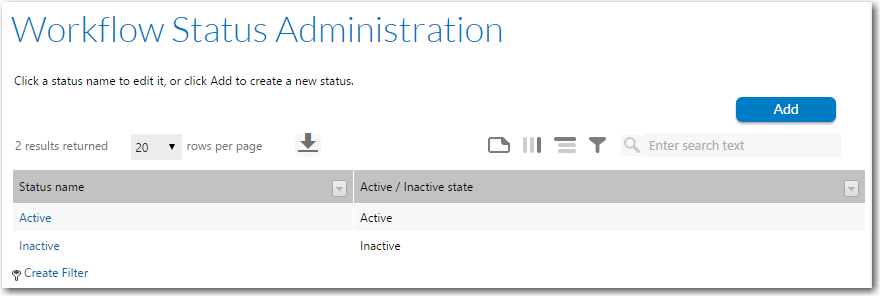
Workflow Status Administration Page
The Workflow Status Administration page lists the following workflow status details:
|
Property |
Description |
|
Status Name |
The actual workflow status value. |
|
Active/Inactive State |
Each workflow status is assigned a state of either Active or Inactive, to determine how workflow requests with this status behave. Inactive workflow requests will not be displayed in reports or searches. |
See Also
Creating a New Workflow Status
Managing Workflow Status Values
Workflow Manager 2016 / AdminStudio Enterprise Server 2016 Help Library12 July 2016 |
Copyright Information | Flexera Software |