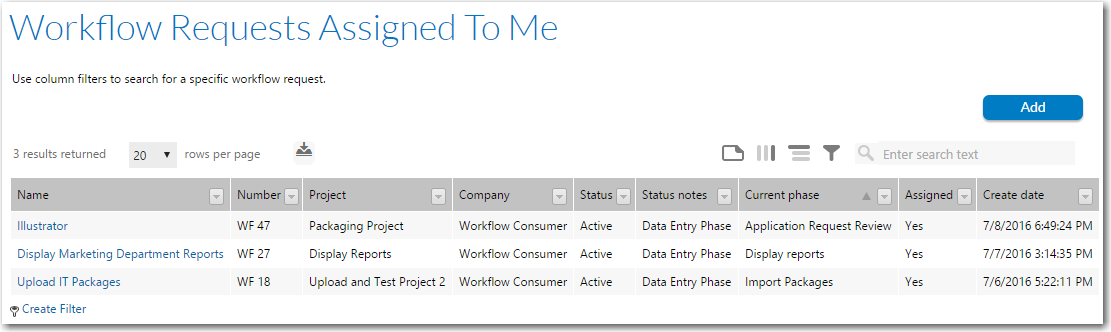
Workflow Manager 2016
You may wish to view the workflow requests which you are assigned to and which are currently in progress. There are two methods for viewing your workflow request assignments.
| • | Opening the Workflow Requests Assigned To Me Page |
| • | Opening the View Assignments By Account Page |
Opening the Workflow Requests Assigned To Me Page
The Workflow Requests Assigned to Me page lists those workflow requests whose current workflow step is assigned to you. It does not list a workflow request if you are only assigned to a future workflow step or a workflow step that is already completed.
To open the Workflow Requests Assigned to Me Page:
| 1. | In the navigation bar, click Workflow Requests Assigned To Me under Workflow Requests on the Workflows menu. The Workflow Requests Assigned To Me page opens, listing those workflow requests whose current workflow step is assigned to you. |
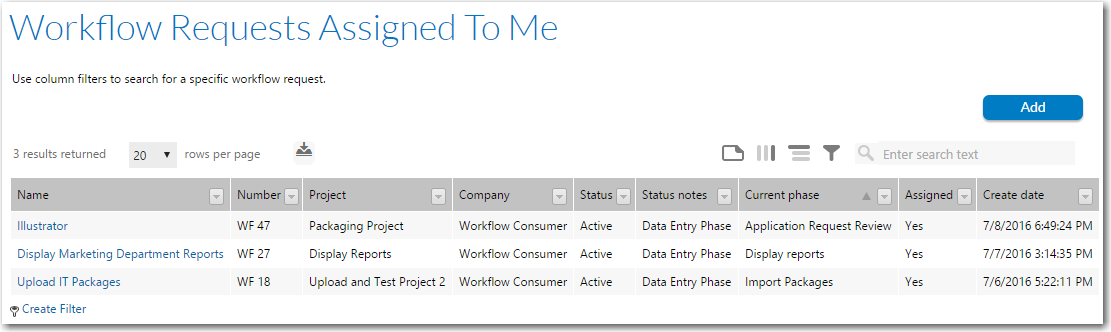
| 2. | Sort or filter the list to locate the workflow requests assigned to you. See Using Lists for more information. |
| 3. | To review one of these workflows, click on its name. The Workflow Request page will open for that workflow request, which you may use to update the workflow request as you complete your assigned task. See Completing Workflow Requests for details. |
Opening the View Assignments By Account Page
The View Assignments By Account page returns a list of all workflow assignments which are currently in progress. You can find your assignments by filtering the User Name column. Use this page to drill through to the Workflow Request page for a specific workflow request, where you may update the request as you complete your assigned tasks.
To view a list of your workflow request assignments:
| 1. | In the navigation bar, click View Assignments By Account under Work Assignments in the Workflows menu. The Assignments By Account page opens, listing all active workflow requests. |
| 2. | Sort or filter the User Name column of the list to locate the workflow requests assigned to you. See Using Lists for more information. |
| 3. | To review one of these workflows, click on its name. The Workflow Request page will open for that workflow request, which you may use to update the workflow request as you complete your assigned task. See Completing Workflow Requests for details. |
See Also
Viewing All Workflow Request Assignments
Initiating Work on a Workflow Request
Workflow Manager 2016 / AdminStudio Enterprise Server 2016 Help Library12 July 2016 |
Copyright Information | Flexera Software |