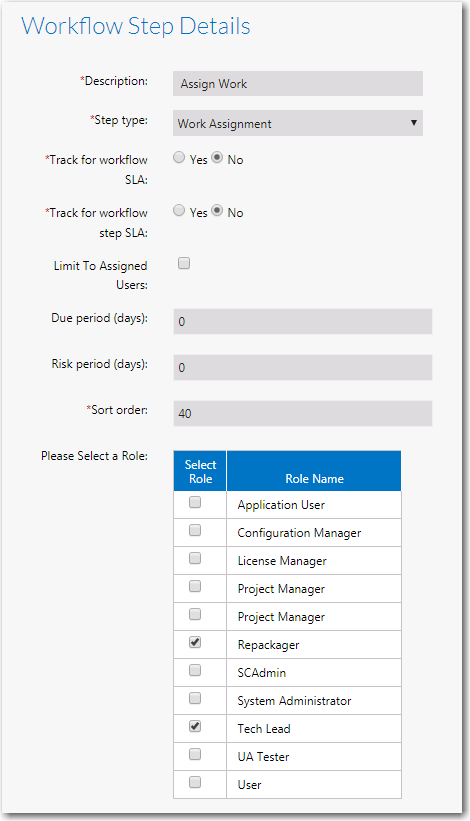
Workflow Manager 2017
Every workflow request has a series of roles associated with it that have permission to complete the workflow’s tasks. To initiate work on a workflow request, workflow administrators assign one person from each of these roles to the request.
You can assign users to roles for a workflow request as part of a workflow step by adding a workflow step with a step type of Work Assignment to the workflow template. For these workflow steps, the administrator is prompted to assign users to roles on the workflow step details area of the Progress tab of the Workflow Request page.
When you set up a Work Assignment workflow step, you can also choose to select which of the roles you want to display in the workflow step details area. Instead of listing all roles, you can choose to only list the roles that apply to the current workflow step.
Specifying Roles to Display for a Work Assignment Workflow Step
When you create a workflow step with a step type of Work Assignment, as described in Creating a New Template, you can select the roles that you want to display for that workflow step in the Please Select a Role field.
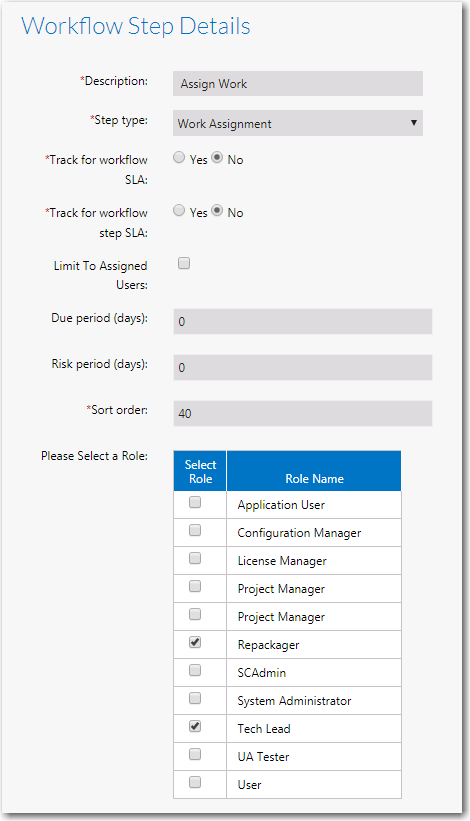
Figure 1: Selecting Roles for a Work Assignment Workflow Step
When a Work Assignment workflow step is displayed in a workflow request, only the roles that you selected for that workflow step will be listed.
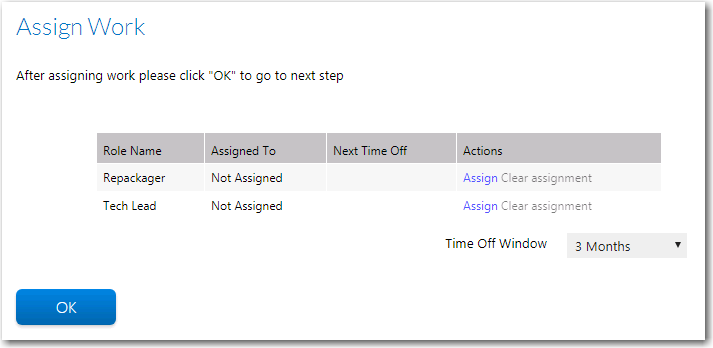
Figure 2: Selected Roles Listed for a Work Assignment Workflow Step
Workflow Manager 2017 Help Library (Updates 1 and 2)3 September 2018 |
Copyright Information | Flexera Software |