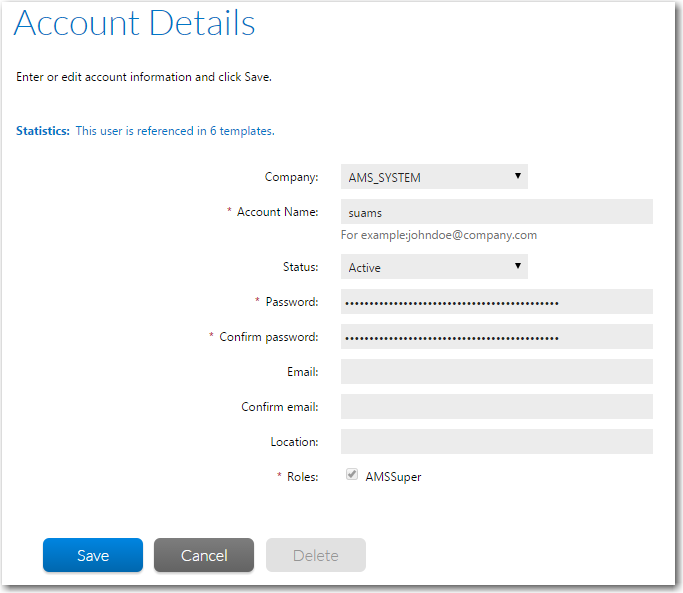
Workflow Manager 2018
The default AMSSuper role has full rights to administer and use AdminStudio Enterprise Server and Workflow Manager. During installation, the following super user account is created and assigned the AMSSuper role:
| • | User Name: suams |
| • | Password: suams |
When you are logged in to Workflow Manager under the Super User account (which has the AMSSuper role), you can manage roles and accounts from all companies. All other roles are associated with a specific company within your organization, and so grant access only to roles, accounts and other entities belonging to that company.
Only an operator assigned the AMSSuper role can create administrator companies. All other tasks should be performed by a person belonging to a workflow administrator role.
Note • The AMSSuper role is not listed on the Role Administration page unless you are logged on using the suams account.
Upon first login using the suams account, it is important that you change the password.
To login to Super User account and change password:
| 1. | Login to Workflow Manager using the following credentials: |
User Name: suams
Password: suams
| 2. | On the Settings menu, click Accounts and Groups. The Account Administration page opens. |
| 3. | Click on suams. The Account Details page opens. |
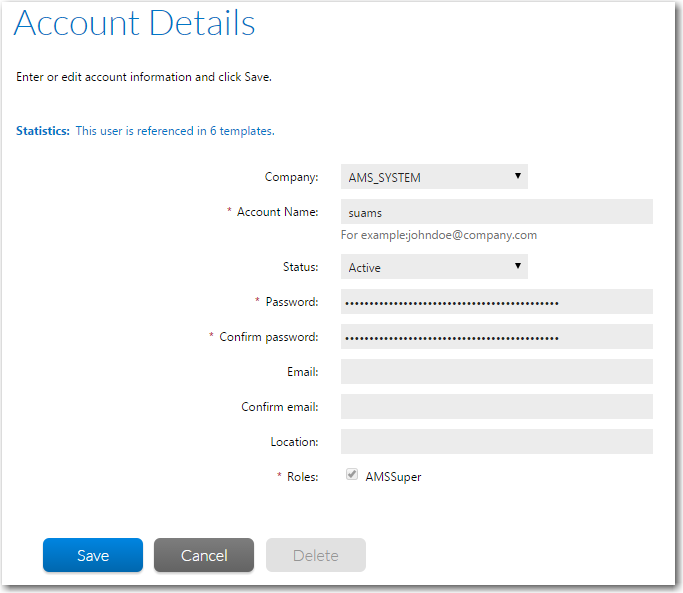
| 4. | Use the Password and Confirm password fields to change the password. |
| 5. | Click Save. |
Workflow Manager 201831 October 2018 |
Copyright Information | Flexera |