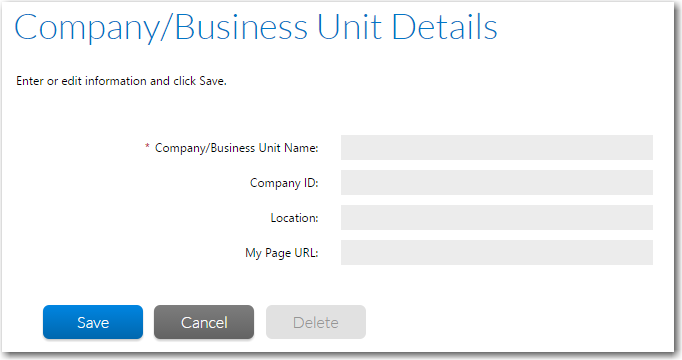
Workflow Manager 2019
By default, two companies are provided with Workflow Manager: the Workflow Consumer company and the Workflow Administrator company. If required, you may create extra consumer companies to model the structure of your organization.
For some enterprises, consumer companies may be departments within their corporation, while the administrator companies may include the IT and finance departments, who typically approve and act upon requests.
Tip • You can only create a workflow administrator company if you are logged in using the Super User account, as described in Create an Administrator Company and System Administrator Account.
To create a new company:
| 1. | In the navigation bar, click Companies in the Administration menu. The Company/Business Unit Administration page appears. |
| 2. | Click the Add button. The Company/Business Unit Details page opens. |
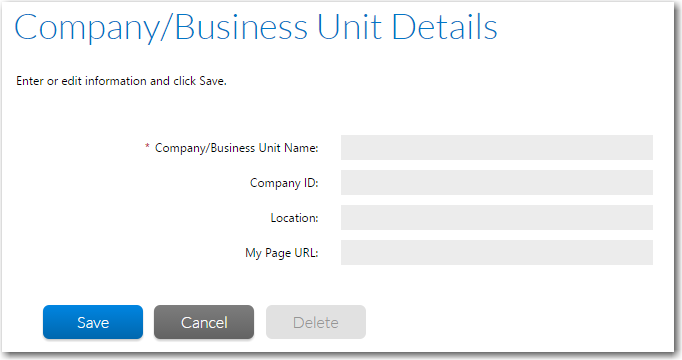
| 3. | Enter the details of your new consumer company, as described in Company/Business Unit Details Page. |
| 4. | Click the Save button. The new company now appears in the list on the Company/Business Unit Administration page. |
See Also
Viewing or Changing an Existing Company
Company/Business Unit Administration Page
Workflow Manager 2019 Help LibraryAugust 2019 |
Copyright Information | Flexera |