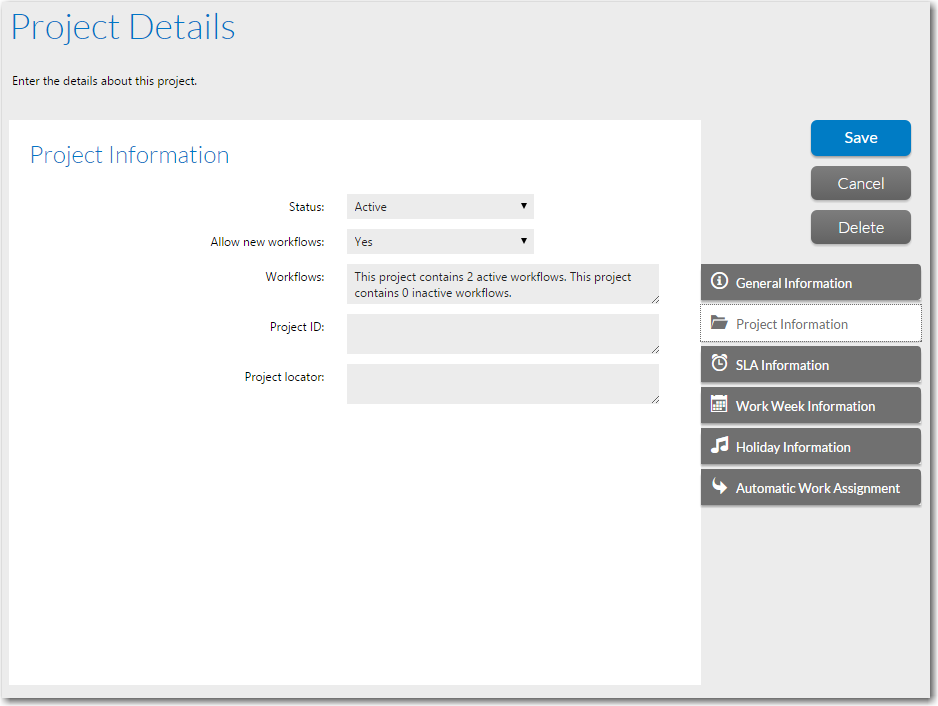
Workflow Manager 2019
The Project Information tab of the Project Details page is where you can set project status and specify whether or not new workflow requests can be created for this project.
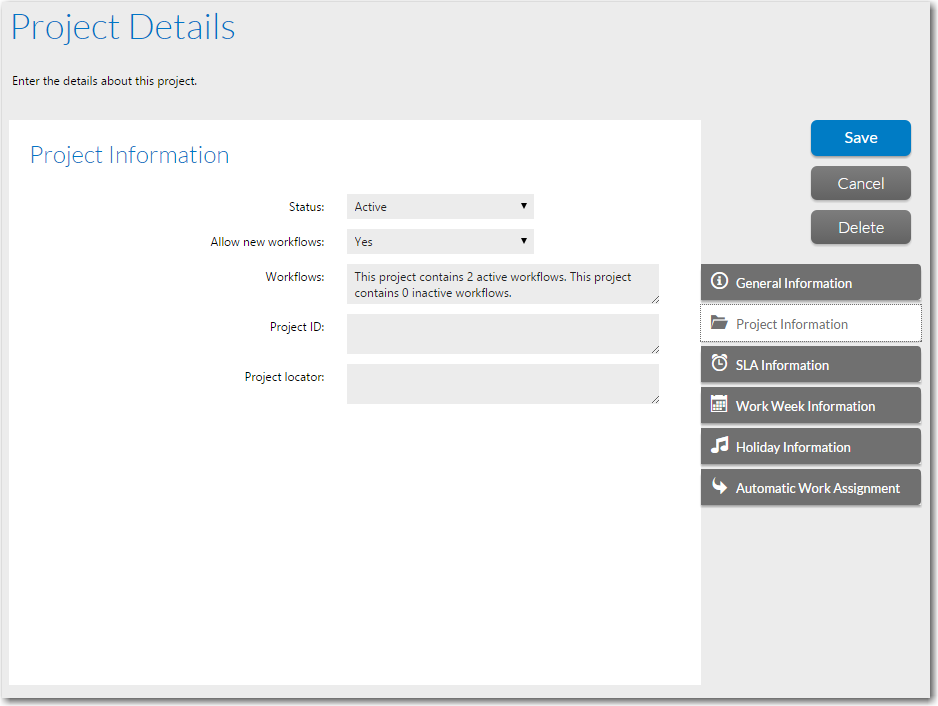
Project Details Page / Project Information Tab
The following options are available on the Project Information tab of the Project Details page.
Workflow Manager 2019 Help LibraryAugust 2019 |
Copyright Information | Flexera |