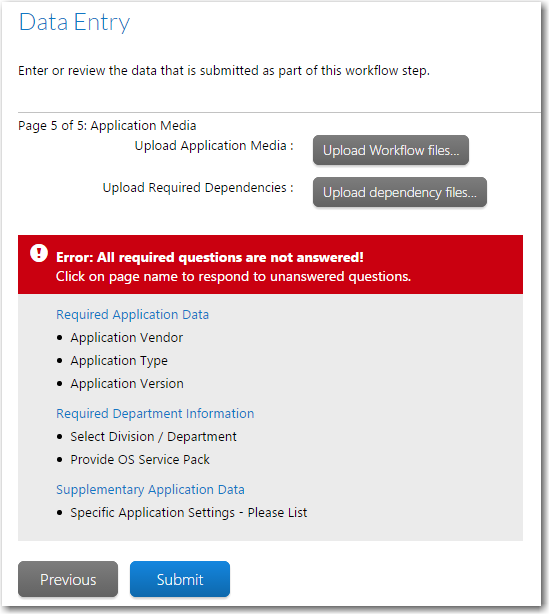
Workflow Manager 2019
When a workflow request collects data in the first workflow step or in subsequent workflow steps, sometimes the user needs to answer questions on multiple pages (each defined in a separate data group) before submitting the data to complete the step. Some of these pages may include questions specified as required.
The user can click Next to scroll through all of the pages in a data entry workflow step even if required questions on one or more pages have not been answered.
When the user clicks Submit on the last data entry page, if there are any unanswered “required” questions, an error message will appear, listing the questions that need to be answered. The user can then click the page name to return to that page and answer those questions.
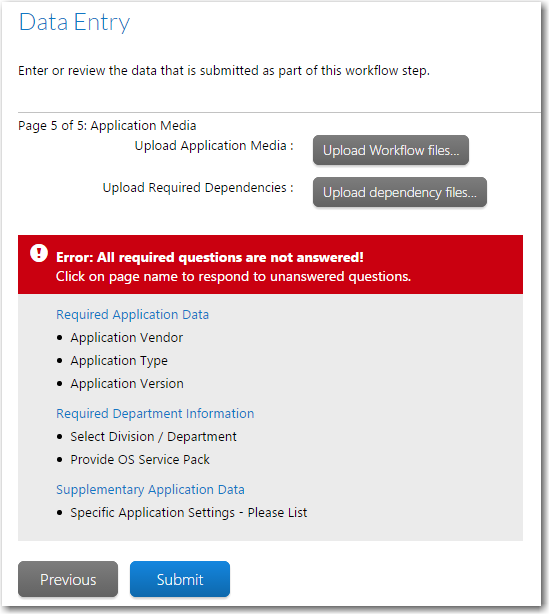
Error Message Listing Unanswered “Required” Questions on Submit Page
“Skip Required Entries for Now” Option
Regarding postponing the answering of required questions, you have two options:
| • | User is required to select the “Skip required entries for now” option—You can configure Workflow Manager so that the user is required to select the Skip required entries for now option in order to be able to proceed to the next page when required questions have not been answered. |
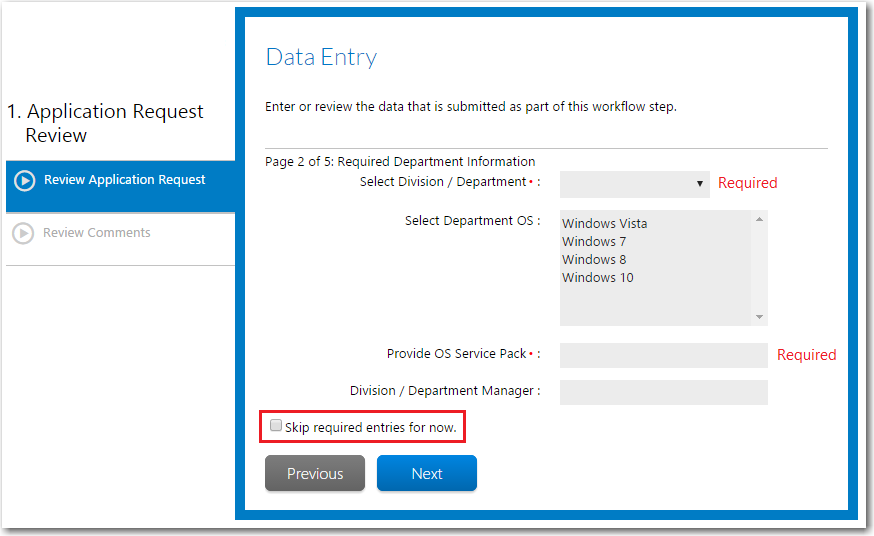
“Skip required entries for now” Option
| • | Automatically enable ability to skip required entries—You can configure Workflow Manager so that the Skip required entries for now option is not displayed, and the user is automatically permitted to proceed to the next page of questions even though “required” questions remain unanswered. |
The SkipRequiredElements setting in the appSettings section of the web.config file determines whether or not the Skip required entries for now option is displayed. For more information, see Display of “Skip Required Entries for Now” Option.
Workflow Manager 2019 Help LibraryAugust 2019 |
Copyright Information | Flexera |