Displaying Package Properties in a Workflow Request
Workflow Manager 2020
You can create a workflow step that displays selected properties for packages associated with a workflow request. The following package properties can be displayed:
| • | Product Name |
| • | Manufacturer |
| • | Comments |
| • | Product Version |
| • | Product Code |
| • | Product Language |
| • | Flexera Identifier |
| • | Flags |
To display package properties in a workflow step, first associate packages with a workflow request, as described in Selecting Existing AdminStudio Packages or Importing New Packages into AdminStudio. Then create a data element with a data type of Get AdminStudio Property and select the properties that you want to display from the Select Options list.
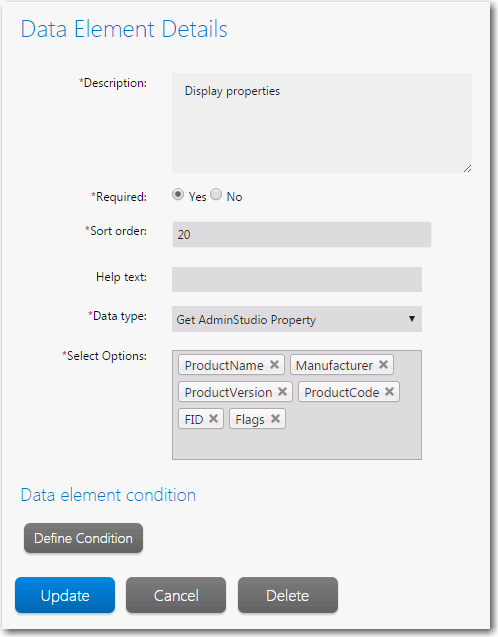
Get AdminStudio Property Data Element
When a Get AdminStudio Property data element is displayed in a workflow request, the properties you selected are listed in table format.
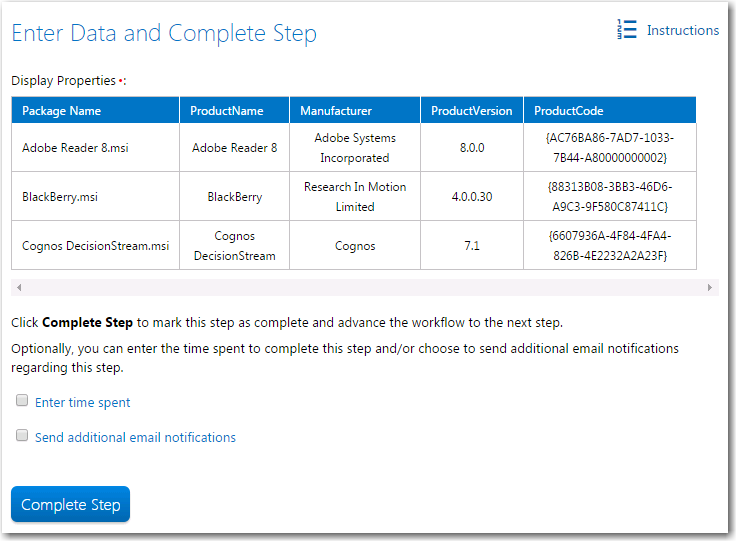
Get AdminStudio Property Data Element Displayed in a Workflow Request