Creating a New Web Service Connection
Workflow Manager 2020
To pull data from an existing web service, you will first need to set up a connection.
To create a new web service connection:
| 1. | In the navigation bar, click External Web Services in the Settings menu. The External Web Services Administration page opens. |
| 2. | Click the Add button. The Add External Web Service page opens. |
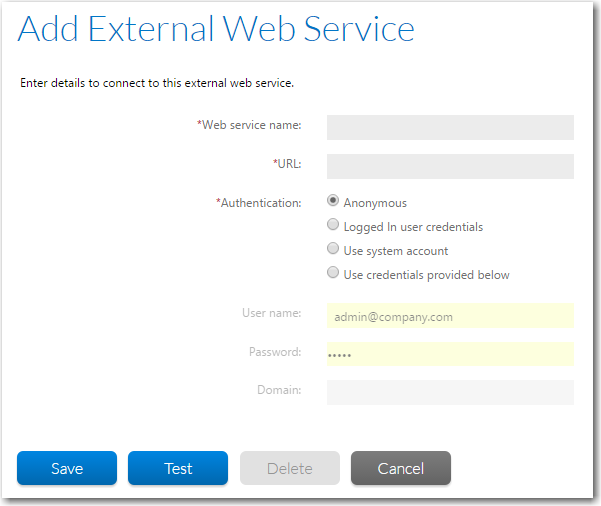
| 3. | Enter connection details for your web service. See Add/Edit External Web Service Page for more information. |
| 4. | Click the Update button. Workflow Manager attempts to connect to the web service using the connection details you provided. If the connection was successful, the Add External Web Service page closes, and your new connection now appears in the list on the External Web Services Administration page. |
Tip:You will be unable to save a web service connection if Workflow Manager is unable to validate your connection details, so ensure your web service server is available, and that you supply appropriate connection information.
See Also
Viewing or Changing an Existing Web Service Connection
External Web Services Administration Page