Assign Permissions and Notification Settings to the Workflow Template
Workflow Manager 2020
You need to assign permissions and email notification settings on a workflow template and its individual workflow phases and steps. These settings determine who can view and/or work on the workflow request, and who is notified when workflow-related events occur. When a project is created using a workflow template, the settings from the template are copied to the project.
| • | Permissions—Permission settings on a workflow template determine which users are able to view and edit each workflow phase/step. Permission settings are assigned to roles. |
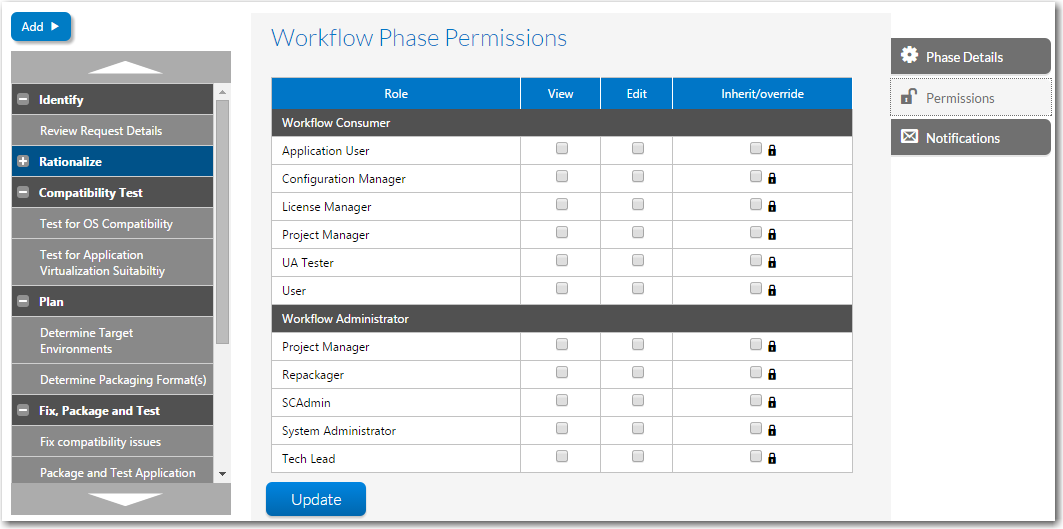
| • | Email notifications—Workflow Manager sends notification emails when certain events occur, such as when a workflow step is advanced, edited, completed, or rolled back; when an issue is created or responded to; or when a workflow request is past due. Notification settings that are set on a workflow template determine which users are sent these email notifications. For some events, email notification settings are set on an entire workflow, but for other events, they are set on individual phases and steps. |
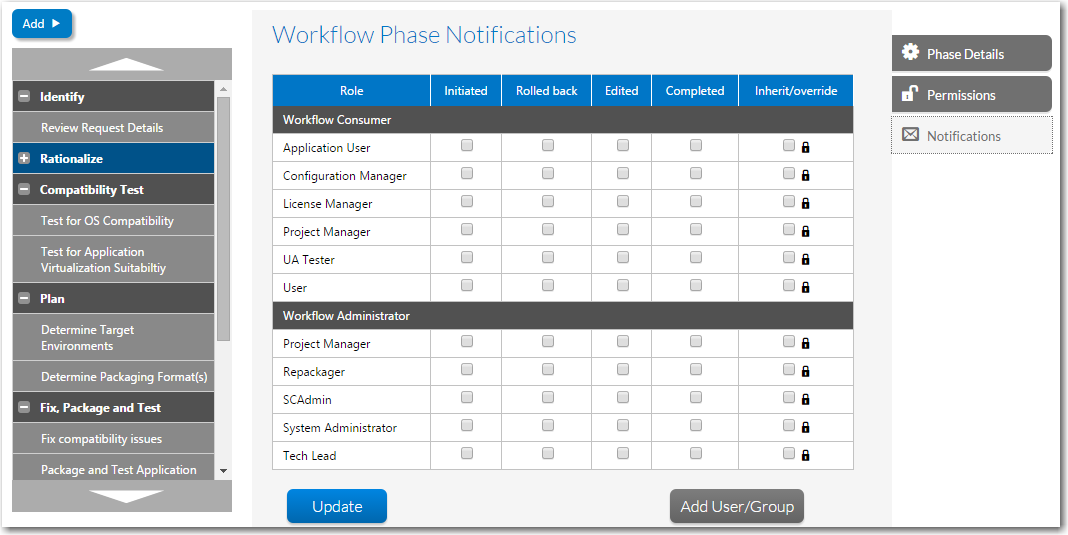
You specify notification and permissions settings on subtabs of the Template Details page.
| • | Notification settings can be made on an entire template, a workflow phase, or a workflow step. |
| • | Permission settings can be made on a workflow phase, workflow step, data group, or data element. |
For instructions on how to assign permission notification settings on a workflow template, see Assigning Permissions and Notification Settings on a Workflow Template.
Note: You can also override the default email notification settings for an individual workflow request, as described in Overriding Default Email Notification Settings for an Individual Workflow Request.