Search Results Page
Workflow Manager 2020
To perform a search for a workflow request, project, or issue, you enter a search term in the search box above the navigation bar.
When you put your cursor in the Search box, the Filter Your Search menu opens to enable you to only search through portions of the available data.
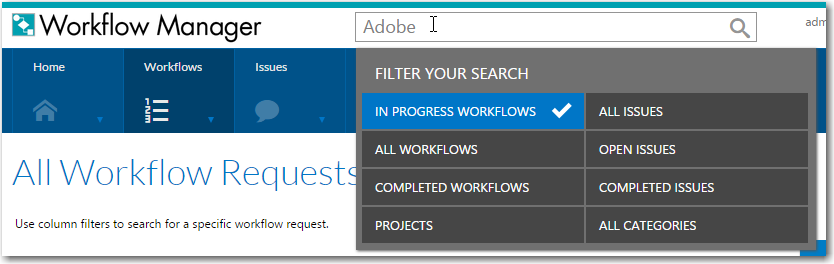
Search Box and Filter Your Search Menu
Select the categories that you want to include in the search, and click enter. The results are listed by category.
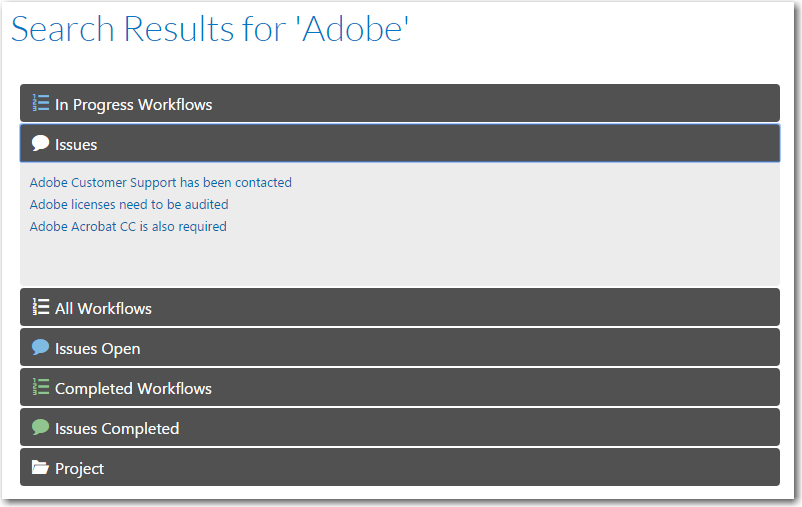
Search Results Page
On the Search Results page, you can click on a category name to expand/collapse the listing, and can click on a result link to open that page.