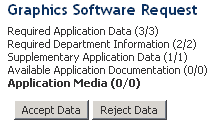
Workflow Manager 6.0
By default, each time someone submits data as part of a request, that data needs to be accepted or rejected before that workflow step can be marked complete.
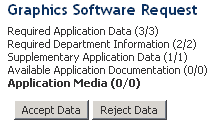
The default value of this setting in web.config is 0, meaning that submitted data must be accepted manually:
<add key="AutoAcceptApplicationSubmissions" value="0"></add>
If you change the value of this setting to 1, submitted data would always be automatically accepted, meaning that the Accept Data and Reject Data buttons would not appear.
To turn on the auto-acceptance feature:
| 1. | Open the wwwroot directory of the Workflow Manager installation and open web.config in a text editor. |
| 2. | Locate the AutoAcceptApplicationSubmissions portion of this file: |
<add key="AutoAcceptApplicationSubmissions" value="0"></add>
| 3. | Set the AutoAcceptApplicationSubmissions value to 1: |
<add key="AutoAcceptApplicationSubmissions" value="1"></add>
Workflow Manager 6.0 / AdminStudio Enterprise Server 11.5 Help LibraryJune 29, 2012 |
Copyright Information | Contact Us |