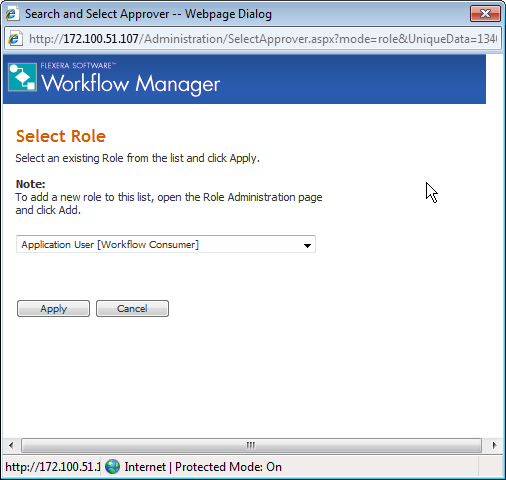
Workflow Manager 6.0
The Select Role dialog box opens when you click Add Role on the Edit Approval Template page when you are adding approvers to an approval template.
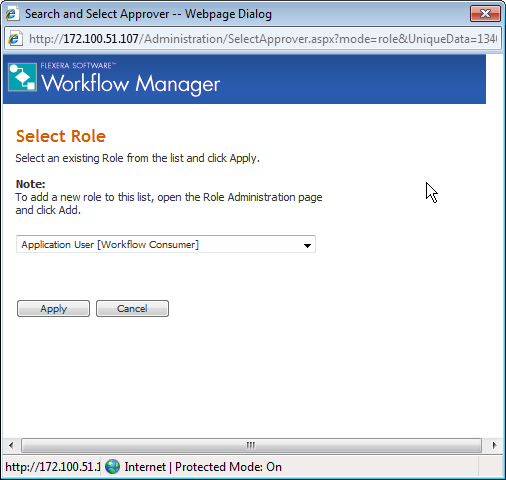
Select Role Dialog Box
The Select Role dialog box includes the following properties:
|
Property |
Description |
|
Role List |
Select the role that you want to chose to be an approver on a workflow step from this list. If a role is specified as an Approver, everyone in that role has to approve the workflow step before it can proceed to the next level, but the members of that role can approve it in any order. |
|
Apply |
Click to add the selected role to the Approvers list on the Edit Approval Template page. |
|
Cancel |
Click to close the dialog box without selecting a role. |
Workflow Manager 6.0 / AdminStudio Enterprise Server 11.5 Help LibraryJune 29, 2012 |
Copyright Information | Contact Us |