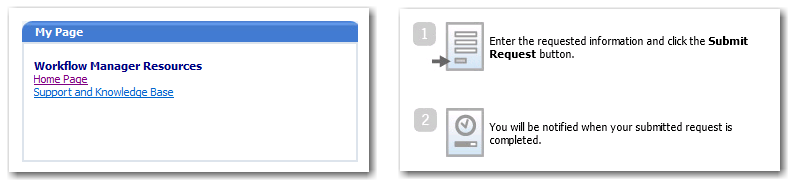
Workflow Manager 6.5
You can customize one of the panels on the Home page of any company by supplying your own HTML page or specifying an external web address.
By default, the workflow administrator Home page includes a My Page list of favorite links, while the workflow consumer Home page includes a panel summarizing how to submit a workflow request.
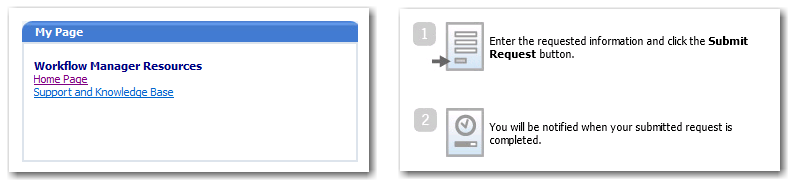
Default Custom Windows for Administrator and Consumer Home Page
To change the custom window displayed on the Home page:
| 1. | Login as workflow administrator. |
| 2. | On the Home page, click Companies on the Administration menu. The Company/Business Unit Administration page opens. |
| 3. | Open the Company that you want to edit. The Company/Business Unit Details View opens. |
| 4. | In the My Page URL field, enter the URL of the web page (internal or external) that you want to display. |
| 5. | Click Update. The Company/Business Unit Details page closes, and when a person from that company next logs in to Workflow Manager, the logo you just uploaded will appear. |
Workflow Manager 6.5 / AdminStudio Enterprise Server 11.5 Help LibraryDecember 21, 2012 |
Copyright Information | Contact Us |