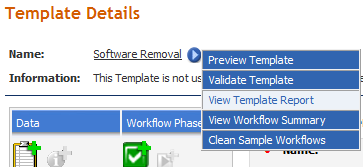
Workflow Manager 6.5
The Template Report provides a summary of all information related to this template, including a listing of all data groups and workflow phases in the template.
Open the Template Reports window by hovering over the blue arrow next to the template’s name at the top of the Template Details page, and selecting View Template Report from the context menu which appears.
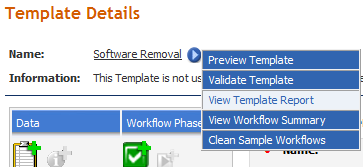
Selecting the View Template Report Option
See Also
Viewing a Summary of the Template
Workflow Manager 6.5 / AdminStudio Enterprise Server 11.5 Help LibraryDecember 21, 2012 |
Copyright Information | Contact Us |