New in This Release
The following sections describe features and changes new in Flexera Integration app v5.1.2.
New Features and Updates
Flexera Integration app v5.1.2 introduces the following new features and updates:
|
Topic |
New Feature |
|
General Improvements |
Option to pause imports into ServiceNow |
|
Data token behavior change for Hardware records |
|
|
New index for data source in the Software Installation table |
|
|
Resolved Issues |
Option to pause imports into ServiceNow
This version includes a new feature to restrict when new Flexera Integration App import jobs can start. The Import Pause Period feature gives you greater control over what Flexera Integration App-related process are running at any given time in your ServiceNow instance. With the new Pause Period option, you can define one or more schedules in which the Flexera Integration App will not initiate new import jobs.
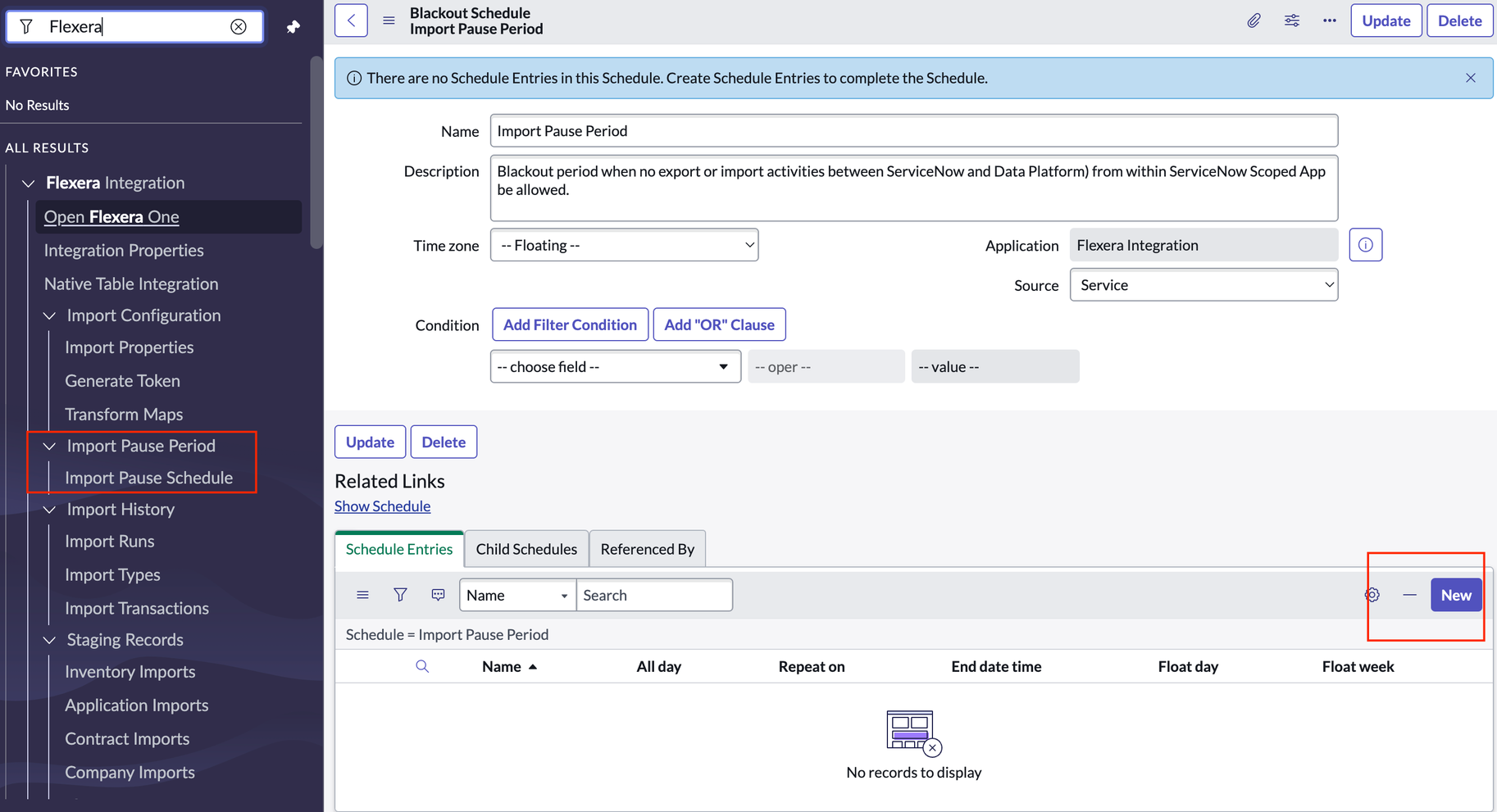
Use the New button to configure an Import Pause Period schedule.
To configure an Import Pause Period:
| 1. | Navigate to Flexera Integration > Import Pause Period > Import Pause Schedule. |
| 2. | On the Schedule Entries tab, click New. |
| 3. | In Schedule Entry, enter a unique name for the Pause Period schedule in the Name field and configure the time window settings. |
For details about schedule entry settings, see your ServiceNow documentation: Schedule Entry Fields.
| 4. | Click Submit. |
Any Flexera Integration App import jobs that attempt to start during the Import Pause Period will be blocked.
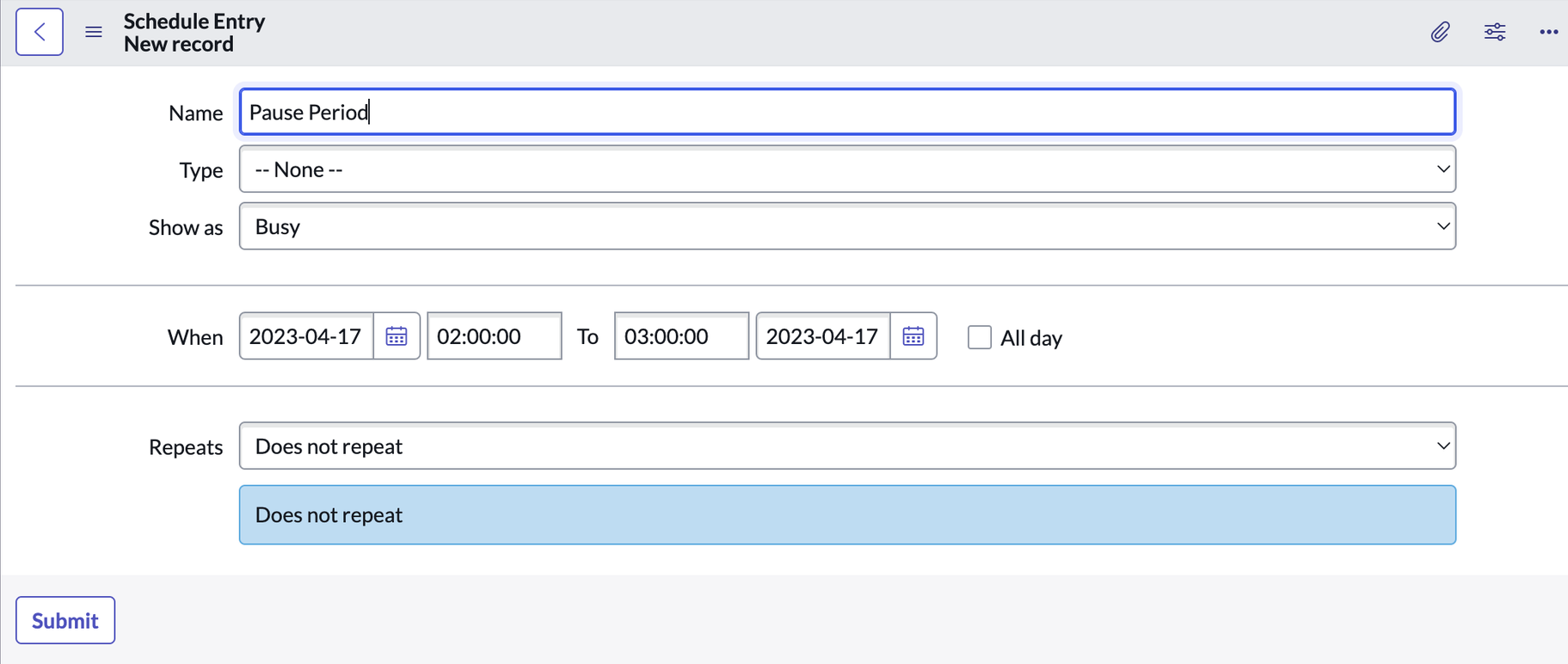
Sample Schedule Entry settings for the Import Pause Period
Note:Import jobs started prior to the Pause Period that have not completed running at the start of the Pause Period will not be terminated. They will continue to run until the job is complete.
Data token behavior change for Hardware records
In version 5.1.2, the Flexera Integration App has a new system property, x_fls_flexera_fnms.datatoken.insert, that allows ServiceNow administrators to prevent Flexera data token changes from changing the Updated time on a Hardware record if no other fields on that record have been changed.
Important:There is a potential for performance degradation when x_fls_flexera_fnms.datatoken.insert is enabled.
To prevent changes to the Updated time when only the data token has changed:
| 1. | Navigate to Flexera Integration > Import Configuration > Import Properties. |
| 2. | For Turn off “data token” updates causing records “updated” time to change for hardware records, click Yes. |
Note:The x_fls_flexera_fnms.datatoken.insert property is not applicable for IRE.
New index for data source in the Software Installation table
To improve performance, the Flexera Integration App includes a new index for data source in the Software Installation table.
The following issues have been resolved in Flexera Integration app v5.1.2:
|
Resolved Issues |
|
Corrected an issue where Linux Servers were not always being classified correctly. |
|
Updated category mappings to use more standard naming. In some cases, the category Flexera used for a model was identical to the category typically used in categories out of the box—except for an extra s. For example, the plural, computers (Flexera) instead of the singular computer (out of the box). In these cases, the s was removed to avoid unnecessary categories or confusion. |
|
Resolved an issue where IRE (Identification and Reconciliation Engine) wasn’t resetting the is_deleted flag when CIs (Configuration Items) “returned” after dropping out of the previous discovery. |