Scheduling the Delta Job Run
Note:Job scheduling requires an account with the ServiceNow admin role.
Under Job Scheduling, Delta Run works as a scheduler that automatically triggers the job on a periodic basis.
| • | Scheduling the Delta Job—instructions for setting the Delta job schedule. |
| • | About the Delta Job—additional details about the Delta job. |
Follow the instructions below to set the run frequency for the Delta job.
To schedule the Delta job
| 1. | Go to Filter navigation and search for Flexera One. |
| 2. | Under the Flexera One menu, search for Delta Run and then click Delta Run. |
| 3. | On the Delta Run page, set the Run frequency for the job. |
| 4. | Click Submit. |
The Delta job’s run frequency can be set to run daily, weekly, monthly, periodically, once, and on demand. The image below shows the Run setting.
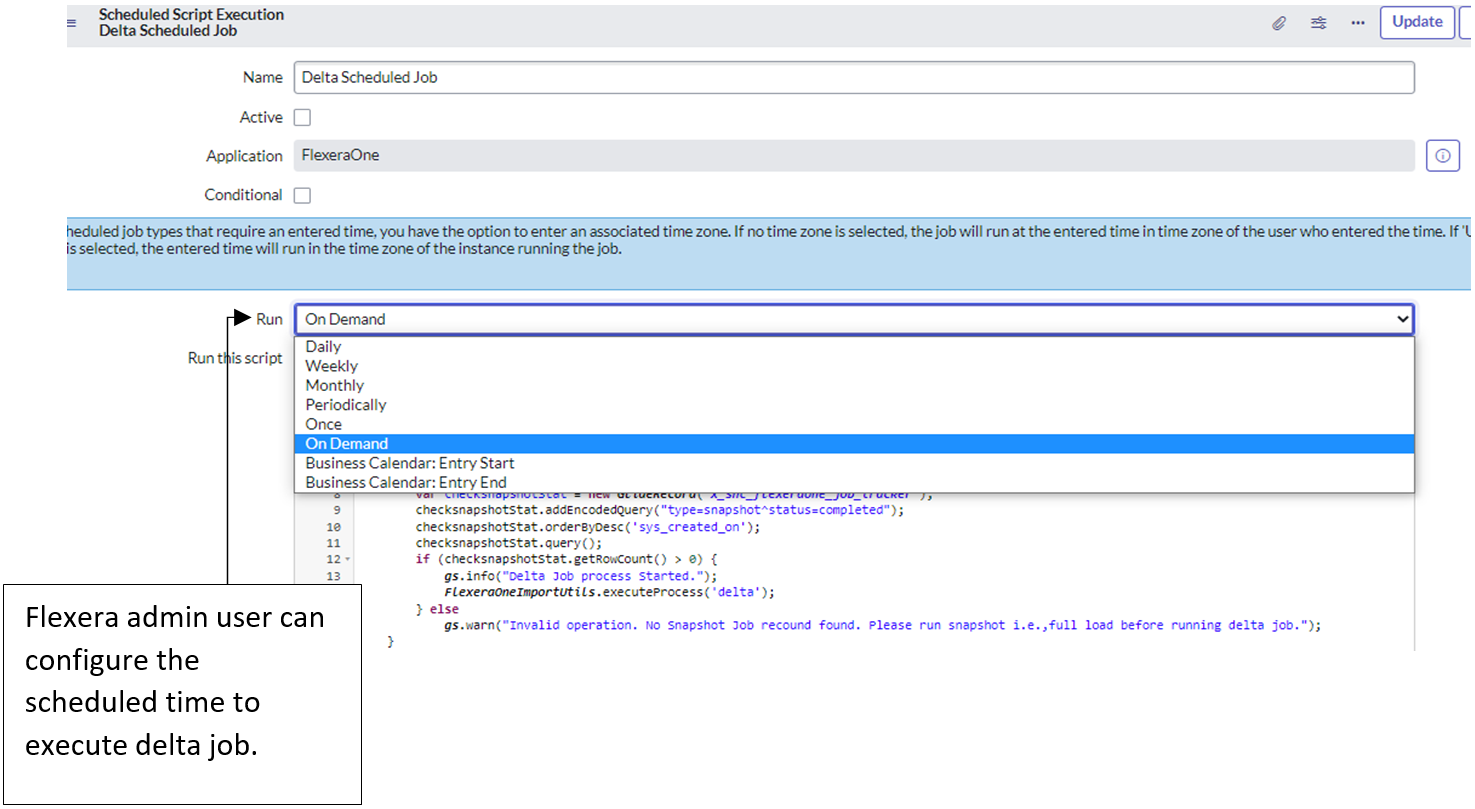
Properties for the job include the following:
| • | Run—The run frequency to use for running the scheduled job: Daily, Monthly, Weekly, Periodically, Once, On Demand. Jobs set to run Once can be scheduled. Jobs set to run On Demand cannot be scheduled and only run when invoked. |
| • | Time zone—Time zone to use with the Time field entry when you specify the time at which the scheduled job should run. |
Note:For scheduled job types that require an entered time, you have the option to enter an associated time zone. If no time zone is selected, the job will run at the entered time in time zone of the user who entered the time. If Use System Time Zone is selected, the entered time will run in the time zone of the instance running the job.
| • | Time—Time of day at which the scheduled job should run, expressed in hours, minutes, and seconds on a 24-hour clock. |
| • | Run this script—Content of script to run at the scheduled date and time. This script has the logic to run the Flexera One IT Visibility API services for different datasets and executes at the time you specify. |
Delta Run is a repetitive process designed to pull data when has been added, changed, or removed in Flexera One.
The Delta Run query uses a resumeToken to identify a batch of records from Flexera One when an add, change, or remove occurs within a specified time range.
| • | add: Indicates a new record that needs to be inserted in Native Tables. |
| • | change: Indicates an update in an existing record. Such records must be modified in the Native tables. |
| • | remove: Indicates the record has been deleted on an API side. Such records need to be marked TRUE in the ''Is Deleted" field the in Native tables. |
Sample Delta Run query for Hardware Inventory:
|
Date |
Old Resume Token |
New Resume Token |
Job Type |
Record Count |
|
10 March 2023 |
|
123abc |
snapshot |
391,000 |
|
11 March 2023 |
123abc |
xyz456 |
delta |
10,000 |
|
12 March 2023 |
xyz456 |
pqr678 |
delta |
5,000 |
|
13 March 2023 |
pqr678 |
efg543 |
delta |
2,000 |