Performing a Manual Search for a Flexera Identifier
AdminStudio 2023 | 25.0 | Application Manager
When an application is imported into the Application Catalog, AdminStudio automatically queries the FlexNet Manager Suite ARL and attempts to obtain the application’s Flexera Identifier. If the application was imported into the Application Catalog prior to connecting to the Flexera Service Gateway, you can attempt to identify its Flexera Identifier by syncing all imported applications with the Application Recognition Library, as described in Synchronizing Applications with App Portal and FlexNet Manager Suite.
However, if an application still does not have an assigned Flexera Identifier, you can perform a manual search of the FlexNet Manager Suite Application Recognition Library.
To perform a manual search for a Flexera Identifier:
| 1. | Open the application’s General Information tab of the Application View. The Flexera Identifier field will be set to Flexera Identifier not found. |
| 2. | Click the browse button in the Flexera Identifier field. |
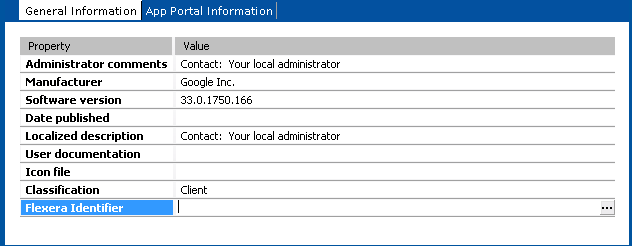
The Flexera Identifier dialog box opens.
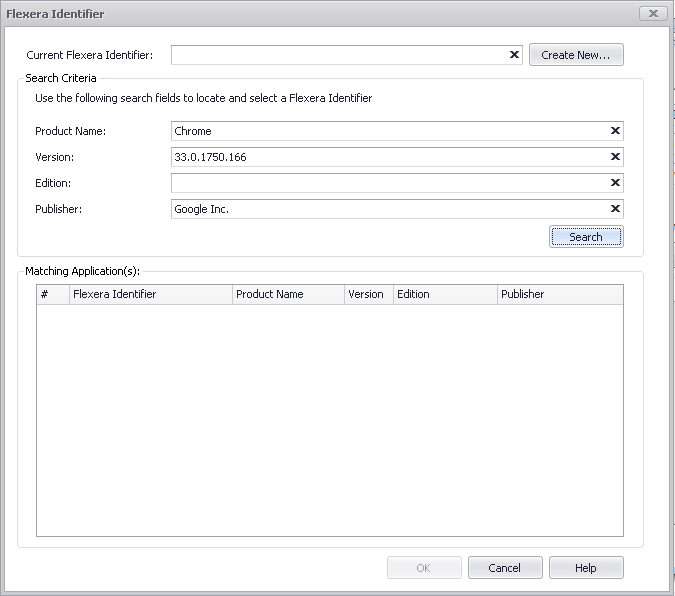
| 3. | Edit the text in the Search Criteria fields to either correct the information or make it less specific, and then click Search. A list of possible matching applications will be generated and will be listed in the Matching Application(s) list. |
| 4. | Do one of the following: |
| • | Matching application found—If the correct matching application is listed, select it from the list and click OK and then confirm that you want to associate the application with the selected Flexera Identifier. The Flexera Identifier will be saved in the Application Catalog and will be listed on the General Information tab of the Application View for that application. |
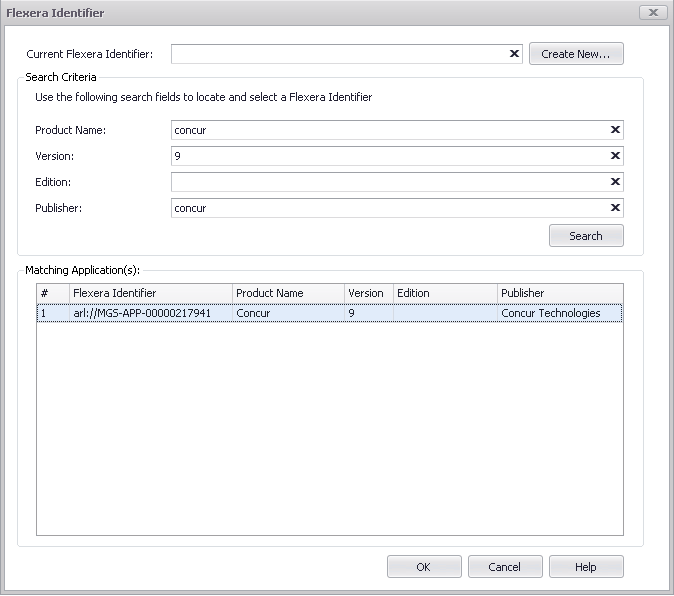
| • | Matching application not found—If a matching application is not listed, continue with the steps in Creating Local Flexera Identifier Entries for Internal or Repackaged Applications to create a new local Flexera Identifier. |
Important:Creating a local Flexera Identifier requires FlexNet Manager Suite 2015 R2 SP3 or later.
See Also
Searching an Application Catalog for Unrecognized Applications
Creating Local Flexera Identifier Entries for Internal or Repackaged Applications