Searching an Application Catalog for Unrecognized Applications
AdminStudio 2023 | 25.0 | Application Manager
If both Application Manager and FlexNet Manager Suite are connected to the same Flexera Service Gateway, each time you import an application into the Application Catalog, a search for the application’s Flexera Identifier is performed, and if it is found, it is listed on the General Information tab of the Application View. If the application was imported into the Application Catalog prior to connecting to the Flexera Service Gateway, you can attempt to identify its Flexera Identifier by syncing all imported applications with the Application Recognition Library, as described in Synchronizing Applications with App Portal and FlexNet Manager Suite
However, sometimes an application’s Flexera Identifier is not found, such as when:
| • | Incorrect information—The value of the information in the application’s Product Name, Version, Edition, or Publisher fields is either incorrect or too specific. |
| • | Internally developed applications—The application has been developed internally. |
| • | Repackaged applications—The application has been repackaged. |
You can quickly identify all of the applications in your Application Catalog that do not have an assigned Flexera Identifier by clicking the Unrecognized Applications button in the toolbar of the Application Manager Home tab. From this Application Search Results list, you can search for and assign an existing Flexera Identifier to the application or create a new local Flexera Identifier.
Important:Creating a local Flexera Identifier requires FlexNet Manager Suite 2015 R2 SP3 or later.
To search Application Catalog for unrecognized applications:
| 1. | Click Unrecognized Applications in the toolbar of the Application Catalog Home tab. |
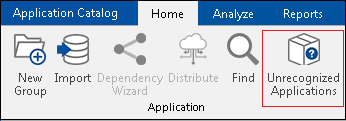
The Application Search Results dialog box opens, listing all applications in the Application Catalog that do not have an associated Flexera Identifier.
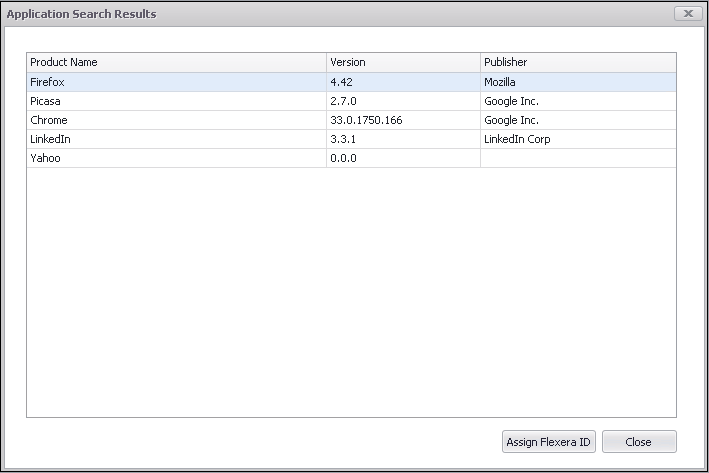
| 2. | Select an application in the list and click Assign Flexera ID. The Flexera Identifier dialog box opens. |
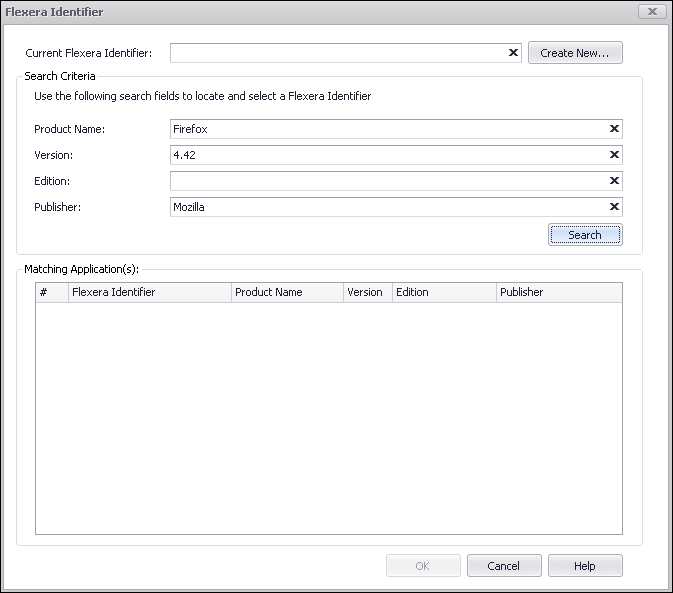
| 3. | Proceed with the steps in Performing a Manual Search for a Flexera Identifier, and if a Flexera Identifier is not found, proceed with the steps in Creating Local Flexera Identifier Entries for Internal or Repackaged Applications. |
See Also
Performing a Manual Search for a Flexera Identifier
Creating Local Flexera Identifier Entries for Internal or Repackaged Applications