Troubleshooting: App Portal Catalog Item Not Created Upon AdminStudio Publication
AdminStudio 2023 User Guide
There could be several reasons why an App Portal catalog item is not automatically created when AdminStudio publishes an application to ConfigMgr (Formerly called as System Center Configuration Manager) or Symantec Altiris Management Suite. One of the reasons could be if the App Portal settings were not specified correctly. The App Portal settings changed between AdminStudio 2013 and AdminStudio 2013 R2. Therefore, troubleshooting steps for both versions are described in this section.
| • | AdminStudio 2013 R2 or 2014: App Portal Settings Not Specified |
| • | AdminStudio 2013: App Portal Default Category Not Specified |
| • | Symantec Endpoint Protection Blocking Notification of App Portal |
AdminStudio 2013 R2 or 2014: App Portal Settings Not Specified
If you are using AdminStudio 2013 R2 or later, an App Portal catalog item is automatically created when AdminStudio publishes an application only if the following App Portal settings on the App Portal Information tab of the Application View in Application Manager have been set:
| • | The Categories property must be specified. |
| • | The Notify Flexera App Portal on publish of current Application option on the Categories dialog box must be selected. |
For more information, see Enabling Automatic Creation of App Portal Catalog Item.
AdminStudio 2013: App Portal Default Category Not Specified
Note:This also applies when using AdminStudio 2014, 2015, or 2016 to publish a package to System Center 2007 or 2012 Configuration Manager.
If both AdminStudio (11.5 SP2 or 2013) and App Portal are connected via the Flexera Service Gateway, when you publish an application from AdminStudio to System Center 2012 Configuration Manager, a catalog item for that application should automatically be created in App Portal (in the default catalog category). Both the App Portal catalog item and the AdminStudio application will be identified by the same Flexera Identifier.
If a catalog item fails to be created, it may be because App Portal no longer has a Default Category specified. This can occur if the existing default category is deleted in App Portal. If the existing default category is deleted, the Default Category field on the Settings > Web Site > General tab is set to -Select-:
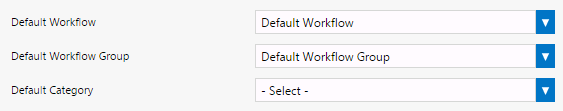
Default Category Field on Web Site > General Tab
In order for AdminStudio to automatically create an App Portal catalog item during publication, App Portal’s default category must be set to a valid category. To attempt to resolve this issue, select an existing category from the Default Category list.
Note:Starting with AdminStudio 2013 R2, you can choose whether or not to automatically create a catalog item for an application when you publish it to System Center 2012 Configuration Manager or Symantec Altiris Management Server. You can also specify the destination App Portal category for the new catalog item. These settings are made on the App Portal Information tab of the Application Manager Application View. For more information, see:
| • | Enabling Automatic Creation of App Portal Catalog Item |
| • | Specifying Catalog Item Categories |
Symantec Endpoint Protection Blocking Notification of App Portal
In some instances, an App Portal catalog item is not created when AdminStudio publishes an application to ConfigMgr (Formerly called as System Center Configuration Manager).
Cause
This could be because Symantec Endpoint Protection blocked the notification of App Portal. If this is the case, the following error messages would be generated:
17:26:47 ERROR: AdminStudio.ESB.Integration.IntegrationService.LogException - NotifyAppPortalForGroup : The ConnectionString property has not been initialized.
17:26:47 ERROR: AdminStudio.ESB.Integration.IntegrationService.LogException - NotifyAppPortalForGroup : at System.Data.SqlClient.SqlConnection.PermissionDemand()
An anti-virus program (do not know which one yet) caused running tests in Analyze to fail. It prevented extraction of CAB files from MSI files thus stopping the correct execution of tests
Resolution
To resolve this issue, try to disable SEP (Symantec Endpoint Protection).