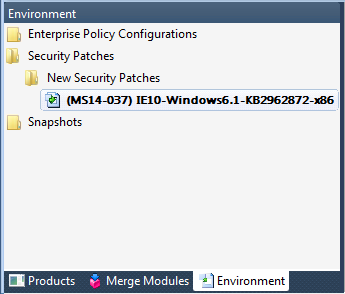Importing a Microsoft Operating System Security Patch Into the Application Catalog
AdminStudio 2023 | 25.0 | Patch Impact Analysis
Edition:Support for importing Microsoft Security Patch files and the Patch Impact Analysis Wizard are included with AdminStudio Enterprise Edition.
You can use the Import Wizard to import Microsoft operating system security patch files into the Application Catalog one at a time.
To import a Microsoft operating system security patch file into the Application Catalog using the Import Wizard, perform the following steps:
To import a Microsoft OS security patch file into the Application Catalog:
| 1. | On the Home tab, open the Environment tree and select either the Security Patches group or one of its subgroups. |
| 2. | Click Import in the ribbon. The Security Patch File Selection panel of the Import Wizard opens. |
| 3. | Click Browse and select a Microsoft patch file (.msu) that you have downloaded from the Microsoft Security TechCenter, as described in Identifying and Downloading Microsoft Operating System Patch Files. |
| 4. | Click Next. The Summary panel opens. |
| 5. | Click Next to begin the import. The Running the Import panel opens and displays progress messages. |
| 6. | When the import is complete, click Finish to close the Import Wizard. The patch is now displayed in the tree on the Environment tab. |