Identifying and Downloading Microsoft Operating System Patch Files
AdminStudio 2023 | 25.0 | Patch Impact Analysis
Edition:Support for importing Microsoft Security Patch files and the Patch Impact Analysis Wizard are included with AdminStudio Enterprise Edition.
To identify and obtain the Microsoft OS security patch files that you want to import into the Application Catalog, perform the following steps.
To identify and download Microsoft OS patch files:
| 1. | Open the Microsoft Security Bulletin Summary that lists the patch that you want to import. The following figure is of the Microsoft Security Bulletin Summary for July 2014: |
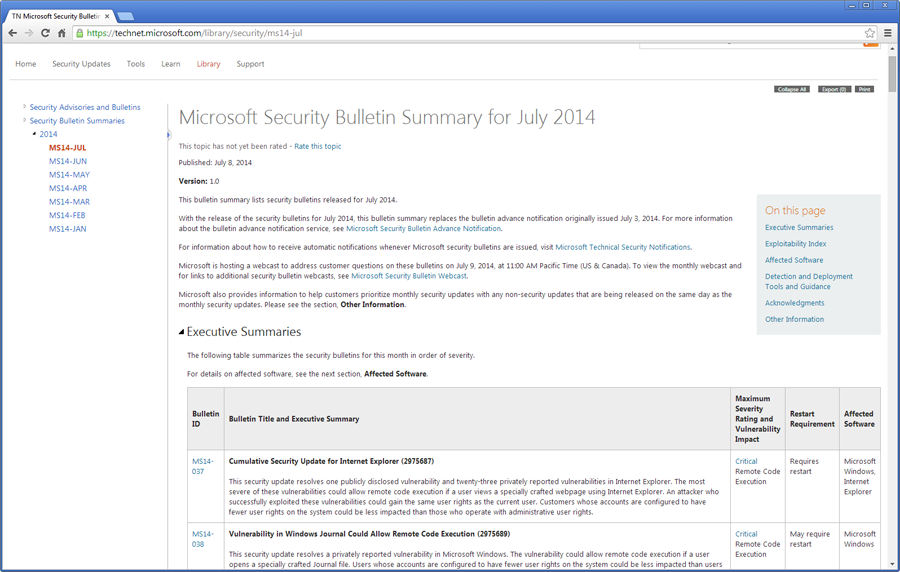
In this example, under Executive Summaries, 18 patch files are listed, all with a status of Critical.
| 2. | Locate the bulletin that contains the OS security patch file that you want to download. The following is an example of Cumulative Security Update for Internet Explorer: |
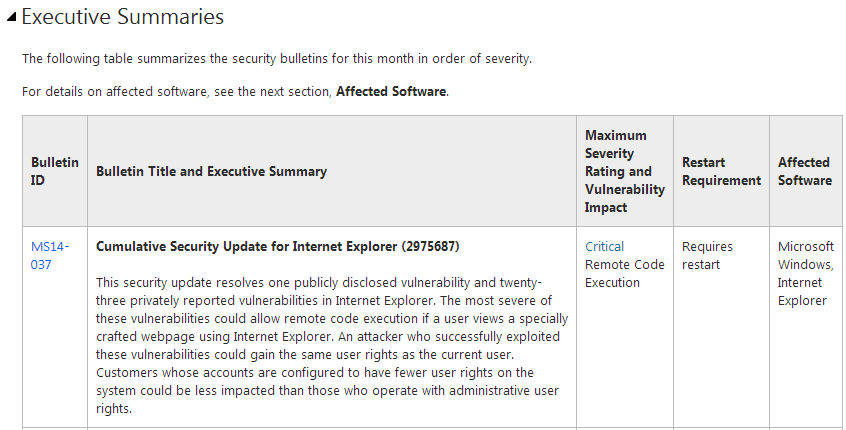
| 3. | Click the link in the Bulletin ID field. The Security Bulletin for that patch opens. In this example, Security Bulletin MS14-037 opens: |
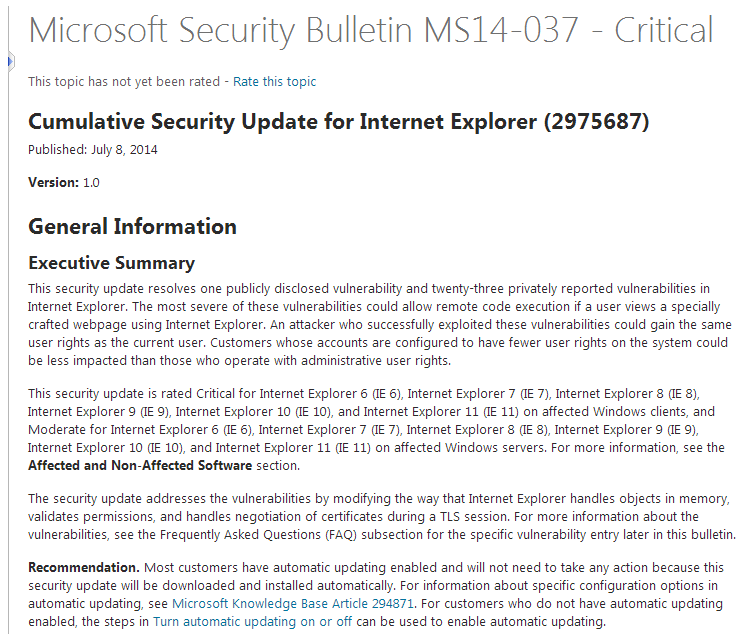
In the Security Bulletin, the Affected Software table lists the software affected by this patch, and provides a link to the download page for that specific patch:
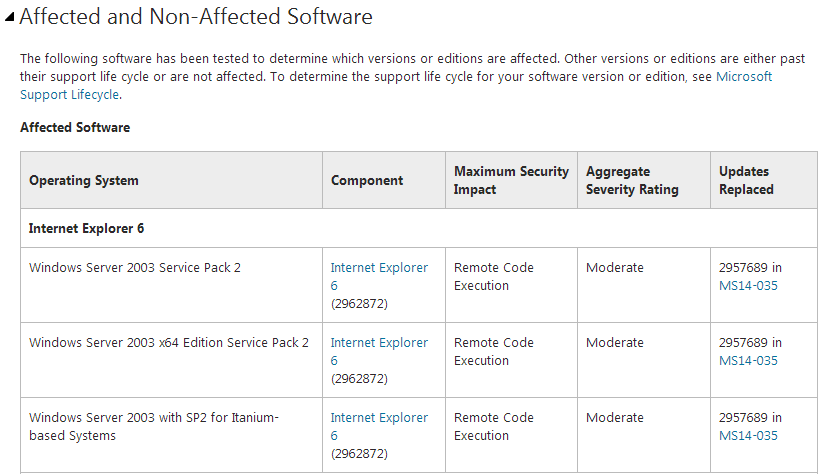
For some patches, both an Operating System and Component are listed, while for others, only an Operating System is listed.
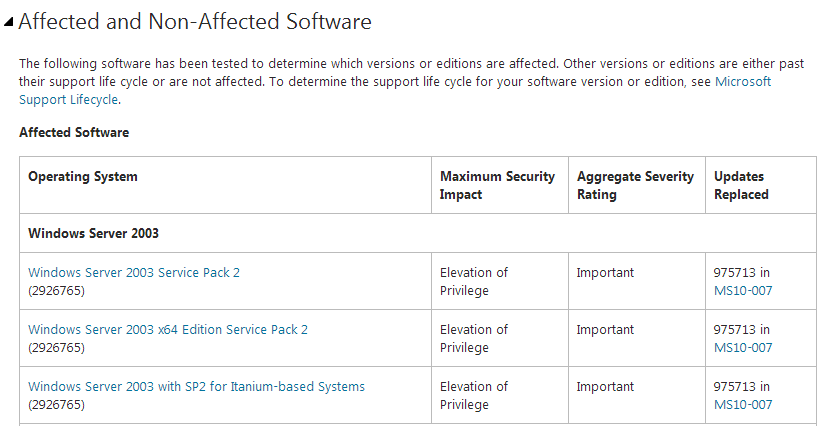
| 4. | In the Affected Software table, click the link of the patch you want to import. The download page for that patch opens. |
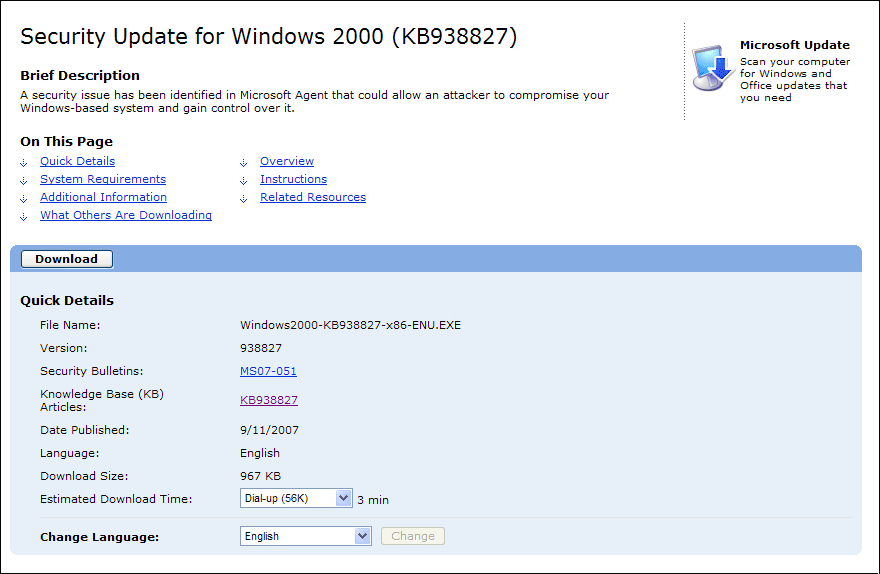
| 5. | Click the Download button to download the patch. |
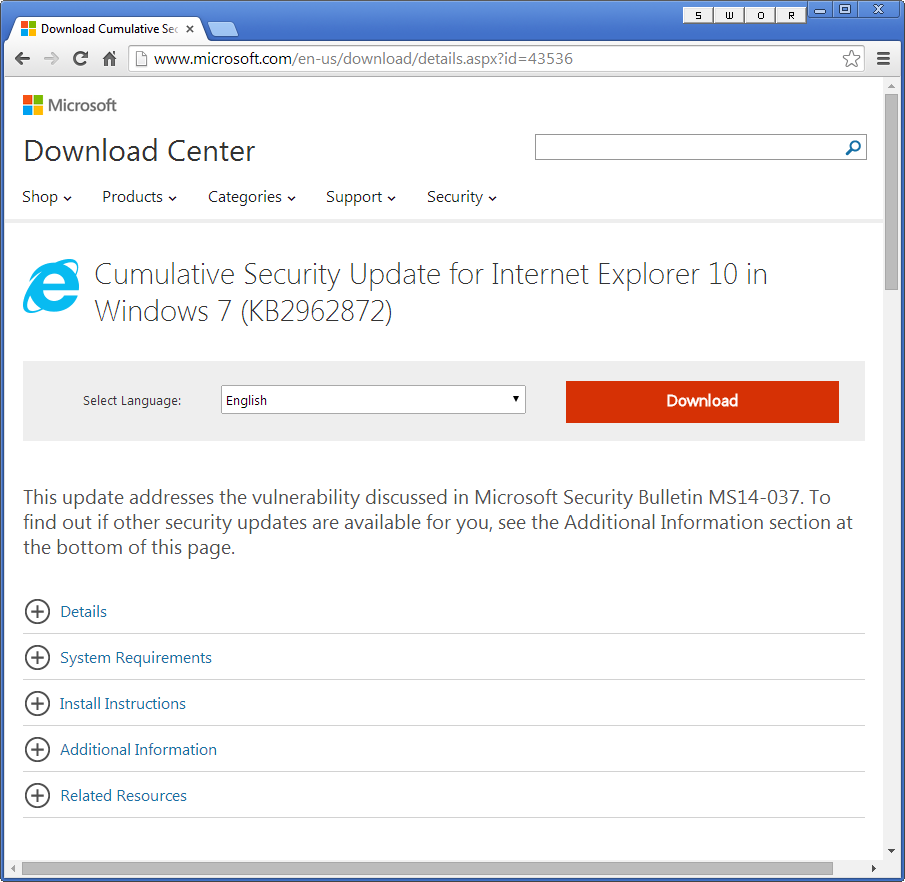
| 6. | Click Download. Download begins and the Thank you for downloading page opens. |
See Also
Importing a Microsoft Operating System Security Patch Into the Application Catalog