Importing PowerShell Wrapped Packages
AdminStudio 2023 | 25.0 | Application Manager
You can import existing PowerShell wrapped packages into the Application Catalog. To do so select the PowerShell wrapped package (.ps1) option on the Package Type Selection panel of the Import Wizard.
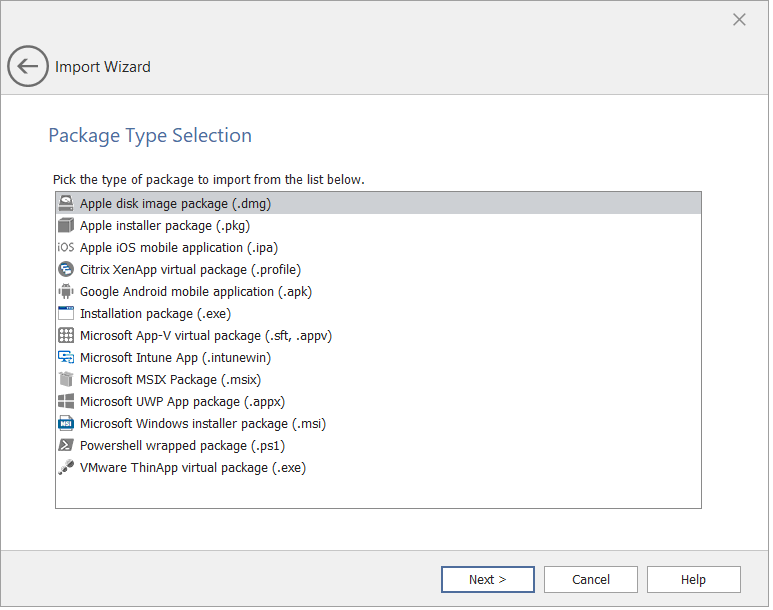
Figure 1: PowerShell Wrapped Package (.ps1) Option on Package Type Selection Panel of Import Wizard
For instructions on importing a PowerShell-wrapped package into the Application Catalog, see the following topics:
| • | Importing a Single Package File |
| • | Importing a Folder of Multiple Applications |
Note:Also, if the Wrap on Import option is selected on the PowerShell Wrap Options tab of the Options dialog box, Windows Installer packages (.msi) and installation packages (.exe) packages will automatically be wrapped (converted to PowerShell script files) during import. For more information, see Setting Wrap Options.