Certificate Information Panel
AdminStudio 2024 | 27.0 | Application Manager | Conversion Wizard
On the Certificate Information panel of the Conversion Wizard, you specify the certificate information.
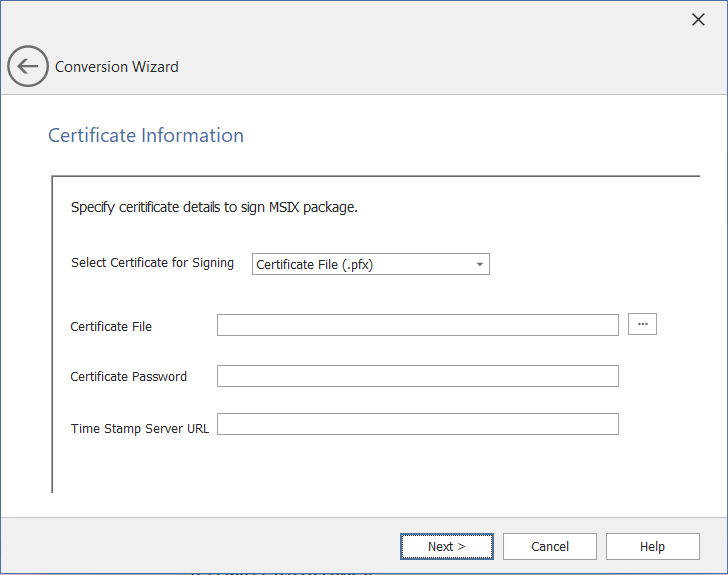
Conversion Wizard / Certificate Information Panel
Specify the following certification informations:
|
Property |
Description |
||||||||||||||||||||||||
|
Select Certificate for Signing |
Specify certificate details to sign MSIX packages. In the Select Certificate for Signing drop down, choose one of the following. By default, the Certificate File (.pfx) will selected.
|
See Also