What's New in AdminStudio 2024 | 27.0
AdminStudio 2024 | 27.0
This section lists the new features that are included in AdminStudio 2024:
| • | Bulk Migration of Applications from ConfigMgr to Microsoft Intune |
| • | Support for Intune Assignments |
| • | App-V to MSIX Conversion |
| • | Running Custom Script after Publishing to ConfigMgr |
| • | Test on Virtual Machine Enhancements |
| • | Update Applications Using the Update Application Wizard |
| • | Customization of Silent Switches to New Version |
| • | Customization of Output Directories |
| • | Support for Extended Attributes |
| • | Support for ConfigMgr 2403 |
| • | PowerShell Cmdlets / REST API Enhancements |
Note:Detailed information on the new features in AdminStudio 2024 is also available in the AdminStudio Release Notes on the Flexera product documentation site: https://docs.flexera.com
Bulk Migration of Applications from ConfigMgr to Microsoft Intune
A new Migration Wizard button has been added to the ribbon in the Home tab. With this update, AdminStudio now supports bulk migration of applications from ConfigMgr to Intune. During the migration process, applications are converted to the intunewin format and published to the Intune.
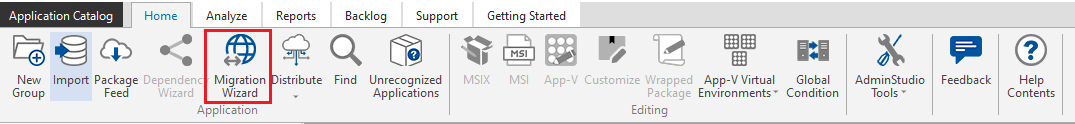
For detailed information, see Bulk Migration of Applications from ConfigMgr to Intune.
Support for Intune Assignments
In the Application View, a new Intune Assignments tab has been added to the selected application that enables you to add, edit, and delete Intune assignments for the specified application.
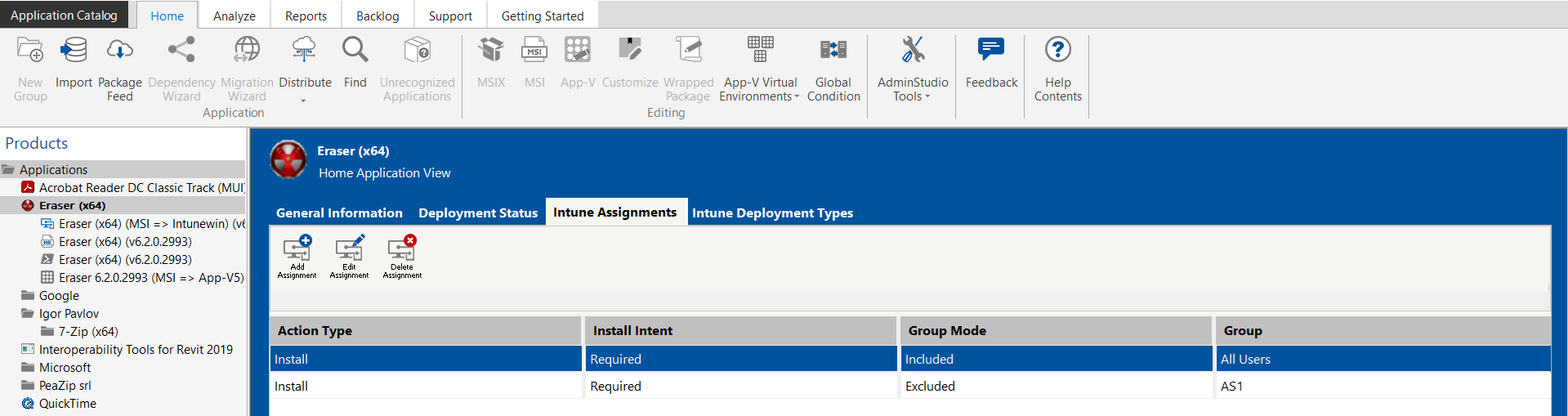
For detailed information, see:
| • | Adding Intune Assignments |
| • | Editing Intune Assignments |
| • | Deleting Intune Assignments |
To publish Intune assignments, a new Distribute Assignments context menu has been added while choosing an application from the Application Catalog tree. Using Distribute Assignments wizard, Intune assignments are distributed / published to Microsoft Intune.
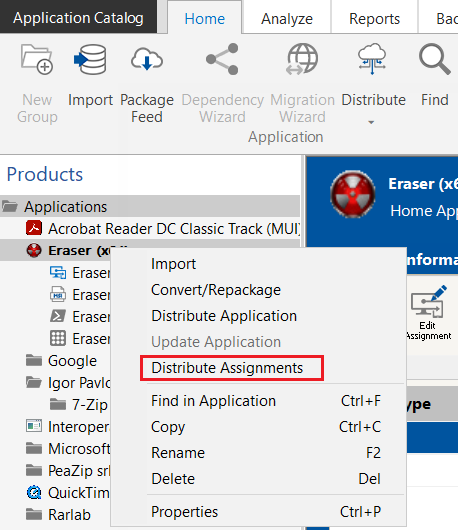
For detailed information see: Distribute Assignments Wizard.
While distributing an application using Distribution Wizard, a new Publish Selected application assignments check box option has been introduced to publish an application along with the Intune assignments to the specified deployment system.
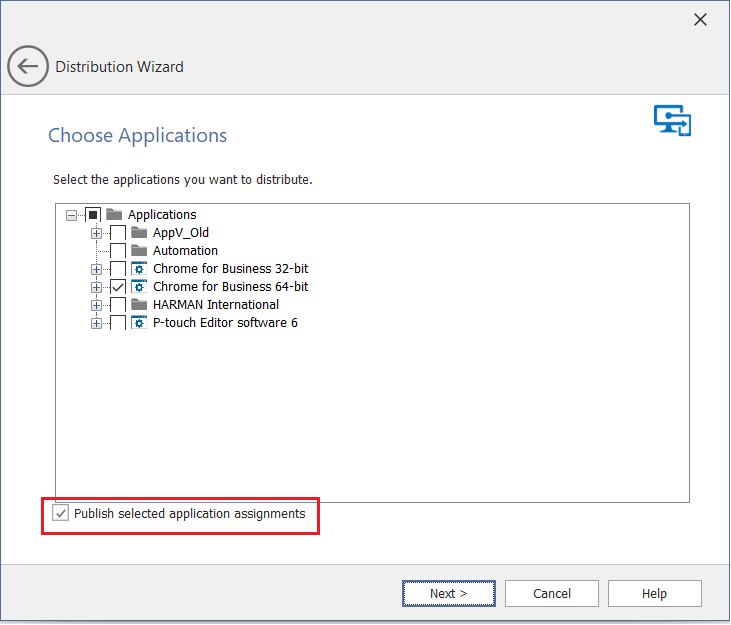
A new Appv to Msix Conversion Plugin has been added in Plugin Options > General tab of the Options dialog box. With this update, you can convert an App-V package or group of packages to MSIX format directly using the Conversion Wizard.
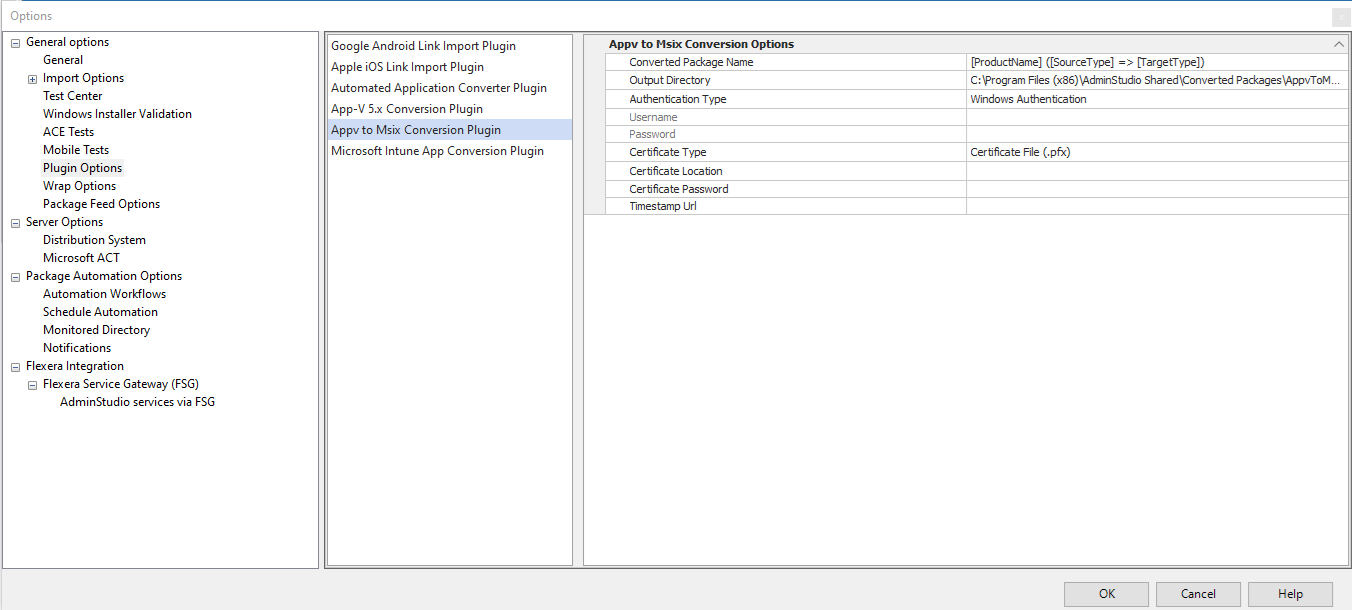
In the Conversion Wizard, a new Certificate Information panel has been added to specify certificate details to sign MSIX packages while conversion.
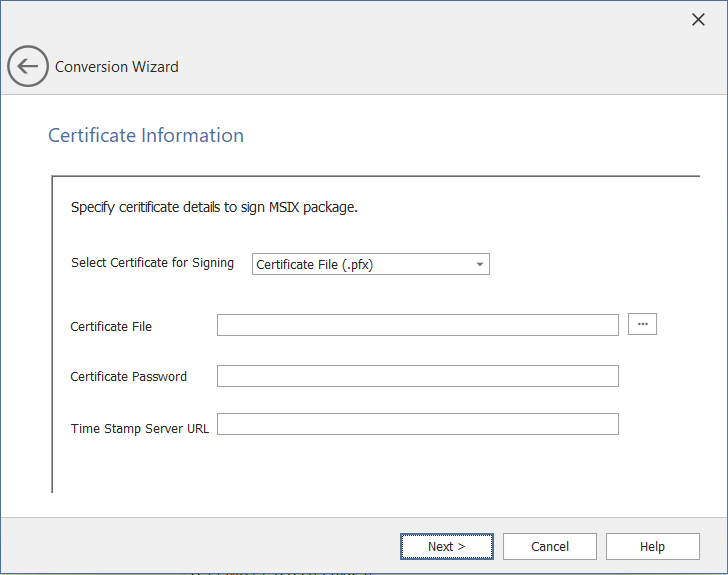
The new App-V to MSIX Conversion also supported in Automated Application Converter.
Running Custom Script after Publishing to ConfigMgr
In the ConfigMgr Distribution Plugin, you can now add the Script Information that you wish to be executed after publishing an application.
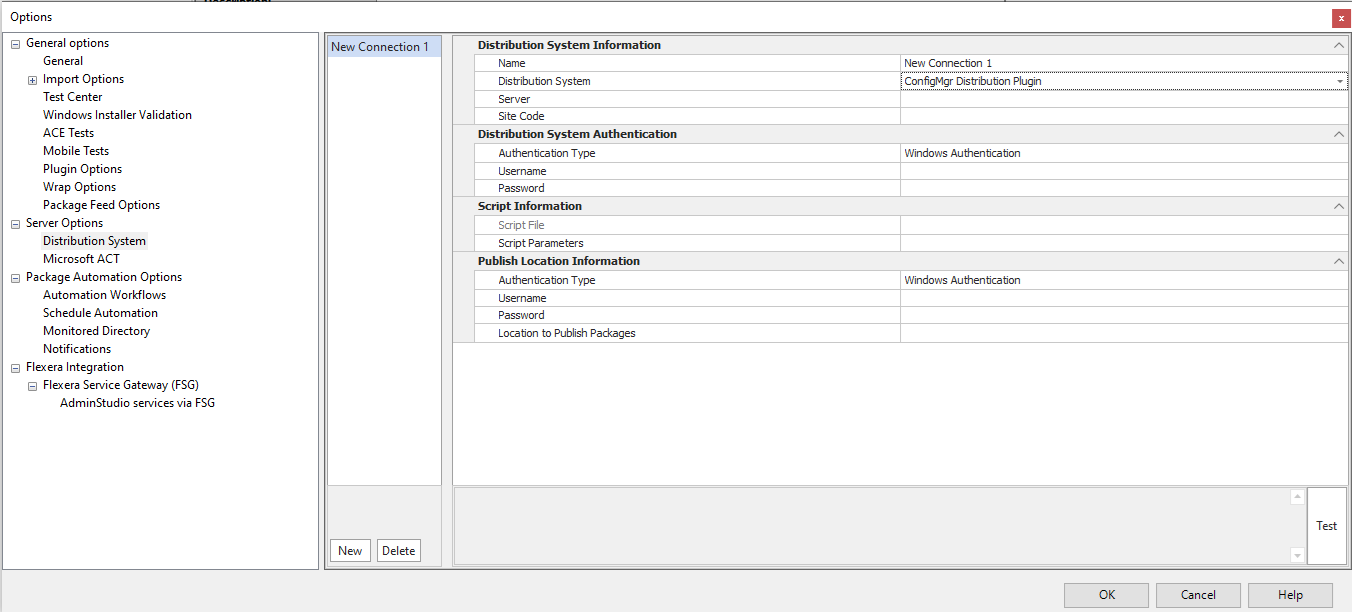
Test on Virtual Machine Enhancements
With this update, along with the existing test on the installation of the package, extending support to launch the shortcuts and perform uninstallation of package using command line switches. These detailed reports can be viewed under the Functional Testing Assessment section in the Analyze Deployment Type View.
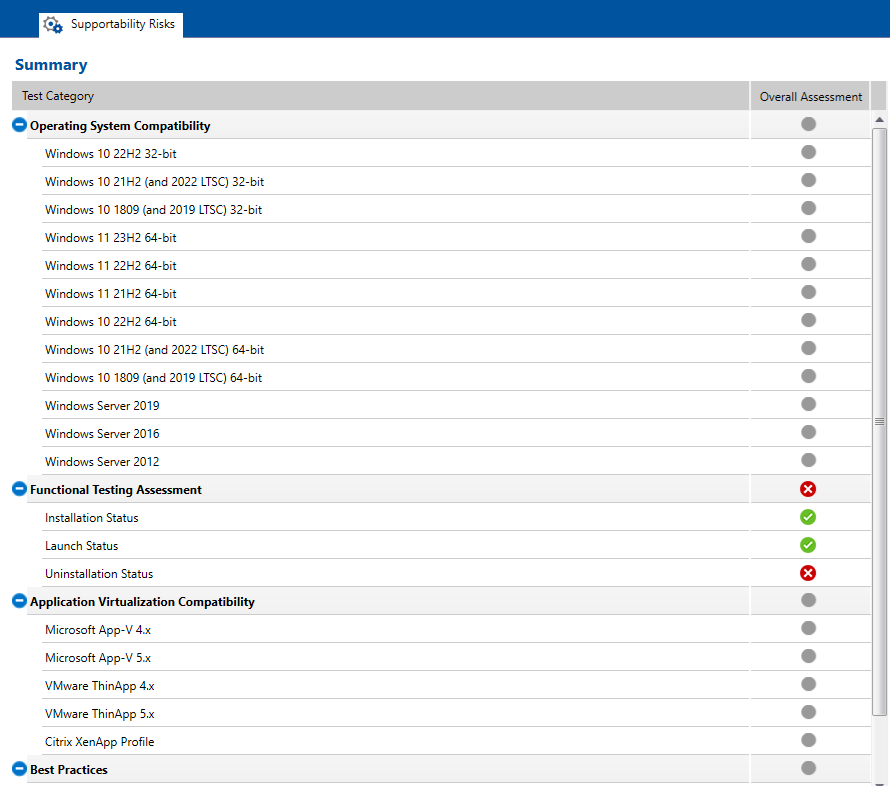
In the Automated Application Converter Test Settings panel, a new Output Log Location field is added to specify the log location where log files will be saved.
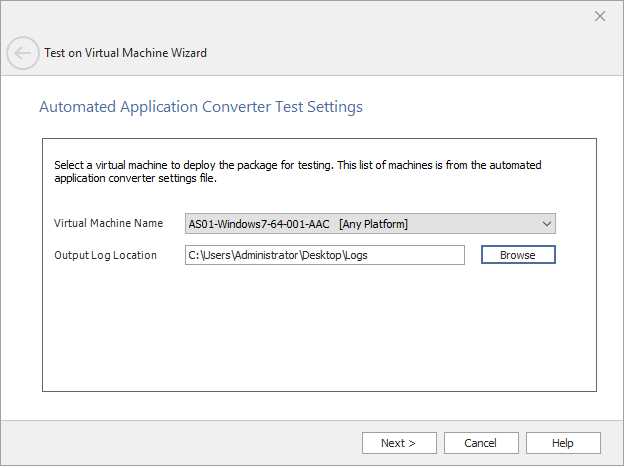
Update Applications Using the Update Application Wizard
A new Update Application option under Distribute button in the ribbon and a new Update Application context menu for the selected application are added in the Home tab to launch the Update Application Wizard. Use Update Application Wizard to update existing applications to newer versions in the ConfigMgr.
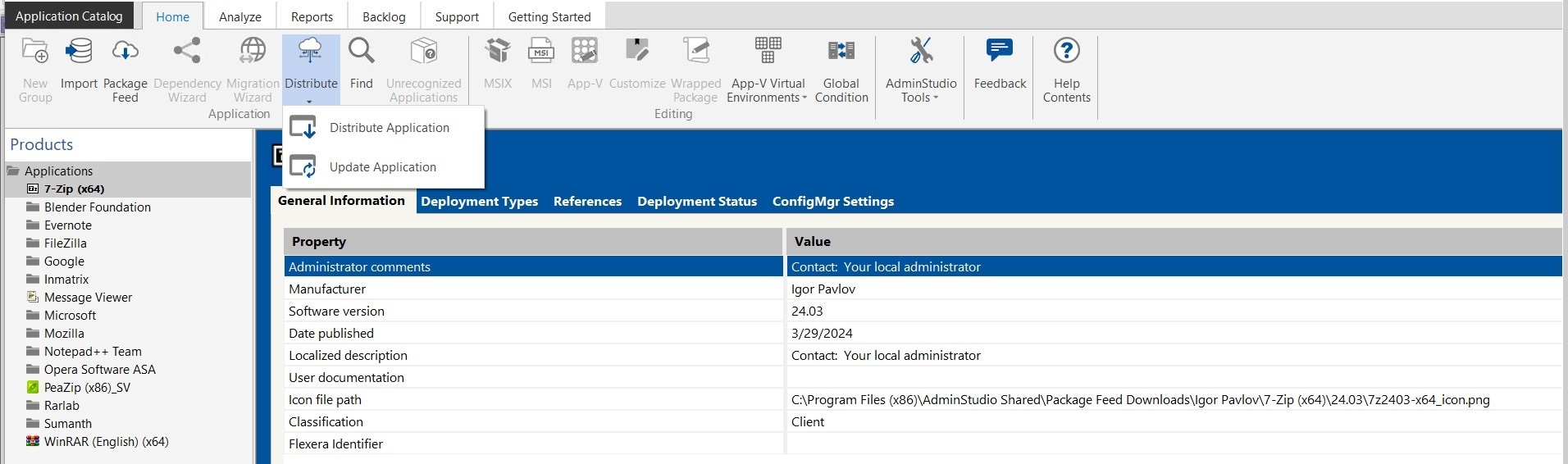
For detailed information, see:
| • | Updating Applications Using the Update Application Wizard |
Customization of Silent Switches to New Version
The Customized Switches to new version option is added in the Import action under Automation Workflows. When the option is selected, any additional customizations in the installation command of the older version will be retained and applied to the newer version applications.
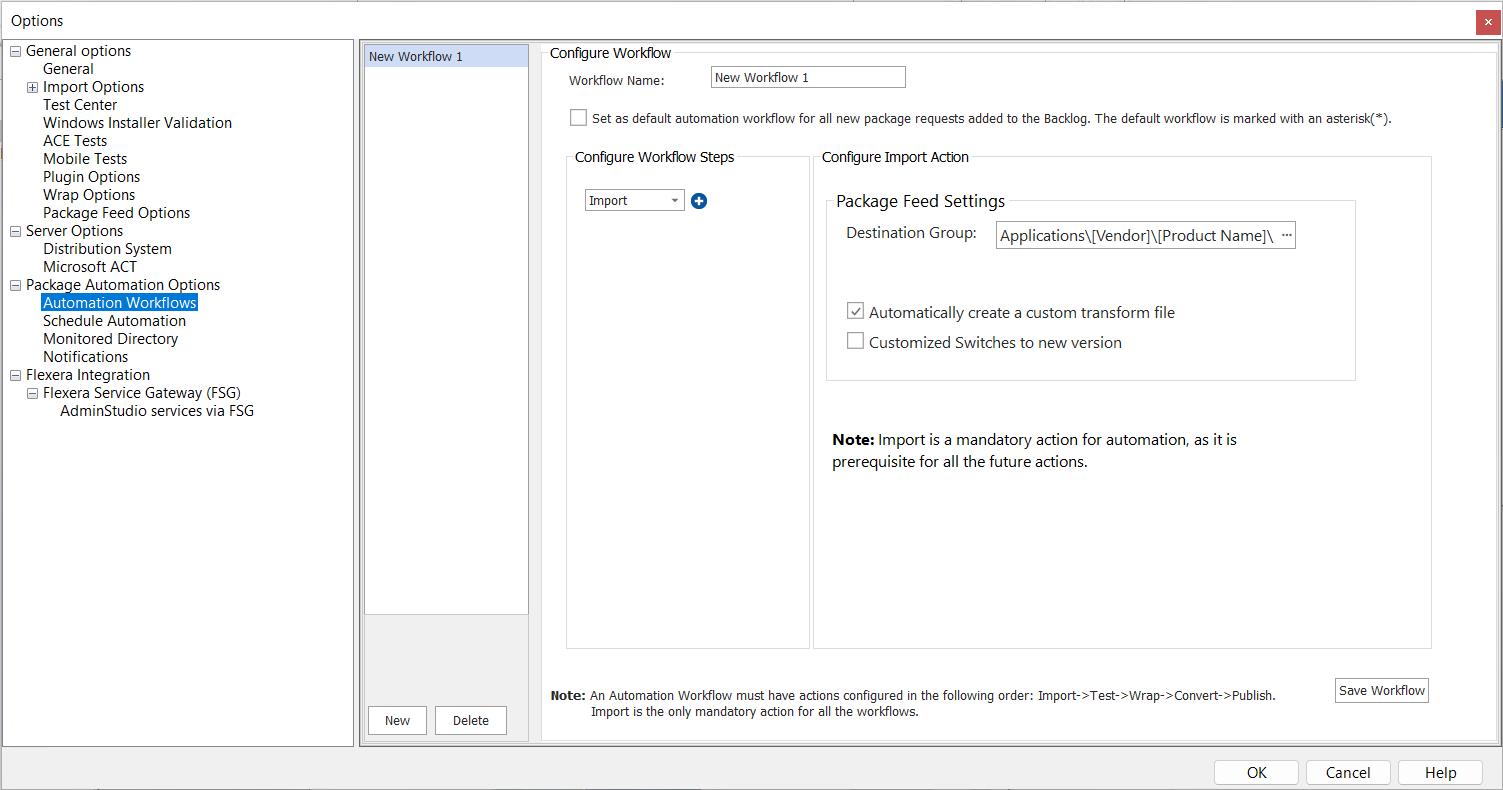
The new Customized Switches to new version option is added in the Package Feed Options to retain the additional switches from the older version to the newer version of the application.
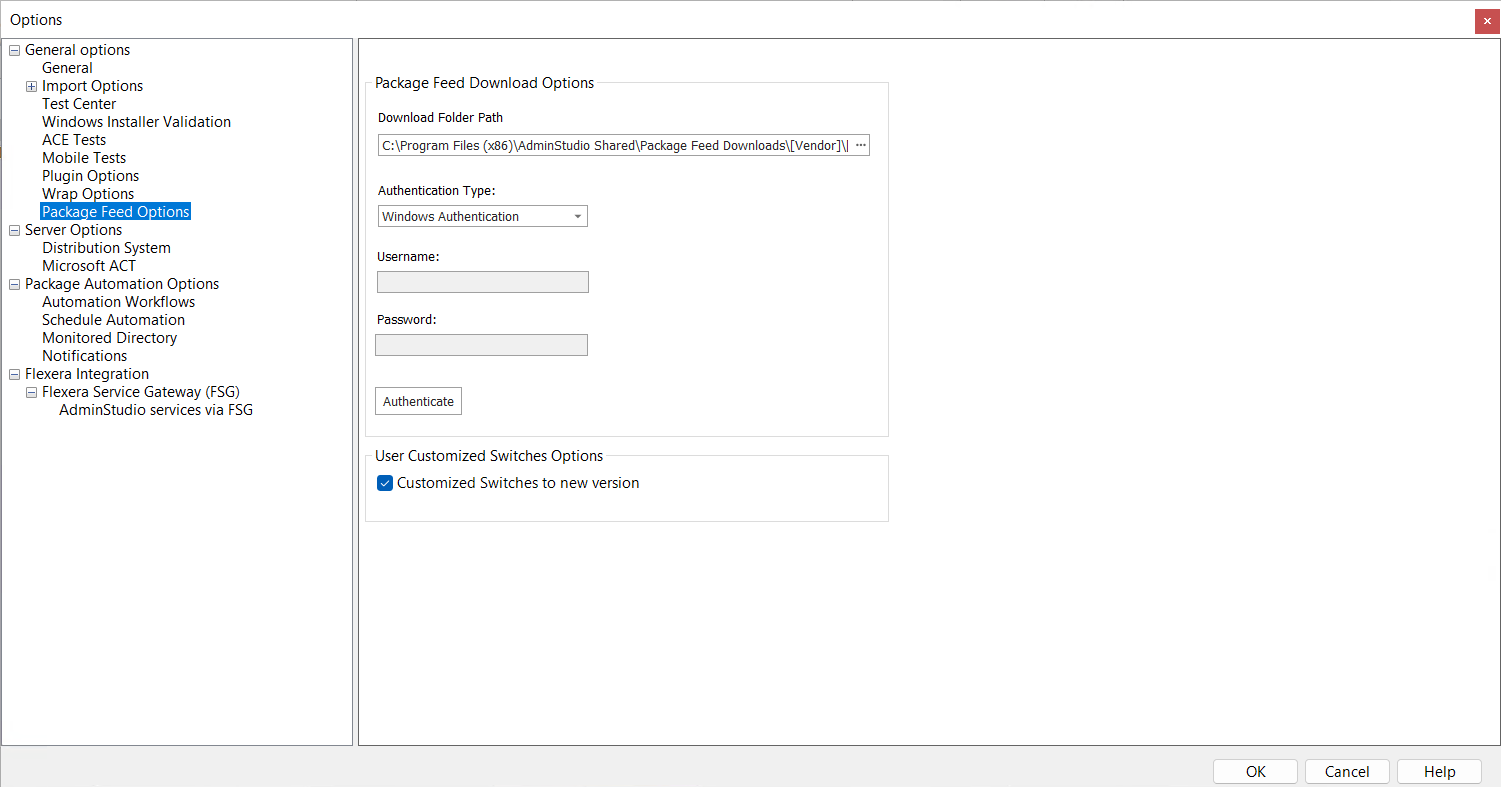
In the Silent Command Line Arguments panel, the visual indicator represented by the pencil icon signifies that the install command line is being retained from the older version application in the catalog for the same newer version application.
By clicking on the Reset to Package Feed button will update and retrieve the Install command line from the corresponding application in the Package Feed.
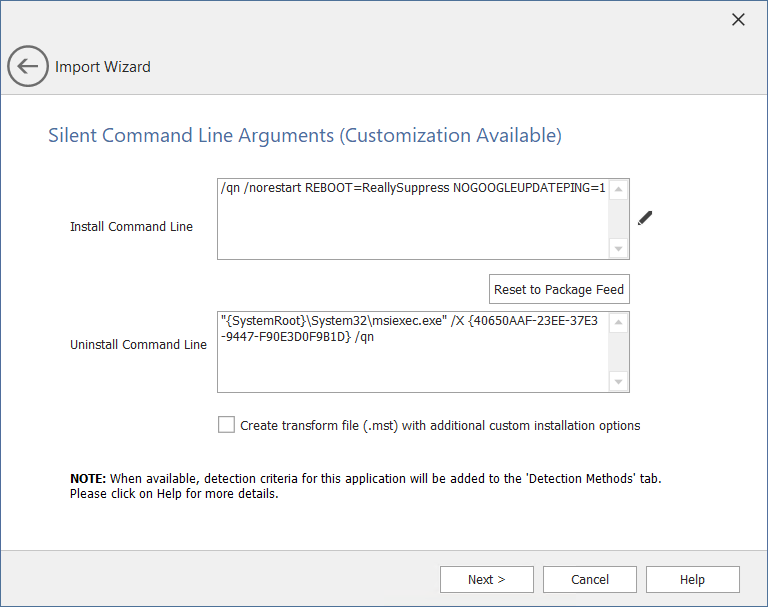
The Customized Switches to new version applies to older packages imported using the Package Feed.
Customization of Output Directories
The following improvements have been added to the Output Directories:
| • | In the Automated Application Converter Plugin options and Wrap Options, the following properties have been added: |
| • | Output Directory—Specify the location where the converted packages that you converted using AdminStudio Conversion Wizard will be stored. By default, the location is set to: |
C:\Program Files (x86)\AdminStudio Shared\ConvertedPackages\AACConversions\[Vendor]\[Product Name]\[Version]
C:\Program Files (x86)\AdminStudio Shared\WrappedPackages\[Vendor]\[Product Name]\[Version]
| • | Authentication Type—Configure the authentication type you are going to use to access the shared location where you will be converting packages during Conversion. |
| • | Location to Publish Packages Property |
With this update, you can add the following placeholders in the shared location path to publish packages. These placeholders are applicable for Altiris Distribution Plugin, App-V Server Distribution Plugin, ConfigMgr Distribution Plugin along with the existing Custom Distribution Plugin.
| • | [ProductName] |
| • | [Vendor] |
| • | [Version] |
| • | [Platform] |
| • | [Setuptype] |
| • | [Language] |
Support for Extended Attributes
With this update, PowerShell cmdlets and REST APIs have been added to support extended attributes for the package.
For detailed information, see:
PowerShell Cmdlets:
| • | Get-ASExtendedAttribute |
| • | Set-ASExtendedAttribute |
| • | Add-ASExtendedAttribute |
| • | Remove-ASExtendedattribute |
REST API:
| • | Retrieving the Extended Attribute Value for a Package |
| • | Updating the Extended Attribute Value for a Package |
| • | Adding a New Extended Attribute for a Package |
| • | Removing the New Extended Attribute from a Package |
In AdminStudio 2024, you can distribute the following deployment types to Microsoft ConfigMgr 2403:
| • | Windows Installer (MSI) |
| • | MSIX Package |
| • | Legacy installer (EXE) |
| • | PowerShell wrapped packages (PS1) |
| • | App-V (4.x and 5.0) |
| • | Apple iOS (binary file and public store) |
| • | Google Android (binary file and public store) |
PowerShell Cmdlets / REST API Enhancements
The following new PowerShell Cmdlets and REST APIs have been added:
|
POWERSHELL CMDLETS |
REST API |
DESCRIPTION |
|
Invoke-ASMigration |
http://localhost:8086/catalog/ASMigration/?TargetGroup=Test&DestinationConnectionName= |
When you run this Cmdlets or API, it converts an application to intunewin format, and then publish to Intune distribution system. |
|
Get-ASExtendedAttribute |
http://localhost:8086/catalog/ASExtendedAttribute/?PackageId=6&AttributeName=ApplicationType |
When you run this Cmdlets or API, it returns the extended attribute value for the package. |
|
Set-ASExtendedAttribute |
http://localhost:8086/catalog/ASExtendedAttribute/?PackageId=6&AttributeName= |
When you run this Cmdlets or API, it updates the value of an extended attribute for the package. |
|
Add-ASExtendedAttribute |
http://localhost:8086/catalog/ASAddExtendedAttribute/?PackageId= |
When you run this Cmdlets or API, it adds the new extended attribute to the package. |
|
Remove-ASExtendedattribute |
http://localhost:8086/catalog/ASExtendedAttribute/?PackageId=8&AttributeName=Sample |
When you run this Cmdlets or API, it removes the newly added extended attribute of the package. |
|
Get-ASAssignments |
http://localhost:8086/Catalog/ASAssignments/? ApplicationID=<ApplicationID> |
When you run this Cmdlets or API, it returns all assignments available for the specified application. |
|
Set-ASAssignments |
http://localhost:8086/Catalog/ASAssignments/?ApplicationID= <ApplicationIDincatalog>&InstallIntent=<Required/Availbleforenrolleddevices>&GroupMode=
http://localhost:8086/Catalog/ASAssignments/?ApplicationID= <ApplicationIDincatalog>&AssignmentID=<ExisitngAssignment>&GroupMode= |
When you run this Cmdlets or API, it add new assignment or update the existing assignments for the specified application. |
|
Remove-ASAssignments |
http://localhost:8086/Catalog/ASAssignments/?AssignmentID=<AssignmentID> |
When you run this Cmdlets or API, it delete specified Intune assignment for an Application. |
|
Get-ASIntuneGroups |
http://localhost:8086/Catalog/ASIntuneGroups/?ConnectionName=<IntuneConnectionName> |
When you run this API, it returns all groups present in Intune, including IntuneGroupId and Group Name. |
The following existing PowerShell cmdlet has an extended support:
|
POWERSHELL CMDLETS |
REST API |
DESCRIPTION |
||||||
|
Invoke-ASPublish |
http://localhost:8086/catalog/publish/<application Id>?ConnectionName= |
The following new input parameter has been added:
In PowerShell Cmdlet, if PublishAssignment is set to 1, then it will publish assignments to Intune. In REST API, if PublishAssignment is set to True, then it will publish assignments to Intune. |
||||||
|
Get-ASOptionProperty Set-ASOptionProperty |
http://localhost:8086/Catalog/ASOptionsProperty/?optionType= |
The following new input parameter has been added:
|
||||||
|
Invoke-ASConvertPackage |
http://localhost:8086/catalog/deploymenttypes/conversions |
When you run this Cmdlets or API, it will convert App-V packages to MSIX format. |
||||||
|
New-ASDistributionConnectionEx |
http://localhost:8086/catalog/distributionconnections |
The following new input parameter has been added:
|