Automated Application Converter Test Settings Panel
AdminStudio 2025 | 29.0 | Test on Virtual Machine Wizard
The Virtual Machine List field on the Automated Application Converter Test Settings panel of the Test on Virtual Machine Wizard lists the virtual machines defined in the Automated Application Converter settings file that is selected on the Plugin Options > Automated Application Converter Plugin tab of the Options dialog box.
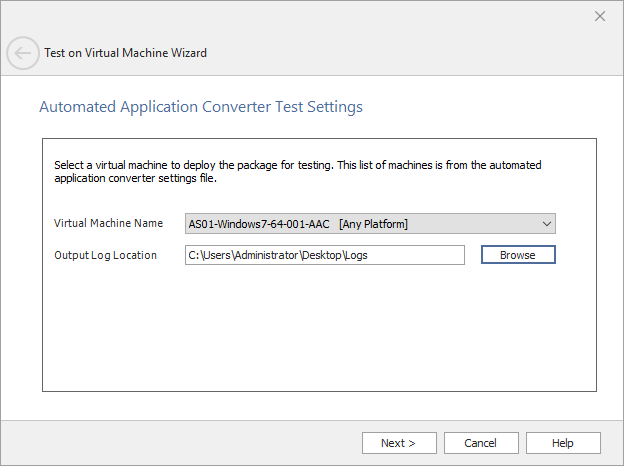
Automated Application Converter Test Settings Panel / Test on Virtual Machine Wizard
Select the name of the virtual machine that you want to use for testing.
By default, the log location will be populated in the Output Log Location field. You can click the Browse button and select a different location. Log files will be saved in the selected output log location.
Note:To proceed with the Test on Virtual Machine functionality, it is mandatory to have silent install/uninstall command lines for applications.If command lines are not provided, we recommend searching online search for community suggestions on how to best package such applications.
Click Next.
See Also