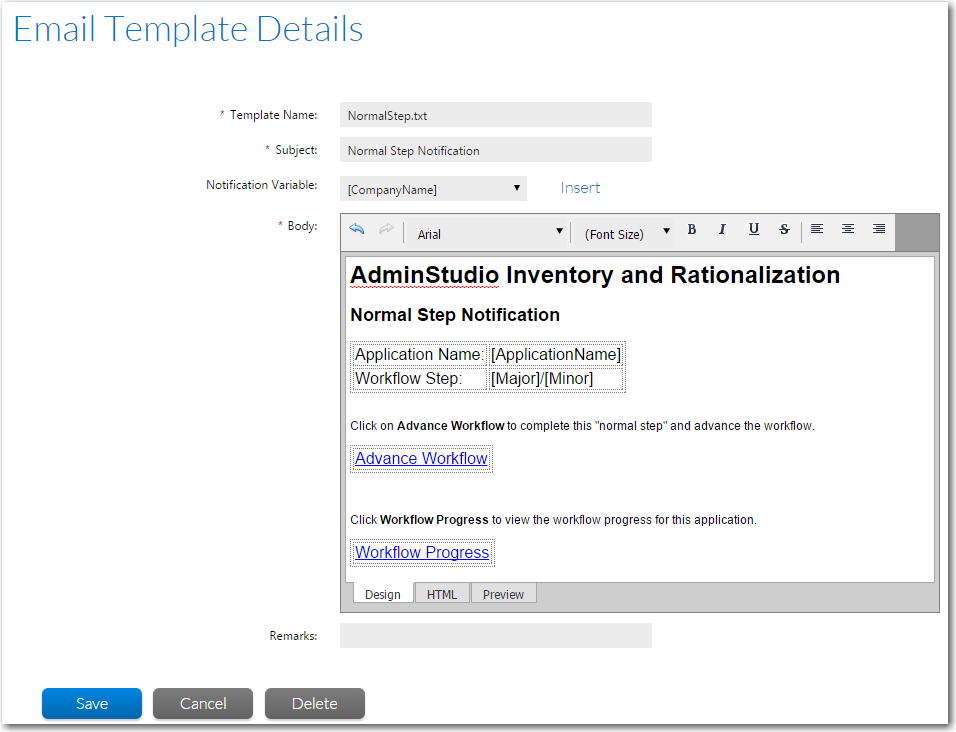
AdminStudio Inventory and Rationalization 2015 SP1 | Rationalization Manager
On the Email Template Details page, which is opened by clicking on an email template name on the Email Templates Administration page, you can edit an existing email template.
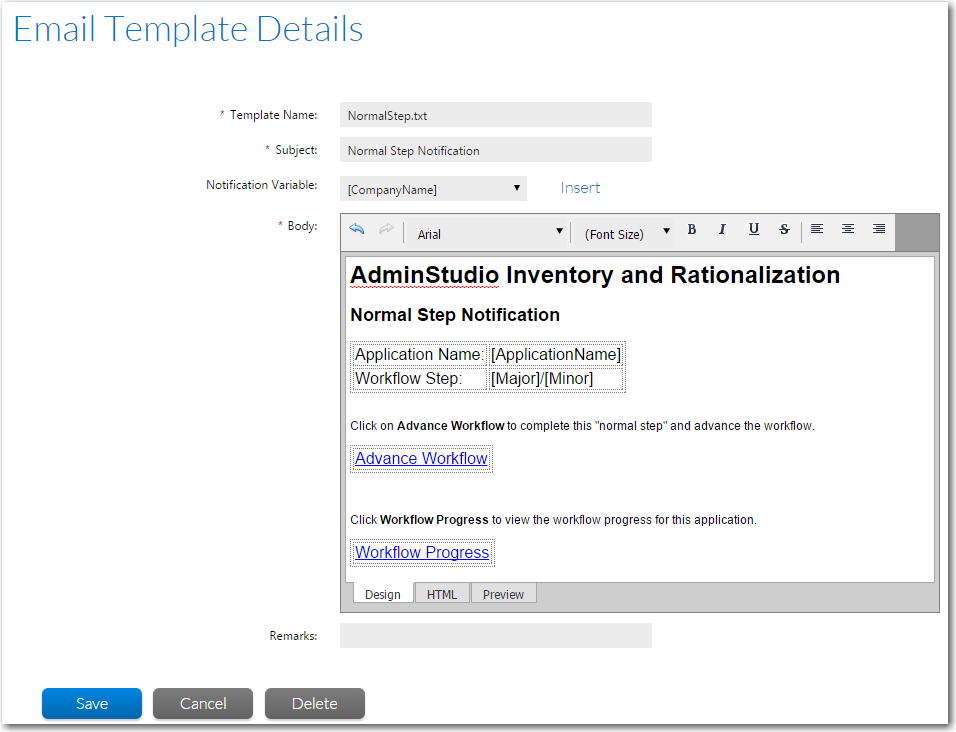
Email Template Details Page
The Email Template Details page includes the following properties:
|
Property |
Description |
|
Template Name |
Enter a name to uniquely identify the email template. This name will be displayed on the Email Template Administration page. |
|
Subject |
Enter the text that you want to appear in the email’s Subject line. Note • You can type in notification variables into the Subject field, as described in Using Notification Variables in Email Templates. |
|
Notification Variable |
Because email templates need to include information specific to the workflow request, project, or issue that the email is about, you may need to insert notification variables into an email template as placeholders. These variables are replaced with the appropriate values when the email is sent. To insert a variable, place the cursor in the text editor, select an item from the Notification Variable list and click Insert. For detailed information, see Using Notification Variables in Email Templates. |
|
Body |
Text editor where you enter the text of the email. |
|
Remarks |
Enter notes or comments to identify the purpose of this email template, if desired. |
See Also
Email Template Administration Page
Editing an Existing Email Template
Editing an Existing Email Template
Using Notification Variables in Email Templates
AdminStudio Inventory and Rationalization 2015 SP1 Help Library26 January 2016 |
Copyright Information | Flexera Software LLC |