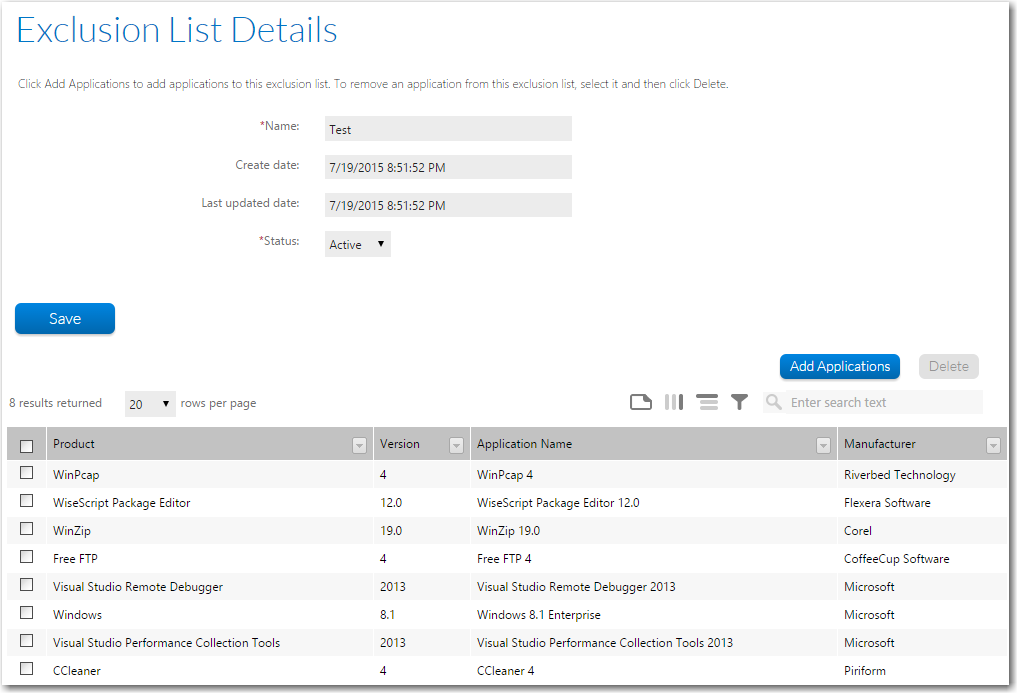
AdminStudio Inventory and Rationalization 2015 SP1
There are many applications throughout your enterprise that you will not want to include in your rationalization project. If you attempt to rationalize the complete list, without excluding any applications, this task would take a considerably longer time. Reasons that you might want to exclude an application include:
| • | Part of an operating system—The application is driver or utility of an operating system that will already be installed on the target system. |
| • | Should not have been installed—The application should never have been installed in your enterprise and you do not want to include it in future target images. |
| • | No longer used—The application is no longer used at your organization either because it has been replaced by another application or because it is no longer necessary. |
Before creating a rationalization project, you should first create at least one exclusion list so that you can apply it to the project to reduce the number of applications you need to assign an Action to.
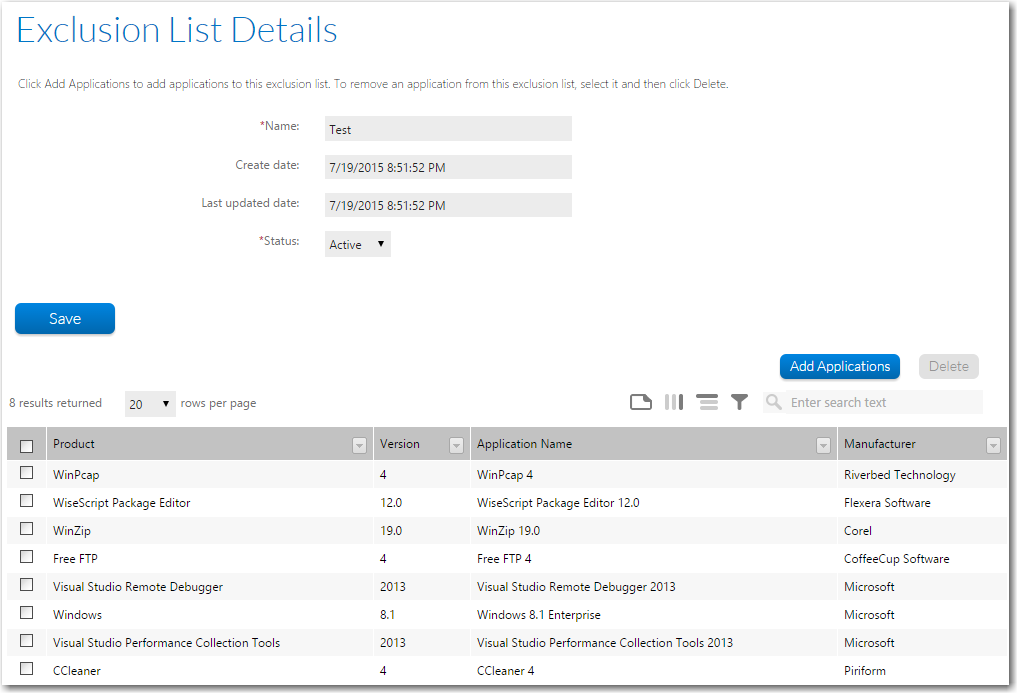
Exclusion List Details Page
For information about exclusion lists, see the following topics:
| • | Creating a New Exclusion List |
| • | Editing an Existing Exclusion Lists |
See Also
Exclusion List Administration Page
AdminStudio Inventory and Rationalization 2015 SP1 Help Library26 January 2016 |
Copyright Information | Flexera Software LLC |