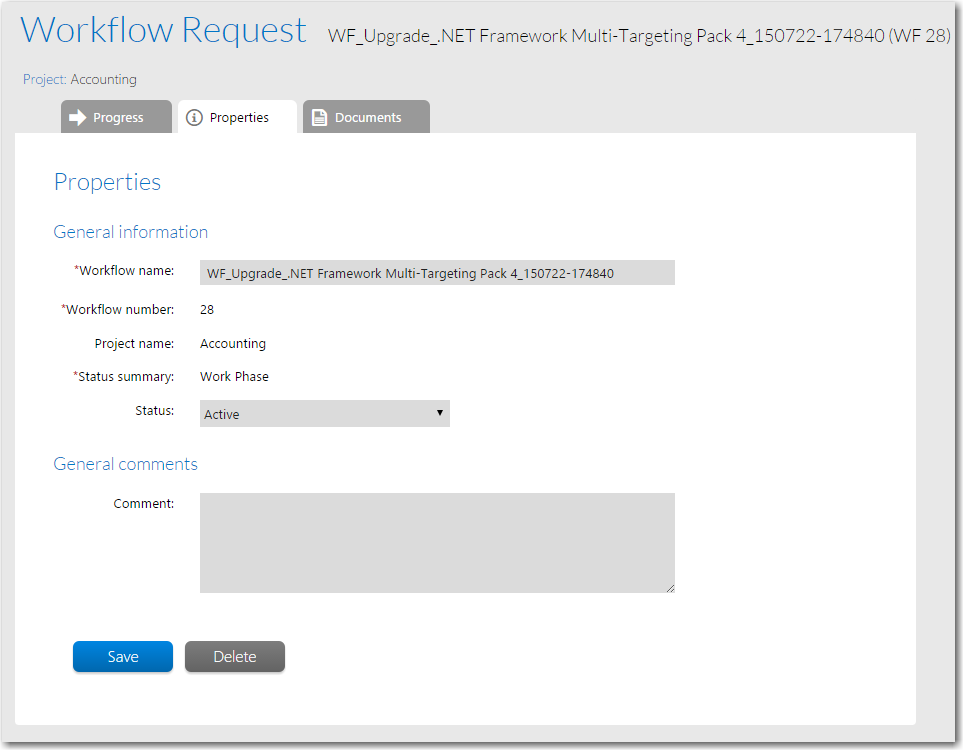
AdminStudio Inventory and Rationalization 2015 SP1 | Rationalization Manager
On the Properties tab of the Workflow Request page, you can edit general information and add comments about the workflow request.
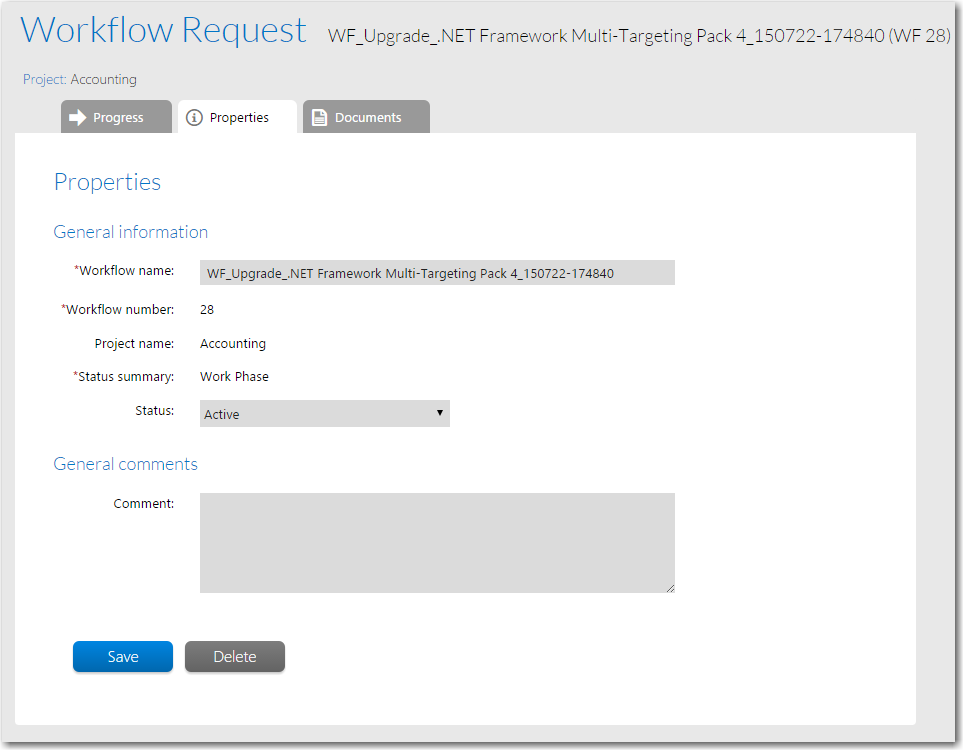
The Properties tab of the Workflow Request page includes the following properties:
|
Property |
Description |
||||||
|
Workflow name |
Name of workflow. |
||||||
|
Workflow number |
(Read only) Number assigned to workflow. |
||||||
|
Project name |
(Read only) Name of workflow request’s associated rationalization project. |
||||||
|
Status summary |
(Read only) Identifies the active workflow phase of this request as being in one of the following statuses:
|
||||||
|
Status |
Select the status that you want to assign to the workflow request: Active or Inactive. If a request’s status is set to Inactive, it will not be included in reports or searches. |
||||||
|
Comment |
Optionally, enter a comment. |
See Also
Viewing the Progress of Rationalization Project Workflows
AdminStudio Inventory and Rationalization 2015 SP1 Help Library26 January 2016 |
Copyright Information | Flexera Software LLC |