Using Compliance Management Features to Track Software Licensing and Usage
App Portal 2020 R1
Note:Starting with App Portal 7.5, licensing and inventory can be managed by FlexNet Manager Suite, replacing the functionality previously available on the Inventory Management and Purchase Management views. If your organization has purchased FlexNet Manager Suite and registered it with the Flexera Service Gateway, the Inventory Management views will not be displayed.
App Portal allows tracking of software and computers in use in your company. App Portal will count and link license data directly to the organizational data to allow for detailed reporting on license usage.
In App Portal, there are two methods you can use to perform compliance management: the My Apps feature, which requires integration with FlexNet Manager Suite, and the Inventory feature. The items displayed under Compliance Management on the Admin tab depend upon which method you are using.
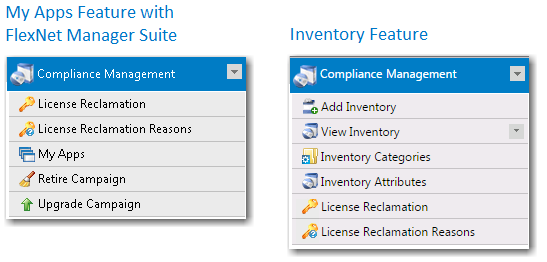
Comparison of Compliance Management Menu Items
This chapter describes both methods that App Portal can use to perform compliance management, and also explains how to set up upgrade and retire campaigns to enforce compliance management.
| • | Configuring the My Apps Feature to Perform Compliance Management |
| • | Using the Inventory Feature to Perform Compliance Management |
| • | Using Retire and Upgrade Campaigns to Enforce Compliance Management |
| • | Compliance Management Reference |
App Portal / App Broker 2020 R1 Administration GuideAugust 2020 |