Request on Behalf Option Details
App Portal 2020 R1
The following options are available when configuring a catalog item so that a user can request that catalog item for another person or another person’s device.
| • | Request on Behalf by or Users |
| • | Request on Behalf by Active Directory Property |
| • | Request On Behalf By Manager’s Direct Reports |
| • | Request on Behalf by Entering a List of Machine Names or User IDs |
| • | Using a Custom View to Display Eligible for Request on Behalf |
If the Enable request on behalf? option is selected for a catalog item, the Search for people or computers option is listed on the Choose Target panel of the Checkout view for requesters who have been assigned the Request on Behalf role.

Search for people or computers option
If this option is selected, the Choose Target / Users for Request on Behalf panel opens, where the requester can use the Filter By fields to search for or users. When the desired user or device is located, the requester selects the user or device and then clicks Add Selected Records. The user or device is now listed at the bottom of the screen in the Selected list.
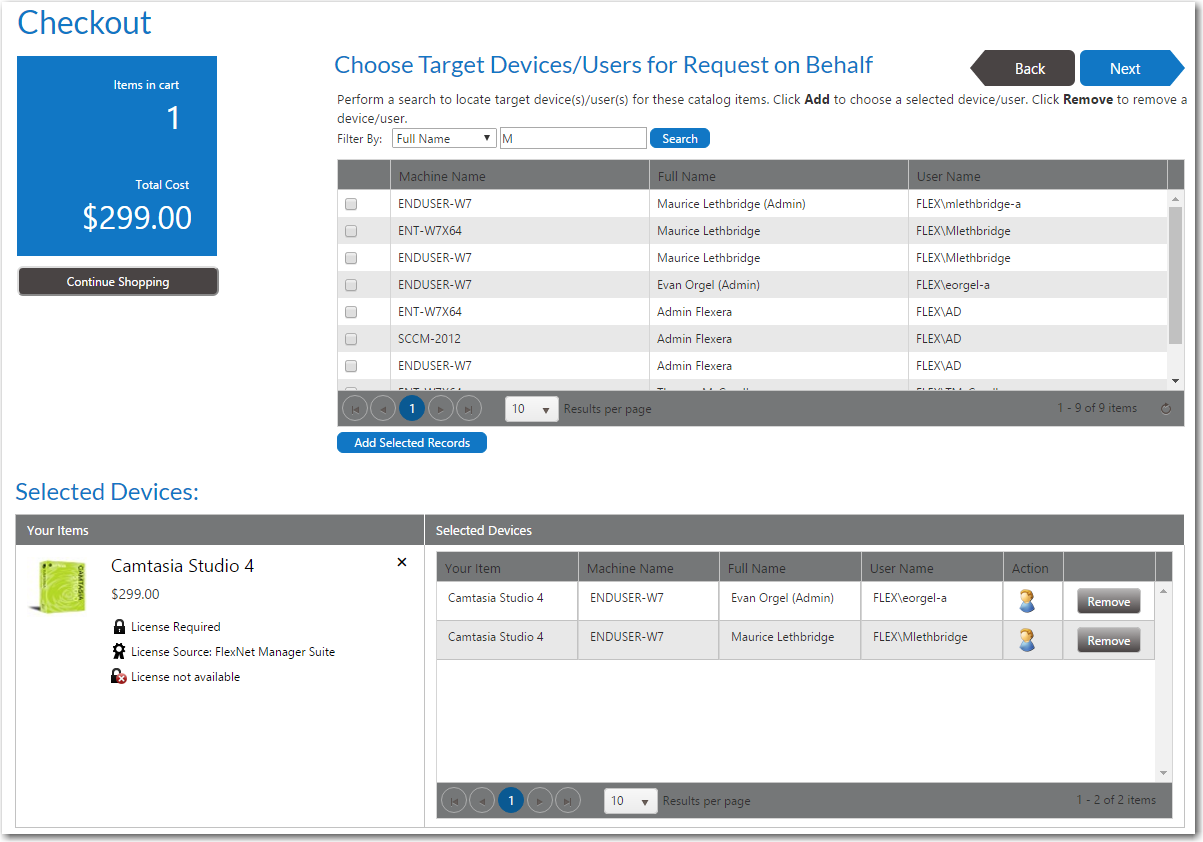
Choose Target /Users for Request on Behalf Panel of Checkout / Users or
After the requester selects the target and clicks Next, the that were selected will be listed on the Submit Request panel.
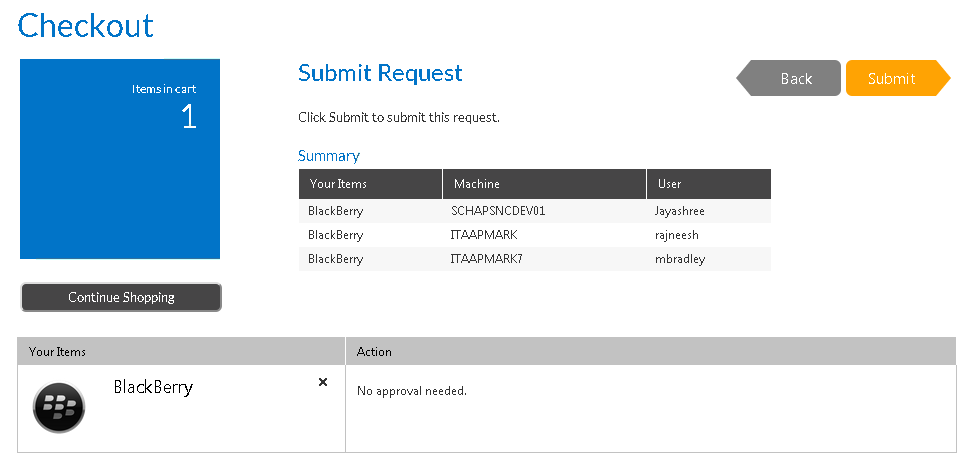
Selected on the Submit Request Panel
Request on Behalf by Active Directory Property
If the Enable request to AD property? option is selected for a catalog item, the Search using account attributes option is listed on the Choose Target panel of the Checkout view.
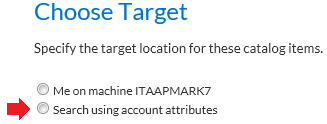
Search Using Account Attributes Option
If this option is selected, the Choose Target /Users for Request on Behalf panel opens, where the requester can use the Search fields to search for or users using Active Directory attributes. The requester can also choose to use the Filter By list to filter the list by device name or user name.

Choose Target /Users for Request on Behalf Panel of Checkout View / AD Properties
When the desired user or device is located, the requester selects the user or device and then clicks Add Selected Records. The user or device is now listed at the bottom of the screen in the Selected list.
Request On Behalf By Manager’s Direct Reports
If the Enable request to AD manager? option is selected for a catalog item, the People who report to me option is listed on the Choose Target panel of the Checkout view.

Search Direct Report Group Option
If this option is selected, the Choose Target / Users for Request on Behalf panel opens, where the requester, who is a manager, can use the Filter By fields to search a list of his direct reports for or users. When the desired user or device is located, the requester selects the user or device and then clicks Add Selected Records. The user or device is now listed at the bottom of the screen in the Selected list.
Request on Behalf by Entering a List of Machine Names or User IDs
If the Enable request to manual list? option is selected for a catalog item, the Add machine names or user IDs manually option is listed on the Choose Target panel of the Checkout view.

Option to Add Machine Names or User IDs Manually
If this option is selected, the Enter Target /Users panel opens, where the requester can enter a target device/user in the text box and then click Add to add it to the Selected list.
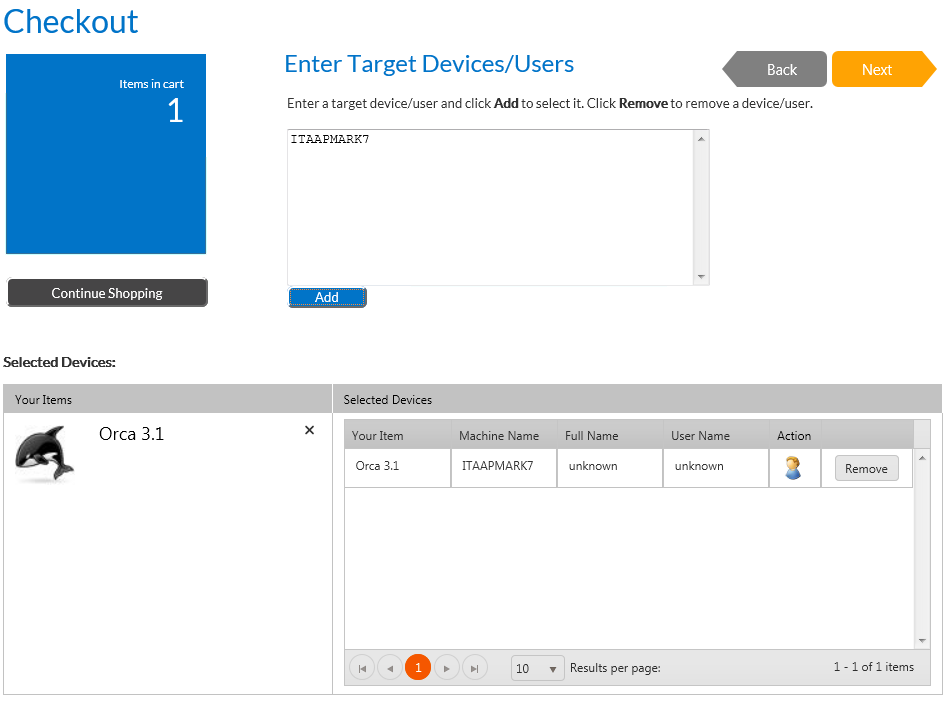
Choose Target /Users for Request on Behalf Panel of Checkout View / Entering a List
Using a Custom View to Display Eligible for Request on Behalf
To use a custom SQL view to display the eligible for Request On Behalf, enter the custom page name in the Request On Behalf DB View field on the Web Site > General tab of the Site Management > Settings view.
See Also
App Portal / App Broker 2020 R1 Administration GuideAugust 2020 |