Requesting a Single Catalog Item Using Express Checkout
As described in Checkout Methods: Standard and Express Checkout, catalog items have either an Add to Cart button or an Add to Cart button and an Install Now button.
You can request one catalog item at a time using the Install Now button, bypassing the standard multi-page check out process.
If you only want to request one catalog item, and none of the conditions listed in Conditions That Prevent Use of Express Checkout exist, you can request a catalog item using express checkout.
To request a catalog item using express checkout:
| 1. | Search for and locate the catalog item you want to request, as described in Searching for Catalog Items. |

| 2. | On the catalog item that you want to request, click Install Now. |
| 3. | In the event that you have more than one associated device, a pop-up window will prompt you to select the desired target system. |
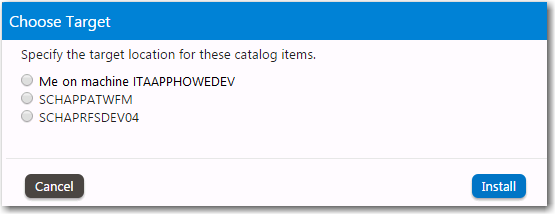
| 4. | Select the desired target device and click Install. |
| • | No approval required—If no approval is required, the installation process will be launched. |
| • | Approval required—If the catalog item has a standard approval workflow associated with it, a message will be displayed stating that installation will begin once the request has been approved. |