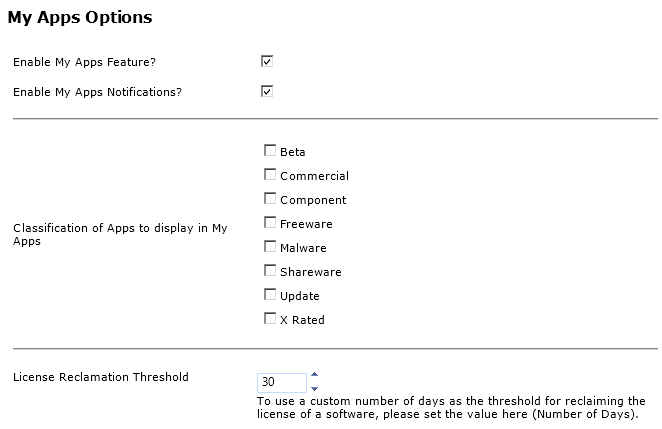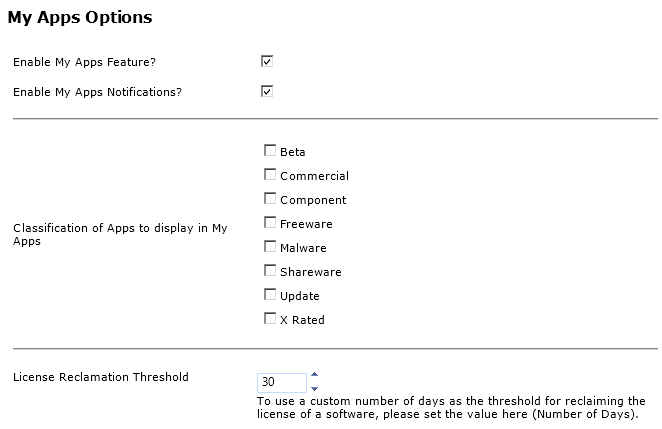Enabling the My Apps Tab
App Portal 2013 R2
To enable the My Apps tab, App Portal must be integrated with FlexNet Manager Platform and the Enable the My Apps Feature option on the Settings > Web Site > Catalog Behavior tab must be selected.
To enable the My Apps tab:
|
1.
|
App Portal communicates with FlexNet Manager Platform via the Flexera Service Gateway component. Connect App Portal to the Flexera Service Gateway as described in Connecting to the Flexera Service Gateway. |
|
2.
|
Open the Settings > Web Site > Catalog Behavior tab and locate the My Apps Options area. |
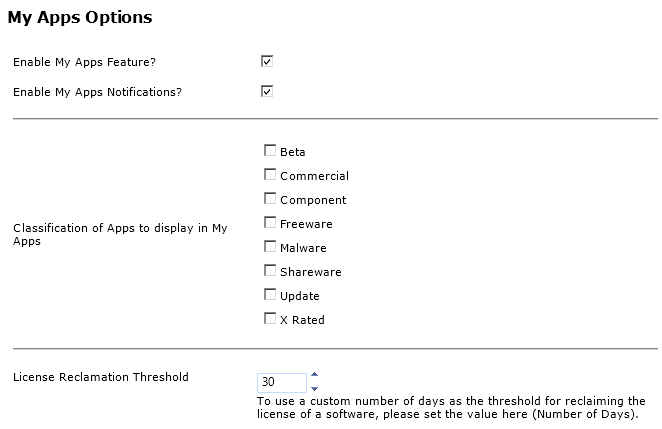
|
3.
|
Select the Enable My Apps Feature? option. |
Open topic with navigation