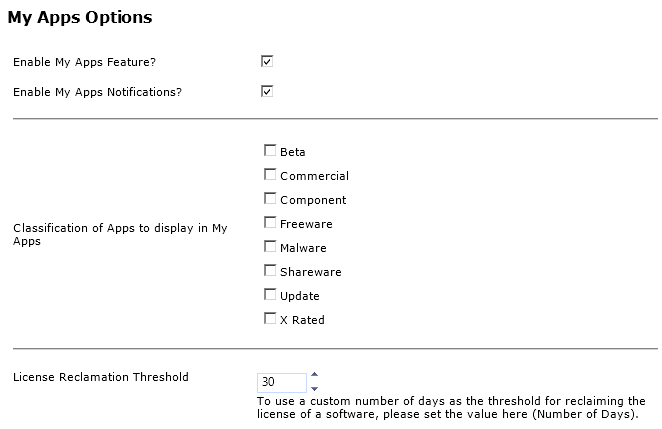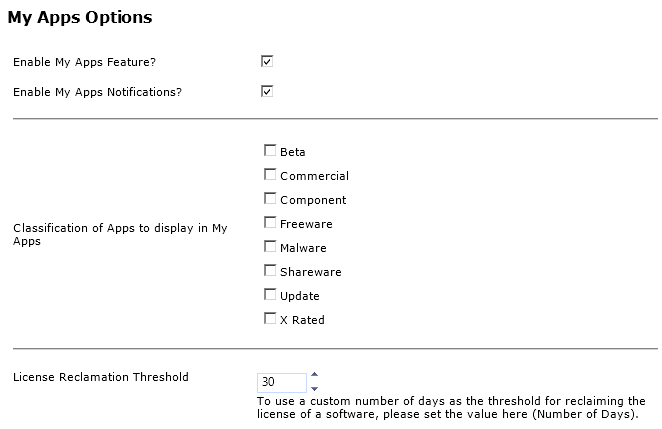Setting My Apps Tab Options
App Portal 2013 R2Connecting to the Flexera Service Gateway
By setting My Apps options, you can specify the number of days in the license reclamation threshold, the FlexNet Manager Platform classification of applications to list on the My Apps tab, and whether to also send out email notifications to a user when an alert on the My Apps tab is generated for that user.
To set My Apps options:
|
2.
|
Locate the My Apps Options on the Settings > Web Site > Catalog Behavior tab. |
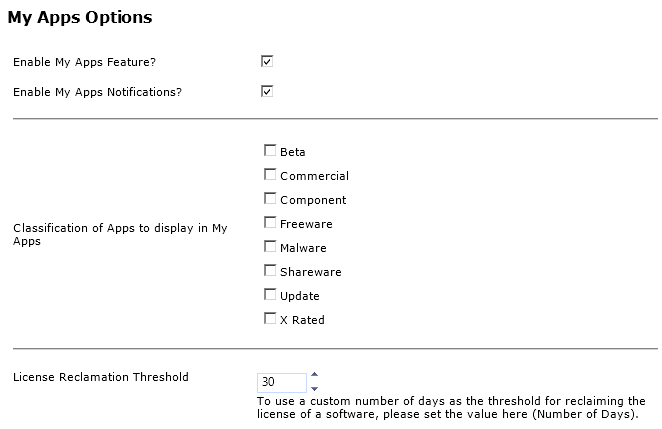
|
3.
|
If you want App Portal to automatically send out an email notification to users each time an alert is generated for one of their installed applications, select the Enable My Apps Notifications? option. |
|
4.
|
To control which applications are displayed on the My Apps tab—and also which applications receive automatically-generated unused software alerts, select only the FlexNet Manager Platform classifications that you want to display. |
|
•
|
If no classifications are selected, all are displayed—By default, no classifications are selected, which means that applications of all classifications will be listed on the My Apps tab. However, if one or more classifications is selected, only applications in the selected classifications will be listed on the My Apps tab and will be subject to unused software alerts. |
|
•
|
Unused software alerts enforce the classification setting—If a user has an installed application that has not been used for the threshold number of days, but it belongs to an classification that is not selected, an unused software alert will not be generated for that application. |
|
•
|
Proof of purchase and administrator-created custom action alerts ignore the classification setting—If you target specific applications on the FlexNet Manager Platform > Alert Action Targets tab of the Catalog Item Properties dialog box for a proof of purchase or custom Alert Action catalog item, alerts will be sent to users who have that application installed, even if the application belongs to a classification that is not selected. |
|
5.
|
In the License Reclamation Threshold box, identify the number of days that applications need to be unused in order to trigger the generation of an unused software alert, prompting users to either keep or uninstall the application. |
See Also
My Apps Options
Open topic with navigation